Features
More persistent features and new toggle behavior for the New Table Report
Last month we made the filters section persistent so the report would remember if you left it open or closed. This month, we're adding two more types of persistent modifications: resized columns and chosen spacing.
- Resized columns will save the adjustments you make to column widths so you won't have to reconfigure them after you refresh the page or come back later.
- Now, by default, your report spacing will use the selection made in your user preferences, but you can override this on each report by selecting Relaxed, Normal, or Condensed spacing in the More Menu.
Get more details for these new persistent features by visiting Quick Base Community.
We also changed the behavior of the New style (beta) toggle on reports. Now when you slide the toggle on, it will default to the new style for other reports you view.
- The toggle is specific to each user, so you can try the new experience without disrupting others in your company.
- If you need to make exceptions and use the old style, you can still toggle the new style off on a report-by-report basis. And if you're not ready to try the new style yet, just leave the toggle alone to continue working with the old style.
File attachments
In order to improve the performance of reading file attachments, we store recently accessed file attachments in a fast cache for 15 minutes. If the permissions on a given file attachment change while it is in the fast cache, the new file permissions will not take effect until the fast cache expires (up to 15 minutes).
QuickBooks Online new data types and channel enhancements in Pipelines
Our team is hard at work enhancing channels in Pipelines and we are pleased to be releasing our latest enhancements for the QuickBooks Online channel. In addition to managing customers, inventory, invoices, and time tracking, you now have access to 3 more types of data:
- Vendors
- Purchase/Expenses
- Bills
We continue to add functionality to channels and QuickBooks Online is getting even more enhancements this month:
- Ability to assign invoices, expenses, bills to Projects
- Added Linking functionality to all the resources
- Ability to connect to sandbox companies
Quick Base data classification
The Data Classification capability allows Quick Base administrators to categorize their applications based on the types of data within the app. Admins can label applications based on varying levels of data sensitivity. You can define the classifications, including a description of the data type, and give guidance to users and builders based on the class of data and level of security needed.
New authorization type for Microsoft Exchange connections for connected tables
We’ve added OAuth 2.0 as an authorization type for Exchange connections used for connected tables (also known as Quick Base Sync). Microsoft requires that connections to Office 365 use OAuth 2.0 authentication. Basic Authentication (username and password) is still an available authorization type for connections to internal Exchange servers.
New formula function
We are adding a new formula function to our already extensive list. The new WeekOfYear function will resolve the extra work builders have had to do to retrieve this information. Review the full list on the formula functions help page.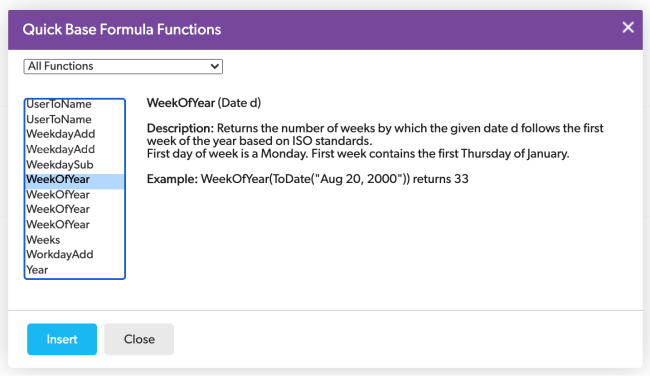
Updated map style
After the October release, we will be updating the style of the map report. The update will also deprecate several styles including the high contrast map style.
Beta opportunities
| Feature | Description | status | how to participate |
|---|---|---|---|
| New dashboards |
Our new dashboards provide a refreshed modern interface and also new functionality for users. View collections of reports from across all of your Quick Base applications and users can now filter across selected reports by field values in the underlying data. |
Coming soon to Beta |
Sign up in our early access app. Select Building Apps under Program Area. We will be accepting customers in waves to participate, sign up today! |
| New table report experience | The new table report provides a modern interface to view, filter, sort, and group Quick Base data. Use the toggle found on each report to turn the experience on. | Open Beta | Open to everyone |
| Audit log API access |
We are offering RESTful API access to Audit Logs for customers with that feature on their account. Please check your profile in our Early Access application, or create a new one, to ensure Extending Quick Base is selected. |
Public Beta |
For consideration to our limited public beta, please reach out to your account team. |
We continue to focus on quality. Below are the issues we fixed this month.
Note: Platform security, billing changes, back-end tooling, and performance are all ongoing commitments. Each release may include changes in these areas.
| Issue | Description |
|---|---|
| QBE014748 | We fixed an issue with the List user field not properly saving modification to custom user lists. |
| QBE014853 | We corrected an issue where sync tables were displaying an Add button when the new table report was enabled. |
| QBE014865 | We fixed a bug that caused text on a URL/Formula - URL button not to dynamically change in contrast to the button color on new table reports. |
| QBE014866 |
We corrected an issue where users who did not have the correct permissions would be offered the Add new button on the new table report. The button will no longer be seen by these users. |
| QBE014872 | We corrected an issue where legacy map names were listed when viewing the settings of a legacy High Contrast or Roads as Scale map types. |
| QBE014876 | We fixed a problem with report names that contained XSS strings were not displaying correctly when the New report (beta) option was turned on. |
| QBE014886 | We corrected an issue with user accounts created by SAML not being able to create apps upon first login. |
| QBE014887 | We added new columns to the Admin Console / Apps page for Data classification. |
| QBE014888 | We added columns for Data classification and Sandbox to the exported columns on the Admin Console / Apps page. |
| QBE014894 | We corrected an issue with missing error message text when the error invalid realm host name header value occurred. |
| QBE014897 | We enhanced the performance of our older report style to not calculate grand totals or averages if they will not be displayed. |
| QBE014898 | We are adding Copy an API to our listing of App API's on our RESTful API portal. |
| QBE014903 | We fixed an issue where modern mapbox styles where not displaying as options in mobile map reports. |
| QBE014912 | We corrected an issue where the filters section on the new table report was displaying as enabled when dynamic filters were disabled on default reports. |
| QBE014923 | We corrected an issue where query parameters that were included as part of a URL were not being honored in the New Table Report. |