Quickbase Billing Account Administrators can set the time zone that will be used for all applications within the account. In addition, because some organizations have locations that span several different time zones, Quickbase also allows Application Managers to override the account time zone and set one specifically for the application.
To set the time zone for the Billing Account as a Billing Account Administrator:
-
Under your logon, click Edit Account Properties.
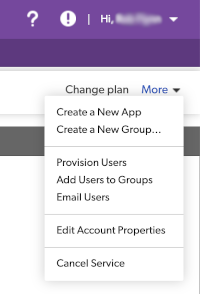
-
Select the appropriate time zone in the Timezone box and click Apply Changes.
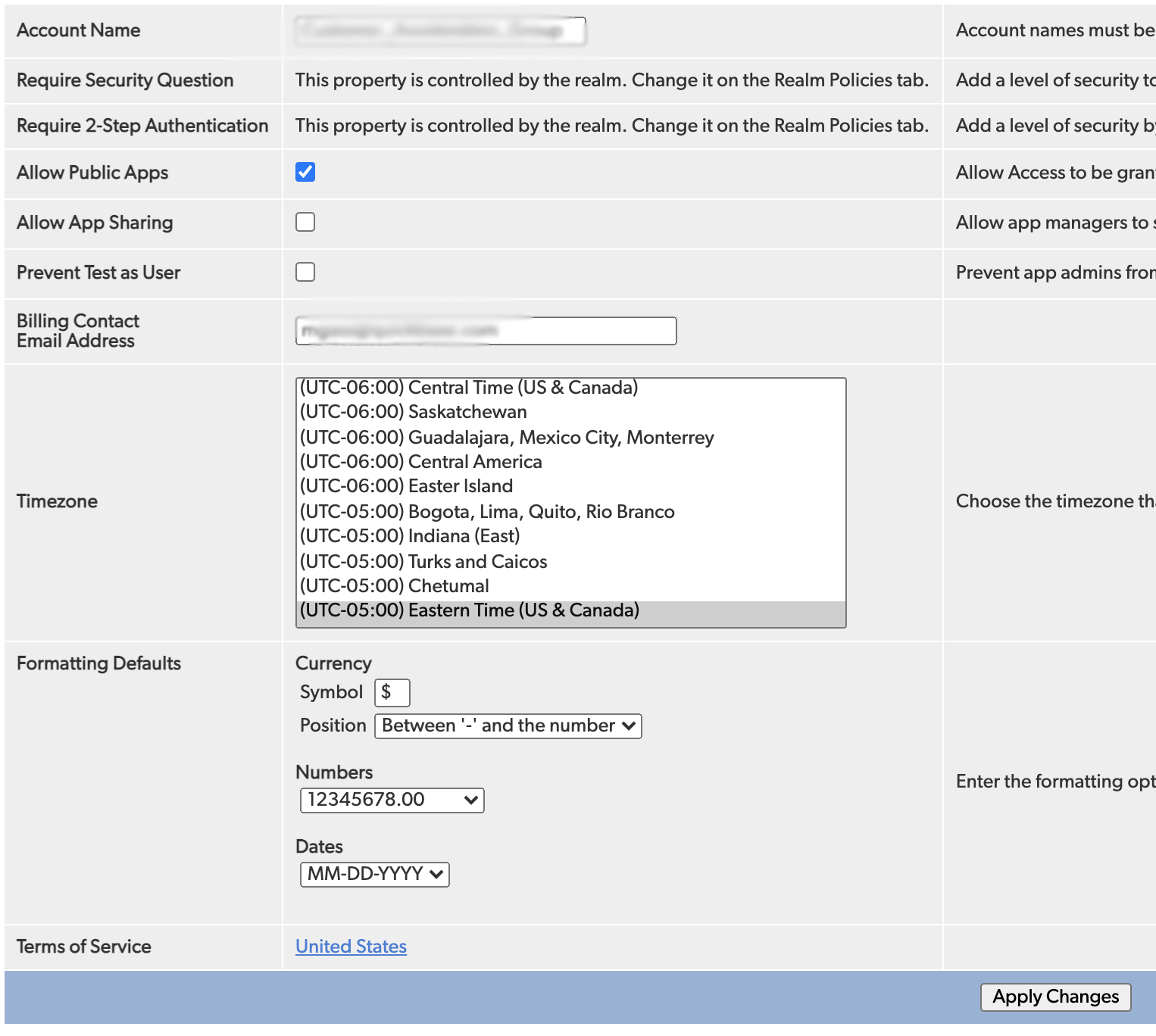
The selected time zone applies to all applications in the Billing Account. Application managers can override this setting by setting an application-specific time zone.
To set the time zone for an application as an Application Manager:
-
Open the application, click Settings, then click App properties.
-
Click Advanced Settings to expand the section.
-
In the Date/Time Options section, select the Use this time zone checkbox, then select the time zone you want to use from the list.
-
Click Save.
The selected time zone applies to the application.
Note: If the application manager changes the time zone later, Quickbase automatically updates data in the application accordingly.