You can make fields stand out by having them appear in bold. The fields appear in bold in table reports and in timeline reports.

To have fields appear in bold
You can set fields to appear in bold using either field settings or Visual Builder.
Using field settings to have fields appear in bold
-
In the Display section, select the Display in bold checkbox.

-
Click Save.
Using Visual Builder to have fields appear in bold
-
Open a table, click Settings, then click Structure. Visual Builder opens with the table expanded.
-
Select the field you want to appear in bold, then use the field properties on the right to select the Display in bold checkbox:
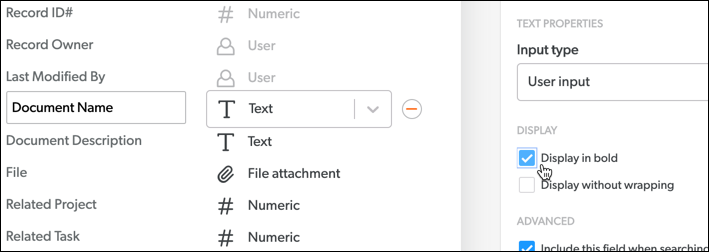
-
All changes are saved automatically.