After you have set up control access, security, and protection for the data for the enterprise (and realms), you can set up and monitor visibility into the data. When encrypting data for an enterprise, you must consider that data and logs will be accessed, encrypted, and managed on multiple devices and in many locations. Use the following methods to improve visibility:
Audit trail and logs
For an enterprise deployment solution, a centralized interface is crucial to viewing information in real-time as attacks occur, and for ensuring compliance with logging and auditing requirements.
As a realm admin, you can access the audit trail by selecting Audit Logs from the Admin Console:
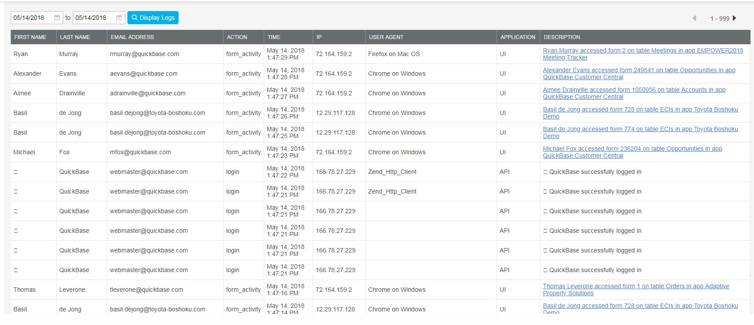
From the audit logs, you can review your users’ access and activity.
Data discovery with super user role
Another method of improving visibility into an enterprise’s data is by configuring a super user role. As a realm admin, you can configure a super user role by selecting Super Users from the Admin Console:
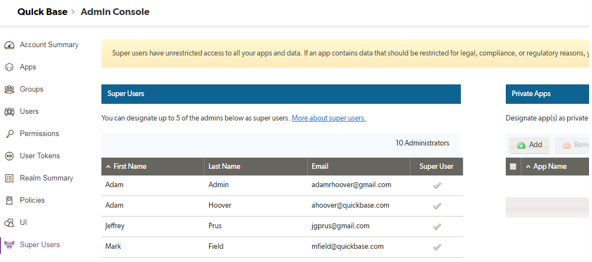
As a super user, you can view and discover what data is in your apps.