Map reports can be created using tables that include at least one Address field. Map reports have some additional features that set them apart from other reports.
When viewing a Map report on a desktop or tablet, hovering or clicking on a pin shows a pop-up dialog with basic information about that specific record.
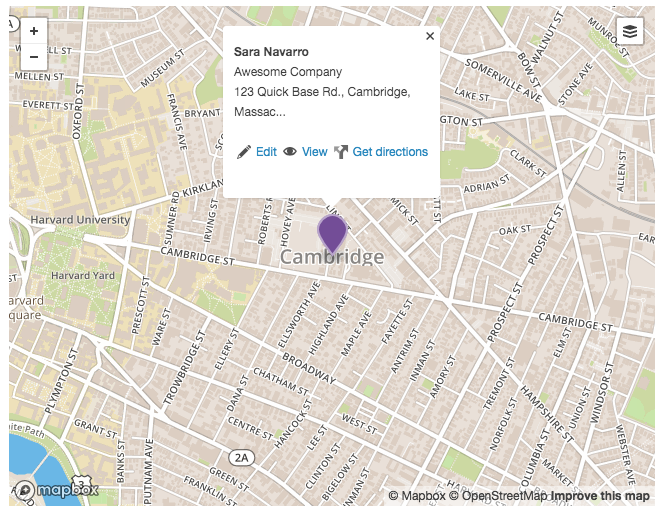
If you click on Edit, you can edit the record. View allows you to view the record. Get directions provides standard map directions in a new tab.
When viewing a Map record on a mobile device, clicking on a pin will focus the map on that address and show the record details in a panel at the bottom of the browser window.
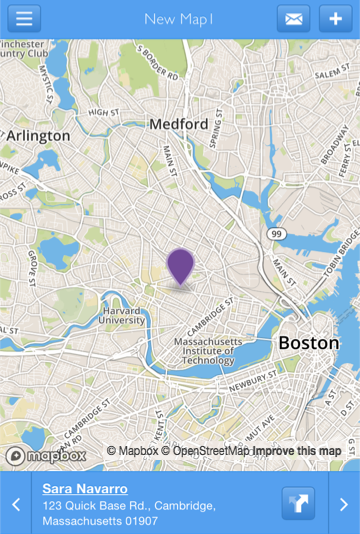
You can:
Tap the text in the footer to view the record.
Tap the Directions button (
 ) to view directions in your device's map app (iOS and Android) or Google Maps in your device's browser.
) to view directions in your device's map app (iOS and Android) or Google Maps in your device's browser.Use the right and left arrow buttons to page through the available records for this Map report. You may not edit the record from here. However, you may use the standard Menu button (
 ) in the upper left corner to add a record, perform a search, etc.
) in the upper left corner to add a record, perform a search, etc. Add a new record using the Add button (
 ) in the upper right corner.
) in the upper right corner. Email the record to someone using the Email button (
 ).
).