You can create an app based on a Lucidchart entity relationship diagram (ERD) diagram. This enables you to visualize, design, and plan the schema of your app with your colleagues in Lucidchart, then quickly import it into Quickbase to create the new app. Read more about this partnership with Lucidchart.
As you create your ERD in Lucidchart, be sure it meets the following requirements before importing it to Quickbase:
- It includes a “Field, Type” block, not a “Key, Field” block. Otherwise, your fields will be imported as text and names will not carry over.
- It contains supported relationships (see also Feature limitations).
Here's a Lucidchart diagram that you can use as template when you start designing your app.
To create your app from a Lucidchart ERD:
- Open your diagram in Lucidchart.
- In the left panel under Entity Relationship, click Export.

- Under Which system are you using?, select Quickbase.

- Under Export, click Copy to Clipboard, then click Done.
- In Quickbase, click Create new app. Click Import from Lucidchart.
- If necessary, select an account.
- In the field, paste the commands (JSON) you copied from Lucidchart.
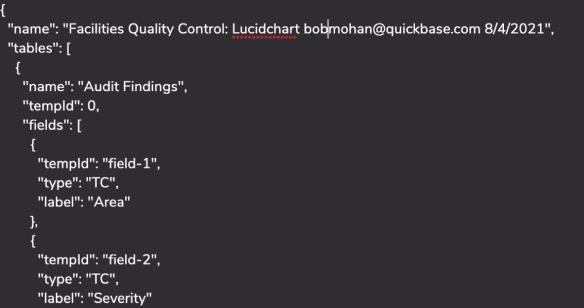
- Click Create app.
Feature limitations
Here are some things to know as you use this feature. In Lucidchart:
- Use the Export link under the Entity Relationship Shapes category, not File > Export.
- You may need to add the Entity Relationship shapes category.
Also note:
- Only Quickbase-supported relationship structures import properly. This includes any one-to-many relationship The following relationships are not supported:
- One-to-one
- Many-to-many between just two tables
- Custom key fields cannot be specified through this feature.
- Summary and lookup fields cannot be created through this feature.
- This feature automatically creates a relationship's reference field if there is a relationship set up between two tables in your Lucidchart diagram.
- You can use this feature to create tables, but not put data into tables.
- The following maximum limitations apply:
- Tables = 80
- Fields = 50 (per table)
- Relationships = 50
- Field choices = 50 (per table)
Field types supported by Quickbase
This list can help you determine what field names to use in your Lucidchart diagram before you import it to Quickbase:
| Supported field type | Index value | Acceptable name variations |
| Address | AD | Address |
| Checkbox | CB |
Boolean Check Checkbox Check box bool |
| Date | DT | Date |
| DateTime | TM |
Dateandtime TimeDate Date and time time and date date/time Date / time |
| Duration | DU |
Length duration |
| EmailAddress | EM | |
| FileAttachment | FV |
Attachment File |
| ListUser | UC |
List User Listuser List-user List - User Userlist User List |
| Multiline | LD |
MultipleLines Multiline Text - Multi-line Multiline text |
| MultipleChoice | TC |
Choice Choices |
| Numeric | NM |
Number Numbers Integer Float |
| NumericCurrency | CA |
CurrencyNumber Numeric Currency NumericCurrency Numeric-Currency Numeric - Currency Currency |
| NumericInteger | IN | (Converts to a numeric field) |
| NumericPercent | PC |
Numeric Percent NumericPercent Numeric-Percent Numeric - Percent Percent Numeric Percent Percentage NumberPercentage Percent Numeric Percent |
| NumericRating | RT |
Numeric Rating NumericRating Numeric-Rating Numeric - Rating Rating Numeric Rating NumberRating |
| PhoneNumber | PH |
Phone phone number |
| RecordId | RI | Created automatically by Quickbase |
| RichText | TS |
HTML Rich Text |
| Text | TX | Text |
| TextCollection | SL |
Text Collection TextCollection Multi-Select Text Multiselect Text MultiselectText Text Multi-Select TextMulti-Select Multi-select Multiselect |
| TimeOfDay | TD | Time |
| Unknown | UN | Miscellaneous |
| URL | LK |
Link Website url |
| User | US |
AppUser User |
| WorkDate | WD |
DateWork Work Date WorkDate |
| FormulaCheckbox | CBV |
CheckboxFormula Formula checkbox Checkbox formula |
| FormulaDate | DTV |
DateFormula Formula date Date formula |
| FormulaDateTime | TMV |
DateTimeFormula Date time formula formula date time |
| FormulaDuration | DUV | Formula Duration |
| FormulaEmailAddress | EMV |
FormulaEmail Formula email email formula |
| FormulaListText | SLV |
Formula Text Collection FormulaTextCollection Formula Multi-Select Text Formula Multiselect Text FormulaMultiselectText Formula Text Multi-Select FormulaTextMulti-Select Formula Multi-select Formula Multiselect |
| FormulaListUser | UCV |
Formula List User FormulaListuser Formula List-User FormulaListUser FormulaUserlist Formula User List |
| FormulaNumeric | NMV |
NumericFormula NumberFormula Formula number number formula |
| FormulaPhoneNumber | PHV |
FormulaPhone PhoneFormula phone number formula formula phone formula phone number |
| FormulaText | TXV |
TextFormula formula text text formula |
| FormulaTimeOfDay | TDV |
FormulaTime TimeFormula formula time time formula |
| FormulaRichText | TSV |
RichTextFormula formula rich text rich text formula |
| FormulaURL | LKV |
URLFormula formulaurl urlformula |
| FormulaUser | USV |
UserFormula user formula formula user |
| FormulaWorkDate | WDV |
WorkDateFormula work date formula formula work date |
| FormulaCurrency | CAV |
CurrencyFormula currency formula formula currency |
| FormulaPercent | PCV |
PercentFormula formula percent percent formula formula percentage |