A table report is a list of records that consists of rows (each row is one record) and columns (each column is a field.)
You can customize a table reports to display the columns you want, filter records, and sort and group records. You can also draw in data from related tables.
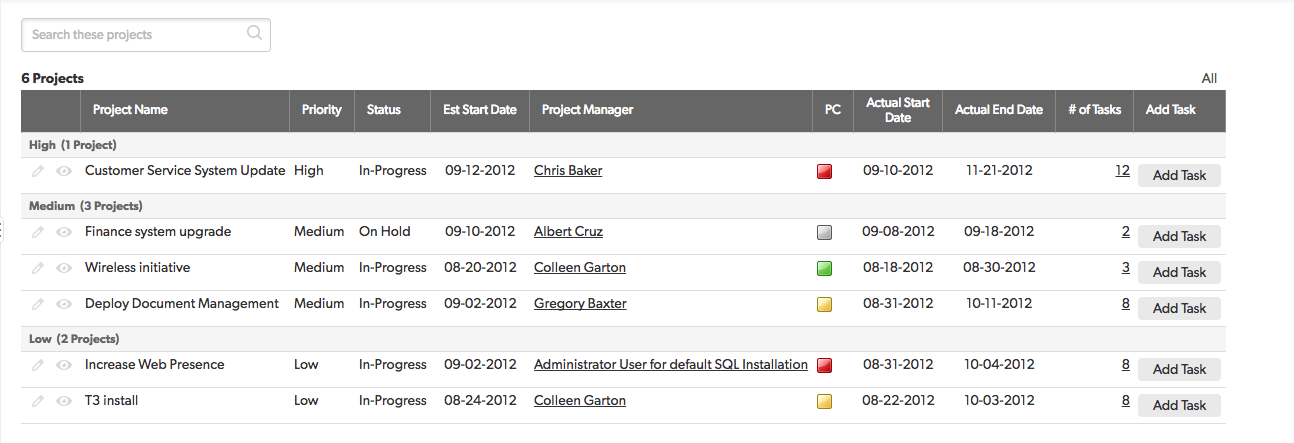
Note: While table reports calculate totals and averages for you, these values do not actually exist in a field within Quickbase. If you export the report data, the total/average data is not exported. You also cannot use this report-calculated summary data in formulas. Data must exist in a field to be exported and used in formulas. You can create summary fields in a parent table to store total, average, and other summary data from related detail records. You can include the summary fields when you run reports on a parent table, and if you export the report the summary field data is exported. Read more about table relationships.
Learn how to create a Table report.
Tip: You can rearrange a table report on your screen. Add a column, change sort order, move columns around. Read how.