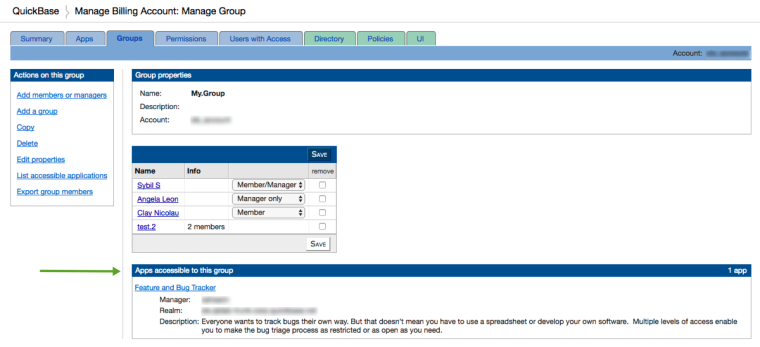Regular Quickbase users can see all the members of any group in which they participate. If you're a Billing Account administrator, you can see who belongs to any group within your account.
To view group members:
-
Click the user dropdown on the Global bar, then click My preferences.
-
Within the Groups I'm In box, click the name of the group whose members you want to view and Quickbase will display the list.
Viewing group members as a Billing Account Administrator
Billing Account administrators can view a list of group members for any groups created by users within their billing account. However, Billing Account administrators cannot make any changes to the group unless they are an administrator for the specific group or the account admin.
To view group members as a Billing Account Administrator:
-
Click the Groups tab, and then select the group you want to view. The group members display, along with a list of all the apps that the group can access.