Admins can have visibility into who is logged in to Quickbase with how many sessions. From the Sessions tab on the User Info panel, admins can view all the active user sessions for a given user with the IP address, operating system, browser, and start time/end time. Admins will also have the ability to close all sessions for a given user, providing a valuable security benefit.
To view and manage user sessions:
-
Click anywhere on the user's row in the user management grid.
-
Select the Sessions tab on the User Info Panel
-
View the list of all active sessions for this user
-
To close any or all sessions, select the session(s) and click Close Sessions. You can click the checkbox at the top of the list to select all sessions.
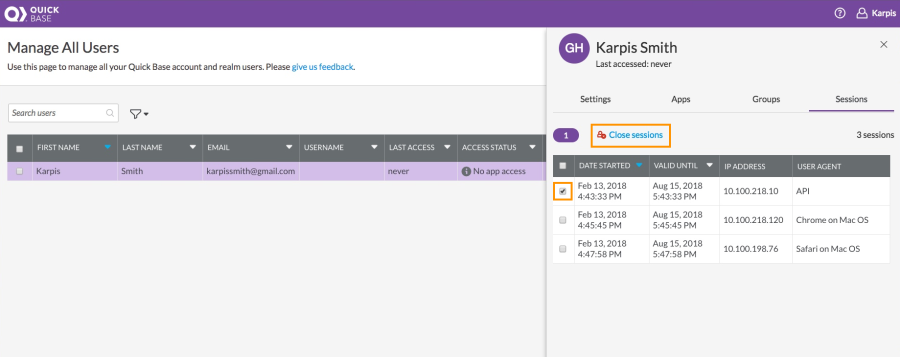
-
Click Yes to confirm.
Specify inactivity timeouts
You can set inactivity timeouts for active user sessions. Specify how many minutes of inactivity are allowed before a user is logged out, with a minimum time of 5 minutes. Users will be notified 60 seconds before their idle session closes.
On the Policies page, under Sign In policies, select enable timeout for inactivity and enter a time limit.