To view the history log for a webhook:
- Open the table containing the webhook.
- Click Settings, and then click Webhooks under Workflow & Permissions.
- Click View error history in the upper right corner. You can search the error history to filter the list.
An icon displays if a webhook had errors recently. Quickbase displays a table with the error history for the last 30 days. It includes the:
- Webhook name
- Run time
- Response code
- Message returned (if the message is truncated, click anywhere in the message to display the entire message)
You can export a webhook's error history as a .csv file.
You can click the name of the webhook to edit its configuration.
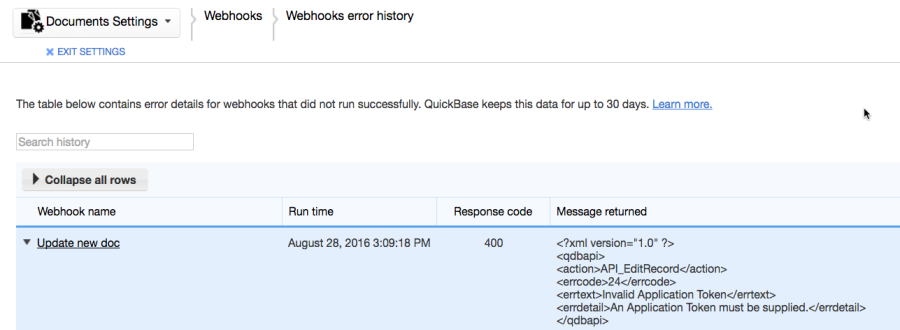
Note: When a large response error payload is returned (larger than 4KB), it will be truncated.