If necessary, you can delete multiple records at once.
Caution: Once a record is deleted, you cannot retrieve the data it contains.
To delete all the records in a report:
-
Create (or open) a table report that contains the records you want to delete.
-
Select More, then select Delete these records. A window appears to confirm the deletion.
-
Select the Delete button to confirm, which closes the confirmation window. To see the results of deletion, you must refresh or reload the report in your browser window.
To delete multiple records in a report:
-
Create (or open) a table report that contains the records you want to delete.
-
Select the check boxes next to the records you want to delete, as shown in the example:
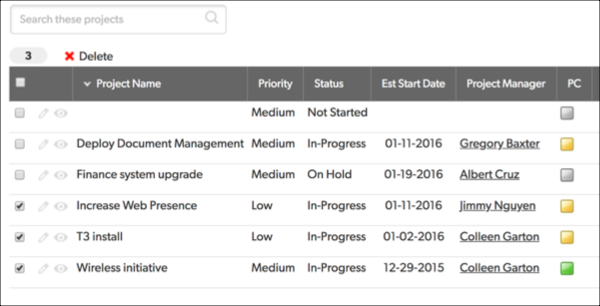
- Select Delete above the table. A dialog appears to confirm the deletion.
Use Grid Edit to delete multiple records in a report:
-
Display a table report that contains records that you want to delete.
-
Select Grid Edit in the top right.
-
Select the records that you want to delete. Quickbase outlines selected records.
-
Right-click the selected records, then select Delete.
-
Select the Apply Changes button in the top right. A confirmation dialog appears.
-
Select Ok to confirm the deletions.
How do I archive old records?
Looking for a way to archive old records? Use the Import from Table feature to copy records to an archive application. Then return to the source application and delete them.