New
Introducing a new Pipelines channel — Microsoft Teams
Pipelines now provides connectivity to Microsoft’s popular business communication platform, Microsoft Teams.
When you work with Channels, Teams, and Messages, you can build powerful integrations, automate notification workflows, and enhance team communication and productivity. Learn more about using the Microsoft Teams channel in our help center.
Enhancements
Formula URL and rich text can now redirect to where a user started
Previously, builders had to pre-define a location for their formula buttons to redirect to, or first redirect to a custom code page. Starting in this release, a new URL pattern is available to redirect an end user to where they started. For example,
URLRoot() & "db/" & [_DBID_SUB_TASKS] & "?a=API_AddRecord"&"&rdr="&URLEncode( URLRoot()
& "db/" & Dbid() & "?a=doredirect&z=" & Rurl())
Pipelines
Enhancements for the Quickbase channel
With this release, two highly requested features that simplify the process of building powerful and complex workflows are now available:
-
You can take the previous value of a field from a trigger and analyze both the original and the new value when a record is updated. Then you can compare the difference between the two values or track the change.
-
You can use a combined trigger for a Created OR Updated OR Deleted record to optimize your workflows and the organization and execution of your pipelines. Before, if you wanted to automate the same process that ran when a Quickbase record was added, modified, or deleted, you would need to create a separate Pipeline for each scenario. Now, if the logic is identical, those pipelines can be merged into one pipeline. This makes it easier to find and update records whenever you want.
Microsoft SharePoint channel supports files and folders
New file management functionality in Microsoft SharePoint unlocks a greater number of workflow automations that can have greater complexity. Use this management to handle the creation and organization of files, keep them in sync with other third-party file management services, and improve your experience of SharePoint integration.
With the new categories for Files and Folders, you can design bidirectional flow to download, upload, move, delete, search files, organize, and automate the process creating folders.
Note: To be able to see and use this functionality, you need to reconnect the channel and provide authorization. For more information see About the Microsoft SharePoint channel.
Google channel enhancements
- Google Contacts channel supports Company, Address and Title fields
- Google Calendar channel supports sending notifications whenever an event is created
New Jinja functions in Pipelines
Here are the new functions:
base64_encodeEncodes a string using Base64 and returns the encoded bytes.base64_decodeDecodes the Base64 encoded string and returns the decoded bytes.
timestamp_to_timeConverts UNIX timestamp to UTC Date Time format.
Force browser encoding to UTF-8
By default, data and schema entered in Quickbase apps use ASCII character encoding (Not sure what counts as an ASCII character- see this table for valid ACSII examples). To benefit our international users, we’re introducing two new settings:
-
App-level, force UTF-8: This forces browser and RESTful API encoding for data and schemas in each application to be in UTF-8. This setting is only available when the realm-level setting below is not enabled. App administrators will be able to turn this setting on or off.
-
Realm-level, force UTF-8: This forces browser, XML APIs and RESTful API encoding for data and schemas in each application in the realm and all additional properties (such as user profiles) to be in UTF-8. By putting in a support case, Quickbase Care can turn this setting on or off.
These settings only apply to entering or displaying UTF-8 data. This setting does not apply to operations you perform on UTF-8 data, such as searching and sorting records, or setting custom permissions based on field values. Toggling this setting does not change the encoding for any existing data or schema. ASCII characters should continue to function normally. Quickbase users may experience character inconsistencies if there are any data or schemas with encoding other than ASCII or UTF-8.
Data classification label and APIs
The Get, Create, Update, and Copy App API calls now return the data classification label assigned to the app. If data classification is not turned on, the API returns nothing. If data classification is turned on, but the app is not labeled, the API returns None.
Data classification labels can be added in the admin console by a realm admin for Platform+ plans.
Learn more about data classification on our Community blog and help documentation.
Open beta
Open betas are available to all Quickbase users, allowing us to collect feedback before releasing them fully.
New dashboards
With this release, all builders can create a new dashboard. Just visit your app settings, click Pages, New Page, and select Dashboard to begin.
New dashboards enable you to get even more insight from your data in Quickbase. We're excited to bring several new capabilities to your apps that allow you to build more powerful Dashboards more quickly. We're happy to address several longstanding product requests from the community with this feature. Some of the most important features include:
-
Cross-report filtering: Click to filter several reports on your dashboard simultaneously
-
Cross-app reporting: Display reports from any of your Quickbase apps side-by-side
-
Dashboard tabs: Easily organize important reports on your dashboard
Learn about creating new dashboards in our help center.
New table report — readability and performance improvements
In this release, you'll see dramatically improved initial report load times. In some cases with large or complex reports, load times improved by as much as 450%.
You'll also see improvement when sorting, showing/hiding columns, opening/closing the column filters row, and scrolling vertically in the report.
We've also made a few design changes to make things easier to read. You'll notice a darker header row to provide more contrast and better catch the user's eye, along with more defined horizontal borders in place of zebra striping, and column headers will no longer appear in all caps.
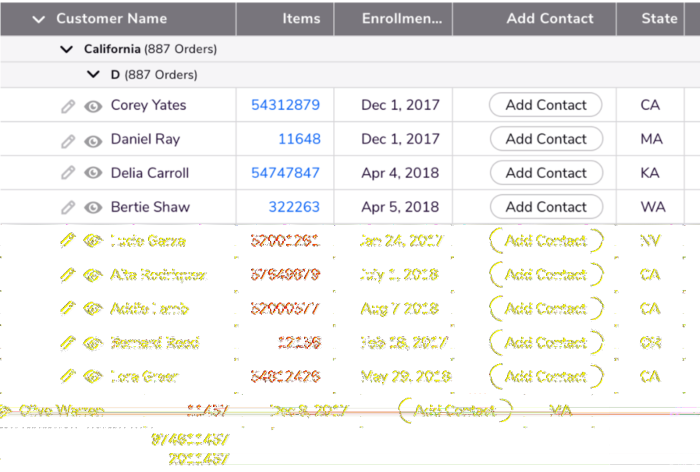
New My Pipelines page improvements
We added these features and capabilities on the new My Pipelines page:
- Edit Pipeline Name and Description from the info panel
- Export, Duplicate, and Delete a pipeline
- Create Pipeline now lets you set a name, description, and tags. You can also import a pipeline from a YAML
Beta opportunities
| Feature | Description | status | how to participate |
|---|---|---|---|
| New timeline |
The enhanced timeline builds upon the new table report feature and includes many of the same enhancements that the Table Report brings to the platform. In addition to a more modern experience, customers can gather more insight immediately with colorized timeline bars. |
Beta |
Sign up in our early access app. Select Using Apps under Program Area. |
| Platform Insights |
Platform Insights provides customers with complete visibility into their usage of Quickbase through an interactive dashboard displaying key metrics. Realm & Account admins can better understand platform-wide usage details and trends to effectively manage and govern their Quickbase instance. |
Beta We are slowly accepting customers who are a good fit. |
Sign up in our early access app. Select Platform Administration or Platform Infrastructure under Program Area. |
| Summary report |
This feature enables a new type of calculation to be used in a summary report. It allows you to perform calculations on a set of aggregate data by first summing the data set, and then calculating an average. This will be made possible via a new formula function which the app builder will plug into a report formula. The longstanding problem this feature solves is often called the "average of averages problem." |
Beta |
Sign up in our early access app. Select Building Apps under Program Area. |
We continue to focus on quality. Below are the issues we fixed this month.
Note: Platform security, billing changes, back-end tooling, and performance are all ongoing commitments. Each release may include changes in these areas.
| Issue | Description |
|---|---|
| QBE014781 | We fixed an issue where some custom NetSuite fields were either unavailable or caused refresh errors for connected tables. |
| QBE015168 | We fixed an issue where report headers appeared in the wrong position in new table reports when neither the viewing nor editing options were selected. |
| QBE015174 | We resolved a table import error that produced an excessively long HTTP error message. We replaced this HTTP error message with one that opens on a new page with complete details. |
| QBE015272 | We fixed an issue where the platform admin link on the left side of the admin site did not appear when audit entitlement was enabled. |
| QBE010756 | We fixed an issue that allowed users to change the table key of a connected table to a non-connected field other than the record ID# field. This action could cause refresh errors and is no longer allowed. This fix does not automatically update the table key of existing connected tables where the table key was changed. |
| QBE015228 | Users, groups, and accounts can now share the same name. For instance, “smith_banking” could now be used as a user screen name, a group name, and an account name at the same time. |