Contents
New Pipelines
Channel enhancement — Remove records in bulk
We have introduced a new step which speeds up the delete process for a large number of records. This can help you out when you’re migrating automations.
 |
 |
Channel enhancement — Automation admins
A new Quickbase Channel resource, Automation Admins, is now available for realm administrators. Automation Admins has one query step, Automations Information. Realm admins can combine automations information and migration statuses in an application to retrieve metadata, like this:
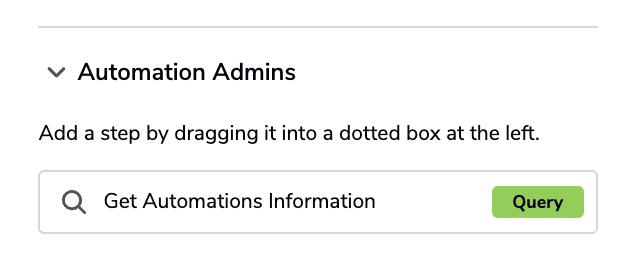
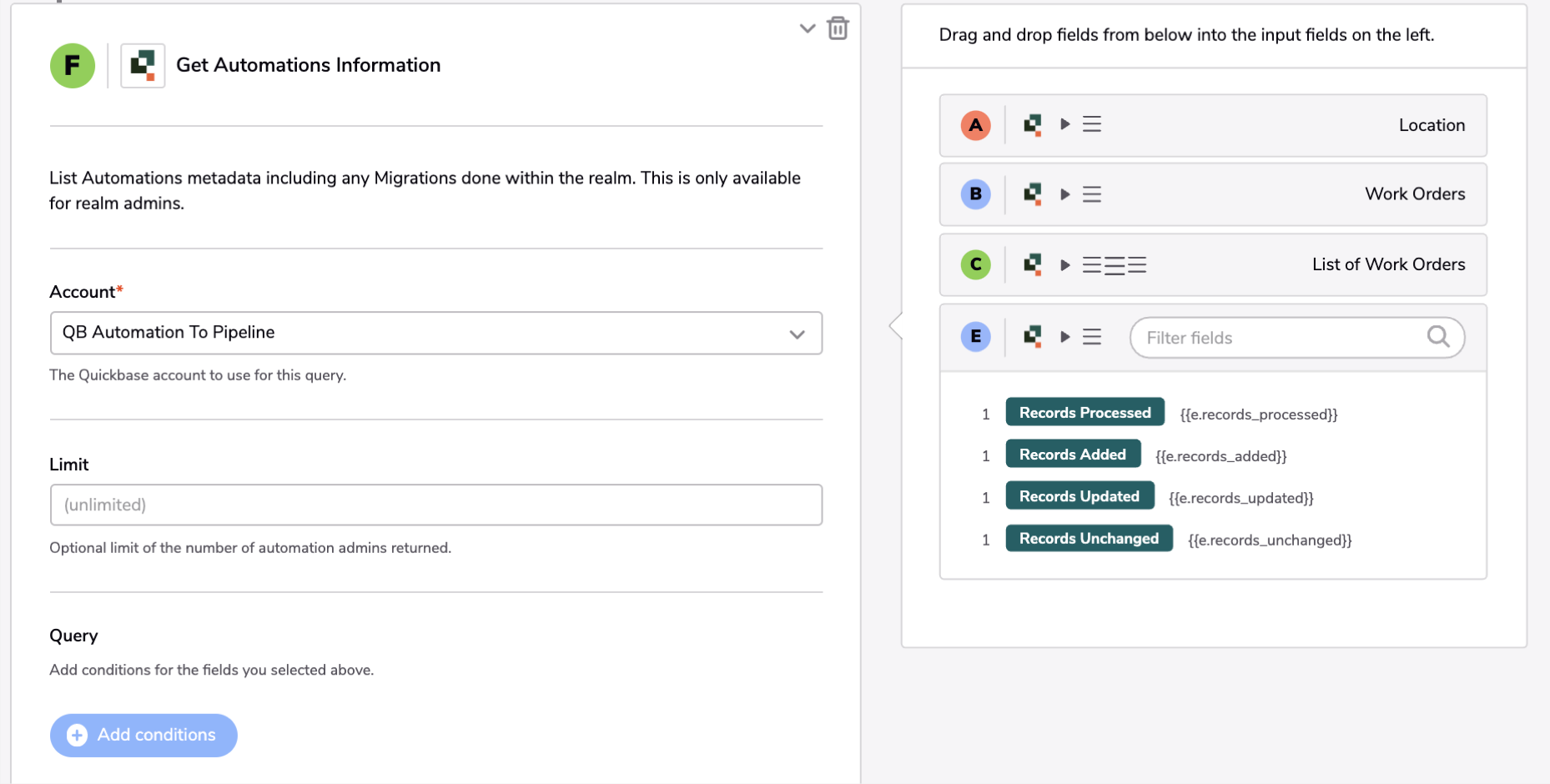
For more details, see About the Quickbase channel and stay tuned for news on an exchange app that uses this channel to help manage your automations to Pipelines conversion process.
Automation migration tool improvements
You can now migrate automations that have Delete records action steps. Delete records automation steps are migrated into a single Pipelines Quickbase channel step: Remove Record(s). For example, this automation will be migrated as this pipeline:
 |
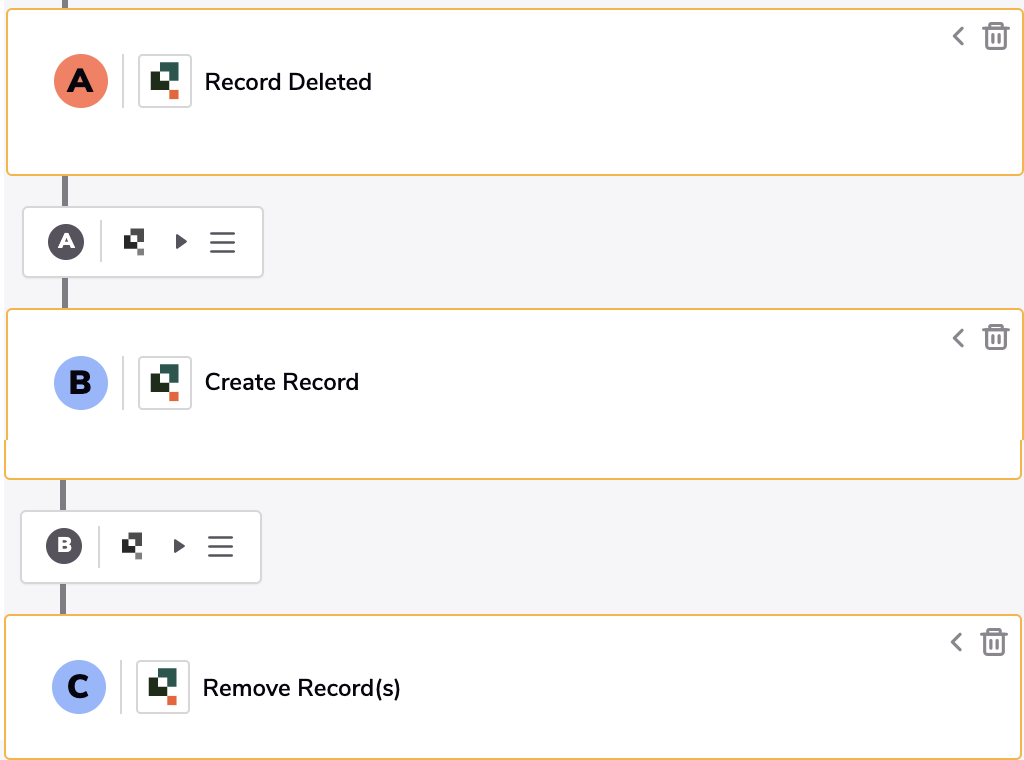 |
Additionally, you can now migrate automations that use custom table keys. That means that primary keys that are different from the default key, Record ID#, are now supported. For example:
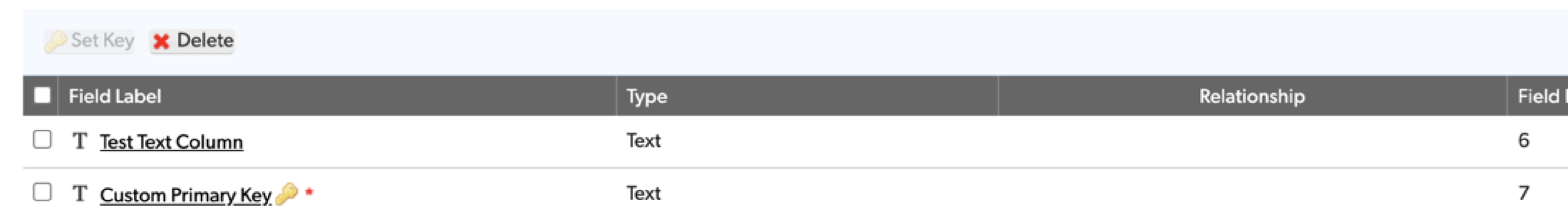
Enhancements
New dashboard enhancements
Learn more about the enhancements below during our New Dashboard: Updates webinar on August 25th at 12PM ET. Register for the webinar today!
Copy new dashboards
Builders can copy dashboards in their app from the Pages list. Click the copy icon next to a dashboard to quickly create a new dashboard using the existing dashboard as a template.
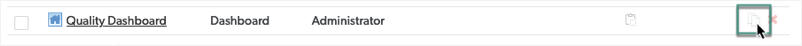
Kanban report now available
Shortly after this release, builders will be able to add Kanban reports to their dashboards to manage records directly on the dashboard. Keep an eye on the announcement icon to see when this becomes available.
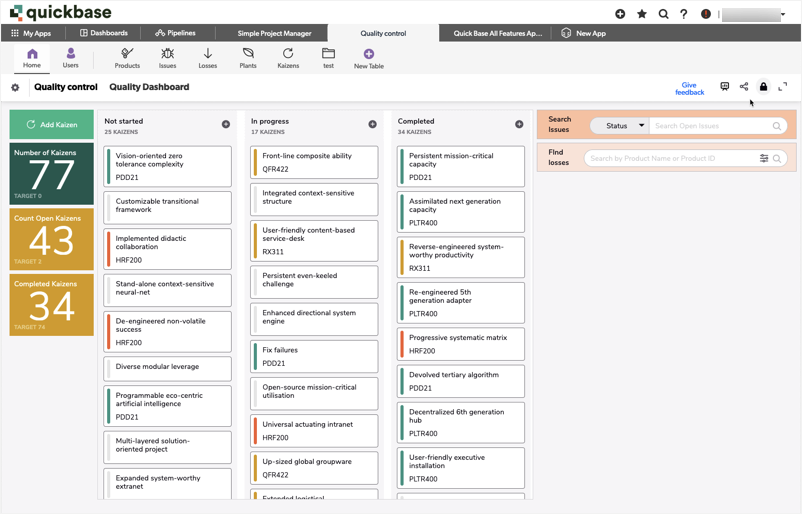
Search widget now available
Shortly after this release, app builders will be able to add a search widget to a dashboard to allow users to find records in any Quickbase app they have access to. Learn more about how to use this search widget in our webinar later this month. Register for the webinar today!
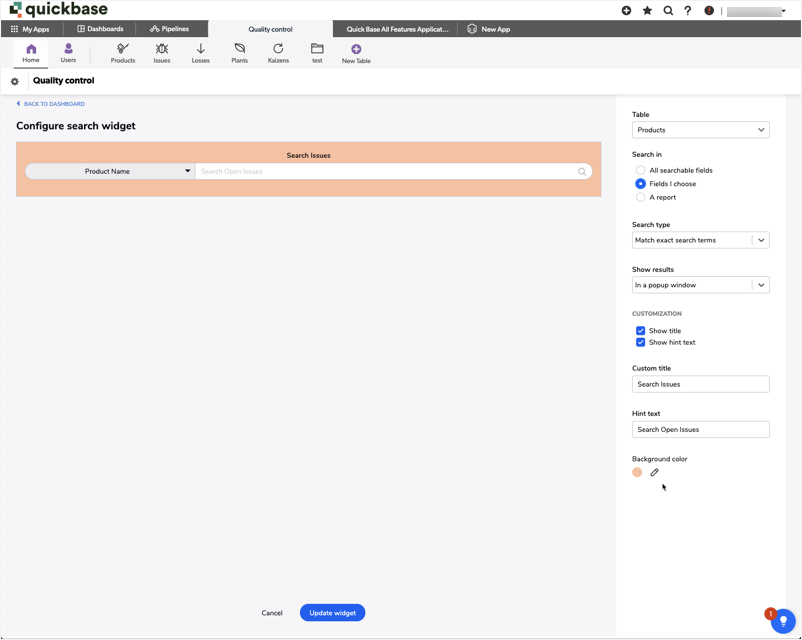
Updated rich text widget
We made changes to the rich text widget to allow our users to more easily make changes in small spaces. The toolbar of a rich text widget appears outside of the component when it’s one row tall.
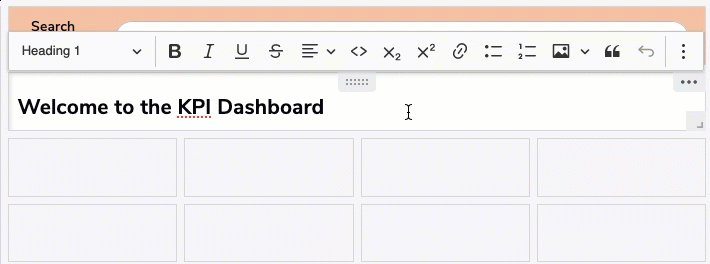
Updated Kanban styling
In August, we'll make some small, stylistic changes to the Kanban report to better improve readability and accessibility:
-
More consistent fonts
-
Better spacing to improve readability
-
Stronger borders to meet accessible contrast ratios
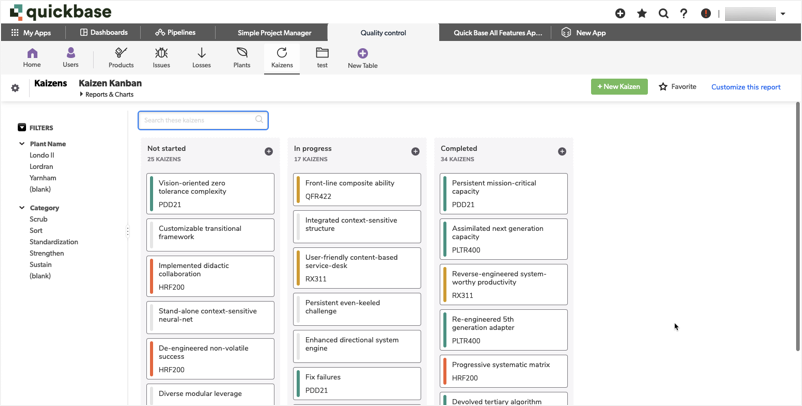
Help content
We’re focusing more on delivering help content via guided help. As part of this change, when you click the help icon (?) in Quickbase, a default help landing page appears instead of a specific topic. You can still access and search all of our help center topics at help.quickbase.com.
Security enhancement to formula fields
We disabled the ability to insert or edit custom code like JavaScript in formula fields. Users can no longer save formulas that contain unsupported content. This is part of a greater security initiative regarding how Quickbase handles JavaScript and unsupported HTML tags in places other than code pages. Learn about upcoming JavaScript changes and why we're making them on Quickbase Community.
Open Beta
Lucidchart integration
08.16.2021
As part of the Quickbase + Lucid partnership, we are introducing a new product integration that’s available starting on August 16, 2021.
Our Customer Success team has helped many customers plan business-critical apps using Lucidchart, and we want to make it even easier for our builder community to turn ideas into action with this new integration.
Simply build your database diagram (ERD) in Lucidchart, export it using the Quickbase option, and then import that diagram into Quickbase to create your app. You can find the option to import from Lucidchart as a fourth option when you create a new application. See full instructions for this feature in our help center.
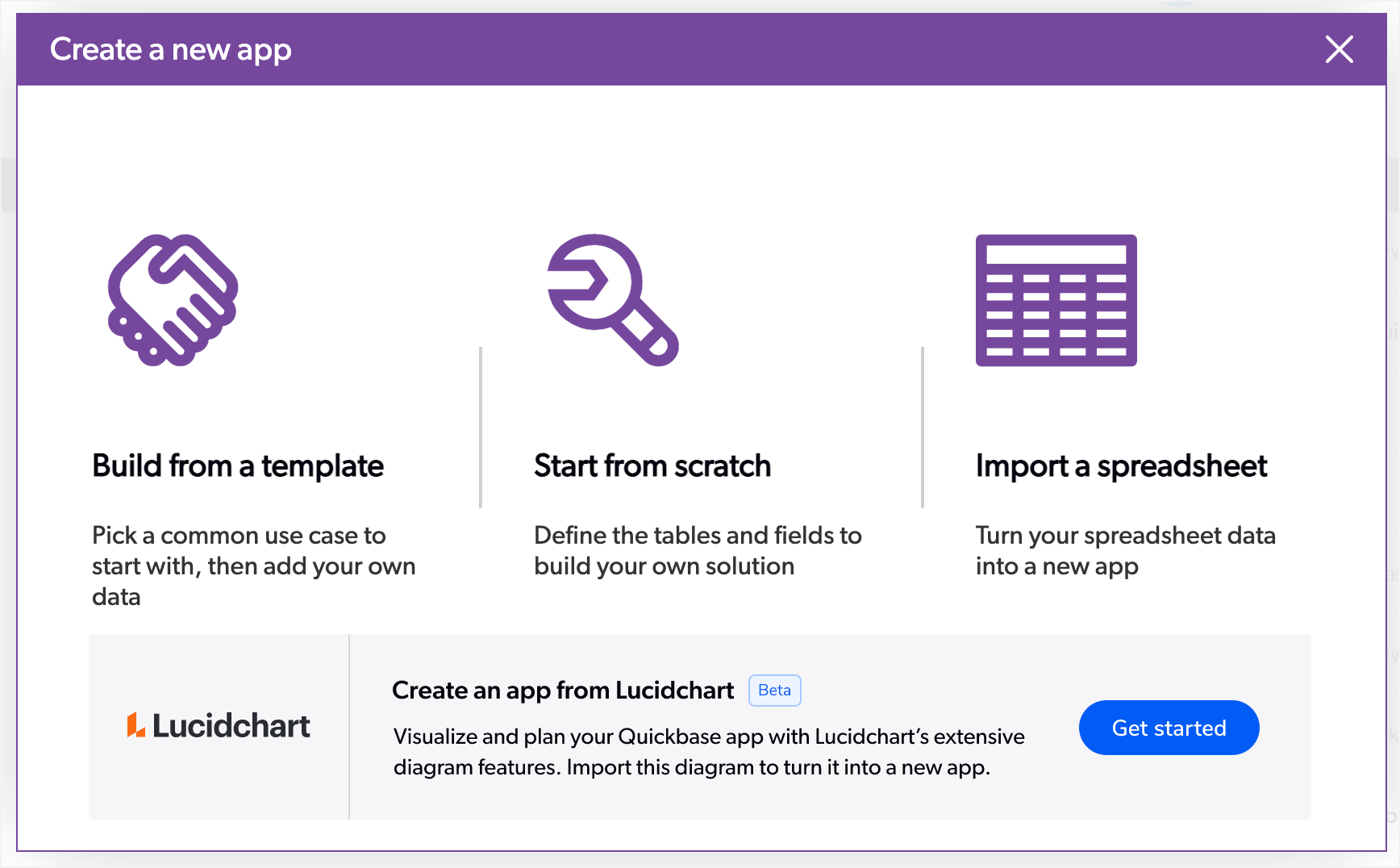
Timeline report
Additional resolution support
Builders can now use all resolution options (Day/Week, Month/Quarter, Fiscal Year/Month, etc.) in the new style.
Beta opportunities
| Feature | Description | status | how to participate |
|---|---|---|---|
| New timeline report |
All users can toggle on the new style of timeline reports in their apps. |
Open Beta |
Click the New style toggle from any timeline report in your apps |
| Report settings panel – Kanban | Update report settings more quickly for your Kanban reports using our new report settings panel. | Beta | Sign up in our early access app. Select Building Apps under Program Area. |
| Formula queries | The ability to gather information from any field or record in a Quickbase app, without a relationship. Customers will be invited in very small waves. | Beta | Sign up in our early access app. |
What’s fixed in Quickbase
We continue to focus on quality. Below are the issues we fixed this month.
Note: Platform security, billing changes, back-end tooling, and performance are all ongoing commitments. Each release may include changes in these areas.
| Issue | Area affected | Description |
|---|---|---|
| QBE015854 | New table report style | When you created a temporary report and searched for records, then opened grid edit, made a change, and clicked Save, a report opened that only had the records that appeared in your search. |
| QBE015845 | New table report style | When you searched a table and narrowed the records returned, then you email the report out, results did not appear when you cleared the search and started a new search. |
| QBE015865 | New table report style | Updating a report’s color scheme to full color did not save and reverted to the default. |
| QBE015912 | New table report style | Column and dynamic filters did not return records that included an uppercase AND or OR. |
| QBE015927 | New table report style | The User field did not display in blue like other Reference/lookup fields. |
| QBE015920 | New dashboard | When you created a new dashboard and set it as the default app home page, it would override the old home page you had set for specific roles. |
| QBE015895 | New table report style | Column filters did not open when a browser window was too short for the filter dropdown to display. |
| QBE015954 | New table report style | The filter toolbar wasn’t displaying as open when you opened grid edit and then returned. |
| QBE015969 | New table report style | After making a change to a temporary report, it wasn’t possible to exit grid edit. |
| QBE015841 | New dashboard | We fixed an issue where KPI widgets that displayed a 0 were cut off in certain places. |
| QBE015985 | New table report style | When you downloaded a report as CSV and then tried to enter grid edit, grid edit didn’t load and the report downloaded again as a CSV. |
| QBE015925 | New timeline report | When using the new timeline report in an app with a non-US date format, the timeline bars now reflect the correct dates. |
| QBE015983 | New table report style | Some users experienced extremely long load times for incremental sets of records when they scrolled. |
| QBE015921 | New table report style | When UTF-8 was enabled for an app, some characters were displaying incorrectly on embedded reports after using pagination. |
| QBE016008 | New table report style | Some values in user fields were not displaying in the new table report style. |
| QBE016017 | New table report style | Reports generated through the “Copy link” option in the more menu would time out if left open for an extended period of time. |
| QBE016015 | New table report style | The user in the in user lookup field normally displays as blue, but changed from blue to red after a user opened and exited the field properties of the user lookup field. |