Contents
New
New dashboards - generally available at Empower 2021 (May 25)
Our new dashboards provide more modern visuals for surfacing real-time insights from your operational data across different systems, teams, and locations. They enable you to display reports side-by-side from different apps, and to filter all reports on the dashboard at once in just a few clicks.
We’re excited that this feature will be generally available on May 25, 2021. To watch a livestream of the official announcement, register for Virtual Empower. It’s free!
New dashboards are now fully reliable for use in your business and mission-critical apps. Learn about this milestone on Quickbase Community or watch the Empower keynote.
With this general release of dashboards, you can:
- Add summary reports and bubble, funnel, and area charts to dashboards
- Expand widgets to see details at a glance – Click Expand widget in the menu to open widgets in an expanded view, then navigate with the arrows or your keyboard
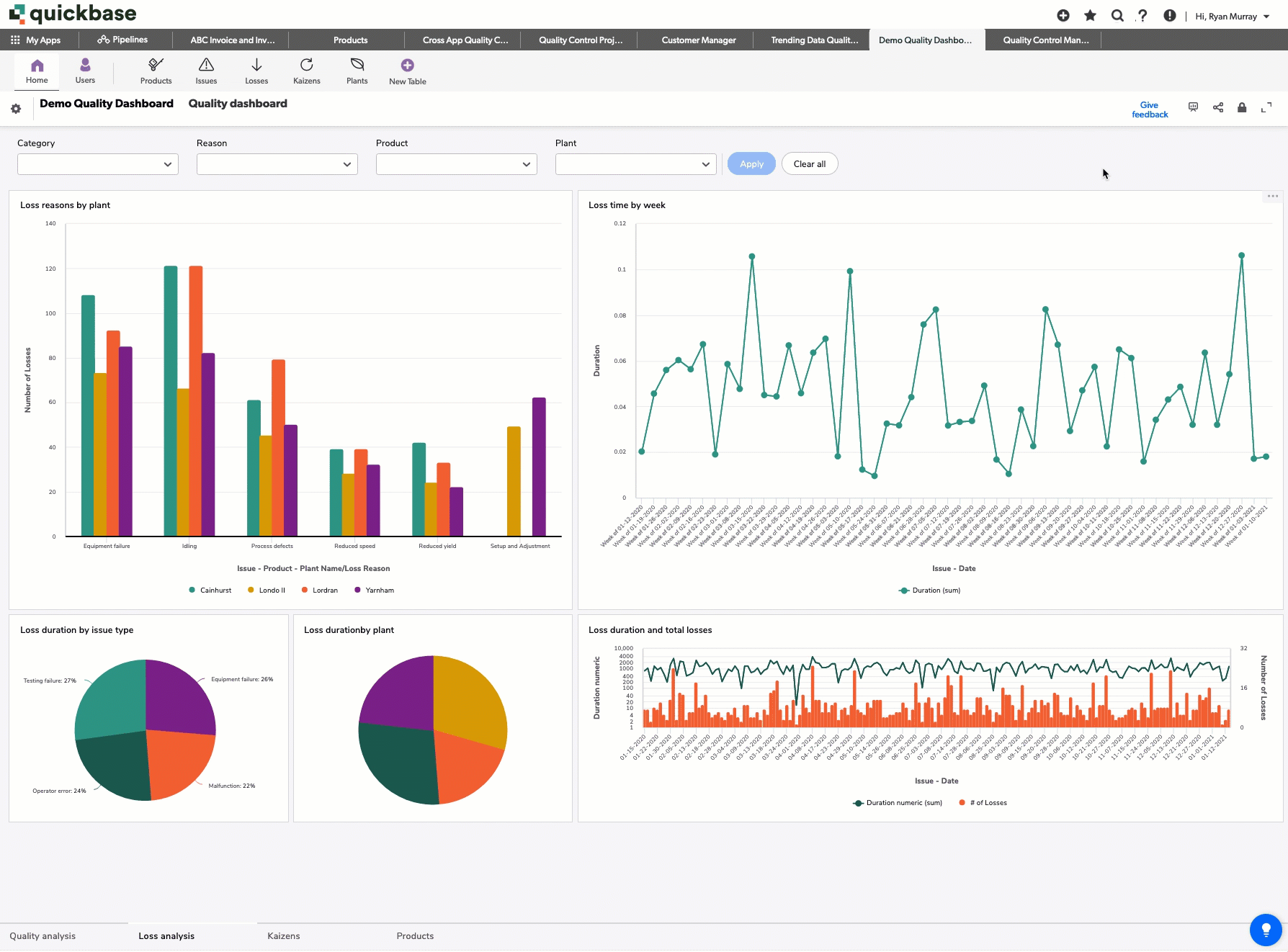
- View dashboard events in audit logs – Realm admins can open audit logs to see when users create, update, view, or delete a dashboard
-
Use your keyboard to navigate more consistently between widgets
- Get help in dashboards – Click the lightbulb icon to access guides, give feedback, and view announcements about new dashboard features
.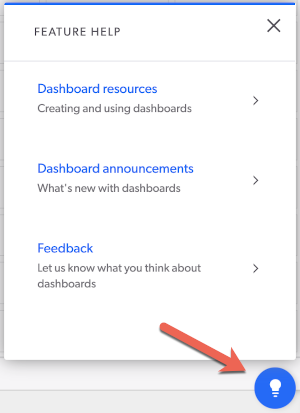
- And, dashboards are now backed up and stored in accordance with Quickbase’s backup policies.
We fixed the following issues where:
-
Users could not end a session when testing as a role or a user
-
Summary reports on new dashboards did not honor field display settings
-
KPI widgets displaying a value of 0 would display an error
-
Some charts did not return all records in the query
-
In cases where dashboard filters mapped to a deleted table report, widgets would load indefinitely. If you encountered this, you may need to recreate the filter to fix it
Pipelines pricing enhancement
In April 2021, Quickbase launched new pricing plans that customers can purchase with their contracts. These plans help align how we measure usage in Pipelines with the rest of our product.
The new plans measure usage with read entitlements. For more information about read entitlements, see the platform analytics help page.
For customers on the new plan, over 60% of the functionality within Pipelines will be free. Customers will remain on the old plan until they purchase the new plan. The Quickbase channel remains free, regardless of plan.
Read the updated Pipelines billing help page for more information on new plans, read entitlements, and Quickbase billing, and stay tuned for our upcoming community blog post.
New table report — general availability update
This month, we’re continuing the phased rollout of the new table report that defaults table reports to the new style. The rollout finishes on May 24.
After the rollout is done, you will still be able to toggle back to the previous table report style. Eventually, we’ll remove the toggle so all customers are using the new table report. However, we’ll keep the toggle around for a period of time while we confirm that the new table report serves the needs of the Quickbase community.
The rollout is in phases, based on the first letter of your Quickbase URL. For example, “https://examplecorp.quickbase.com” starts with the letter “e.” The first phase began on April 26th for the first ~25% of accounts. We’re continuing with 25% phases until the end of the rollout on May 24:
| Phase | Date | Segments |
|---|---|---|
| Phase 1 | 04/26/21 | Customers with URLs beginning with a – d |
| No additional phase | 5/03/21 | Monitoring performance |
| Phase 2 | 5/10/21 | Customers with URLs beginning with e – m |
| Phase 3 | 05/17/21 | Customers with URLs beginning with n – s |
| Phase 4 | 05/24/21 | Customers with URLs beginning with t – z and all others (accounts with URLs that don't start with a letter of the alphabet) |
We're continuing to monitor each phase of the rollout and may adjust the dates for the following phases as needed. This rollout also marks the next milestone for a few features we are retiring this year.
Read more about the improvements you’ll see with the new table report in our Quickbase Community blog post. Questions or concerns? Please submit a support case.
Enhancements
More efficient summary operator
With this release, a new summary field function called Has any children? outputs a checkbox. After finding a match, Quickbase will stop counting. Builders can use this pattern to drive permissions or workflows where only the existence of a child record is important, not how many exist. Learn more about performance improvements in our Quickbase Community blog post.
Additional improvements to new CSS classes
In our April release, we improved the formula-url and formula-rich text fields, giving builders more customizable and powerful workflows.
This release, we added three key options that continue to improve these features in formula-rich text fields:
-
Refresh the source page when a popup is closed using the
data-refreshparameter. -
Customize the size of a popup using the
data-widthanddata-heightparameters
Here’s an example that uses these two features in combination with the OpenAsPopup class:
"<a class='Vibrant Success OpenAsPopup' data-height=200 data-width=200 data-refresh=true href='" & [url] & "'>Click here</a>"
- Use record ID# as a parameter when you click a custom hyperlink from an add record form. This lets you leverage newly created record IDs and expands custom code page workflow options. Use record ID# in formulas with
data-replaceRid=trueand%%rid%%where you would like the RID.
Note: You can only use this parameter when the hyperlink navigates to the same tab, not when it is set to open in a new tab or popup.
Here’s an example of a formula-rich text field that uses this feature:
"<a class='Vibrant Success SaveBeforeNavigating' data-replaceRid=true href='/db/abc?a=dr&rid=%%rid%%'>Click here</a>"
Scheduled pipelines can now be turned on and off
You can now toggle on and off scheduled pipelines without having to first clear the schedule.
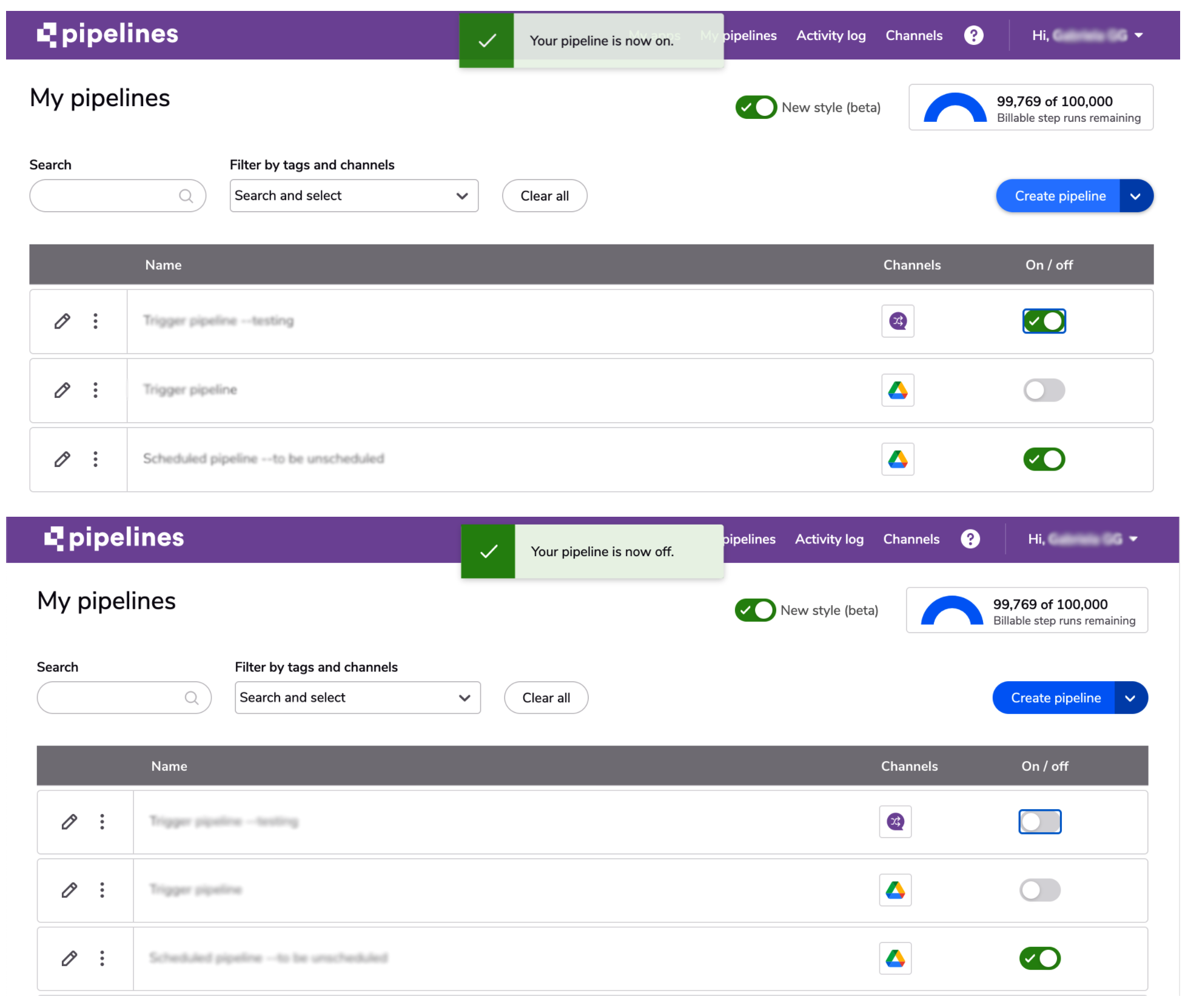
Beta opportunities
Note that open betas are available to all Quickbase users, allowing us to collect feedback on new features before releasing them fully.
| Feature | Description | status | how to participate |
|---|---|---|---|
| New timeline report |
Later this month all users will be able to toggle on the new style of Timeline reports in their apps. |
Open Beta |
Open to all |
| Report settings panel – Kanban | Update report settings more quickly for your Kanban reports using our new slide-in report settings panel. | Beta | Sign up in our early access app. Select Building Apps under Program Area. |
What’s fixed in Quickbase
We continue to focus on quality. Below are the issues we fixed this month.
Note: Platform security, billing changes, back-end tooling, and performance are all ongoing commitments. Each release may include changes in these areas.
| Issue | Description |
|---|---|
| QBE015697 | We fixed an issue in the new table report where searches that used a special character and returned only one record resulted in a blank screen. |
| QBE015720 | We fixed a scrolling issue in the new table report that occurred when a user added a description to a full-page report. When this happened, the user couldn’t scroll to view the last few records on a page. |
| QBE015744 | We fixed an issue in the new table report where reports without a description displayed extra space at the bottom of the report. |
| QBE015169 | We fixed an issue with the Quickbase channel in Pipelines where, when the options in the channel steps contained spaces, multi-select options failed to save. |
| QBE015691 | We made a change to the report schema API. Now, within the summarize properties of a summary report, we will include the showAs attribute for fields summarized with the type number-of-records. |
| QBE010988 | We fixed an issue where some builders received errors messages when using a connected table synced to Gmail. |
| QBE015727 | We fixed an issue in connected tables that made the Refresh Data option available to roles without the Edit Field Properties permission. To manually refresh a connected table, a role must have must administration access to the app and full permissions for the connected table. |
| QBE015751 | We fixed an issue in the report builder where summary reports were loading slowly. |
| QBE015694 | We fixed an issue where the get all relationships endpoint did not allow {{skip}} as a query parameter for pagination. |
| QBE015728 | We fixed an issue with horizontal scrolling in the new table report that occurred in reports that had either descriptions, footers, or both. |
| QBE015726 | We fixed an issue where users were unable to right click and paste into rich text fields and homepage widgets. |
| QBE015750 | We fixed a problem that occurred in Internet Explorer 11 where new table reports loaded as a blank page. |
| QBE015754 | We fixed an issue in the new dashboard where the percentage on the Y-axis of chart reports was incorrect when users applied a goal line and viewed the chart on a dashboard. |
| QBE014980 | We fixed a list user field wrapping issue in the new table report where, when users reduced the column width, content would run into the next column instead of cutting off. |
| QBE015051 | We fixed an issue in the new table report where, when you grouped based on user-list, the field displayed HTML. |
| QBE015583 | We fixed an issue in the new table report where column filters sometimes did not load any data, even when the related dynamic filter did. |
| QBE015647 | We fixed an issue in the new table report where the “Invalid” value in the user field displayed as a blue link instead of plain text. |
| QBE015663 | We fixed an issue in the new table report where using the Show columns feature would add a column, but also duplicate the last column heading in a report. You couldn’t hide the duplicated heading. |
| QBE015735 | We fixed an issue in the new table report where, when you collapsed the report into nested groups, the group label would become unreadably short. |
| QBE015745 | We fixed an issue in the new table report where column filter row height appeared as the same height as the column header row. |
| QBE015746 | We fixed an issue in the new table report where users who did not have permission to delete reports were seeing a delete check box on group header rows, although they couldn't use these check boxes to delete any records. |
| QBE015782 | In the new table report, we made "Field properties” a clickable link so you can open a page in a new browser tab. |