Contents
Enhancements
New style table reports now remember user selections
Beginning in the week of December 13, 2021, we’re improving several popular workflows in the new table report style. Now, the new style remembers your dynamic filter and column filter selections, any column sorting updates, and any text you’ve entered in the report search box. Now the report remembers whenever a user views a table report in the new style and:
-
updates records using grid edit, then returns to the report
-
clicks to view or edit a single record, then returns to the report
-
switches between multiple pages of the report
-
clicks a drilldown report, then returns to the first report
-
clicks report link field, then returns to the first report
-
clicks a Formula URL field which redirects them to the report
-
refreshes the page
-
switches to another table, then returns to the first table
This is part of our effort to close any functional gaps between the legacy and the new style for table reports. The legacy style remembered which dynamic filters a user selected for the workflows above and which search terms they entered. Since column filters are a new feature as part of the new style, we’re adding the ability to remember selections made in that area. Finally, while the legacy style did not remember column sorting changes, we’re adding that capability to the new style to streamline your workflows.
We also plan to add support for the remaining features from the legacy style that are not currently available in the new style. Currently, these are visible in the new report style as grayed-out items in the More menu, including Copy table and Copy these records to another table. We will be rolling these features out in stages in 2022.
New dashboards – improved date filters
Available on December 13, new dashboard users can use this feature to better filter reports on the dashboard using relative date ranges:
-
By year or by fiscal year
-
By quarter or fiscal quarter
-
By month or by week
-
Dynamic ranges, like “during the previous month” or “during the next two weeks”
-
Filtering by records where the date is empty
You can also still select custom date ranges.
Two-step authentication – configure duration to remember devices
When you enable two-step authentication for the realm, users can check a box that allows their device to be remembered. This feature is available to users on Platform plans, Business plans, or higher.
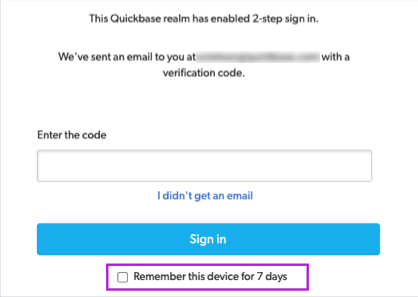
Realm admins can now configure a device to be remembered in a range of one to ninety days. You do this on the Policies page in the Admin Console.
To learn more about two-step authentication and how to configure this setting, read our Two-Step Authentication help article.
Removing toggle on My Pipelines page
We are removing the legacy version of the My Pipelines page. You can no longer access or use it. We are taking this step without losing any functionality. Everything that was available on the legacy page is also available on the new page or in the activity log.
Date range filter in Activity Log
With the new feature, everyone can filter the activity log by a date range to find activities quicker, easier, and with less scrolling and clicking.
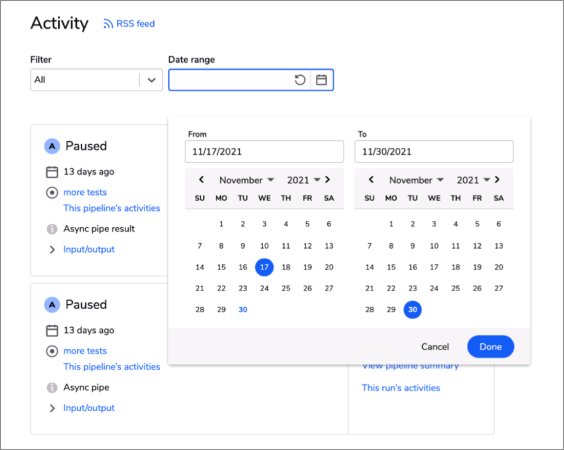
On-Premises Connectivity – Users can rotate On-Prem Agent’s API token
With this feature, On-Premises Agent users can generate a new API token with one click.
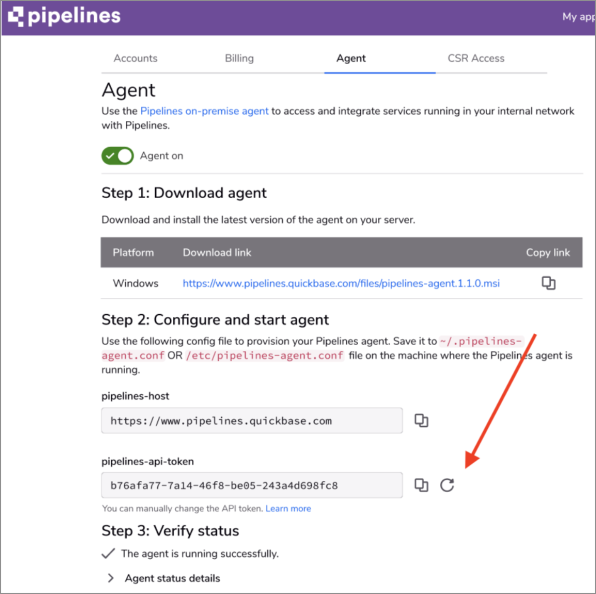
Performance: new behind-the-scenes Pipelines “Blaze” engine
We completed the rollout of a new engine that powers each and every pipeline. This new engine, named “Blaze,” offers better reliability, performance, and efficiency. Compared to November 2020, Quickbase customers’ pipelines use has multiplied by more than 71 times, and the Blaze engine helps support that exponential workload. It also lays the foundation for the next round of exponential growth in integration and automation use-cases that customers are looking to create with Quickbase Pipelines.
Quickbase is continuing to invest in more Performance enhancements within Pipelines, so stay tuned to the Release Notes and Community page for more updates.
Beta opportunities
| Feature | Description | status | how to participate |
|---|---|---|---|
| Report settings panel – Kanban | Update report settings more quickly for your Kanban reports using our new report settings panel. | Beta | Sign up in our early access app. Select Building Apps under Program Area. |
| New Dashboard Calendar Widget | Builders can add an updated version of the calendar report to their dashboards. | Beta | Sign up in our early access app. Select Building Apps under Program Area. |
| Procore Channel in Pipelines | Builders can now connect to Procore, the leading construction project management software. Mutual customers can now trigger, create, update, query, and delete data within Companies, Projects, RFIs, Users, Roles, Vendors, Budgets, and more. | Beta | Reach out to your Customer Success Manager, or ask to get included by messaging us in our Quickbase Community slack workspace in the #pipelines channel. |
What’s fixed in Quickbase
We continue to focus on quality. Below are the issues we fixed this month.
Note: Platform security, billing changes, back-end tooling, and performance are all ongoing commitments. Each release may include changes in these areas.
| Issue | Area affected | Description |
|---|---|---|
| QBE016270 | Dashboards | Summary reports lost their initial filter condition when a user drilled into the report from a new dashboard. |
| QBE016349 | Dashboards | We fixed a formatting issue when a chart contained a goal line for a Numeric Percent field. |
| QBE016435 | Timeline | Report descriptions were not appearing on Table Dashboards when the table homepage was a Timeline report. |
| QBE016183 | Timeline | We fixed an encoding issue where certain timeline reports would not load if special characters were used in the report description, report group names, or report names. |
| QBE016348 | New style table report | Tooltips in the new style table report are now more accessible by keyboard. |
| QBE016413 | Pipelines | The error count link did not open when a user pressed the enter button. |
| QBE016399 | New style table report | Some tooltips, especially in the grouping view, were not appearing correctly in the new style table report. |
| QBE016457 | New style table report | When users viewed a report, entered grid edit, and returned to the table report, they would lose filter and sort selections. |
| QBE016459 | New style table report | The column filter button did not have an accessible level of color contrast. |
| QBE016466 | New style table report | We fixed an issue to help improve performance for tables that included many fields that used CSS styling. |
| QBE016475 | Email Notifications | Field references in custom notifications did not function if they contained certain special characters, including ampersands, single, and double quotes. |
| QBE016479 | Email Notifications | Line breaks in custom notifications that were marked as plain text were not respected when they also contained one or more field references. |
Internationalization improvements
UTF-8 enabled for all new customers
Starting in this release, all new realms created in Quickbase will have UTF-8 enabled by default. Read more about how to use UTF-8 in Quickbase in our About UTF-8 support help article.
Non-ASCII character bug fixes
As part of our effort to expand our UTF-8 compatibility in Quickbase, we discovered and fixed many UTF-8 bugs, reflecting our commitment to accommodating all languages. Most fixes relate to how non-ASCII characters were rendering in the Quickbase product. Non-ASCII characters are generally non-English characters. For examples of what characters ASCII includes, read this list on ascii-code.com.
| Issue | Area affected | Description |
|---|---|---|
| QBE016332 | Report builder | If you enabled UTF-8 at the realm or app level, non-ASCII characters did not display properly when using a formula to assign color-coding in the Report Builder. Often, characters appeared as red vertical rectangles with a dot. |
| QBE016331 | Forms | If you enabled UTF-8 at the app or realm level, non-ASCII characters did not display properly in field names when customizing a form. The field name on the right side of the tab also did not appear correctly. |
| QBE016324 | Forms | If you enabled UTF-8 at the app or realm level, field names with non-ASCII characters did not properly display in the "When used for data entry:" dropdown. Experiencing this issue required a table-to table-relationship that includes a Field Name with non-ASCII characters in the parent table, which passes to the child table as a Lookup field. Then you would experience the error by selecting the reference field from the "Elements" tab, and clicking the dropdown for the "When used for data entry:" to select a specific field. |
| QBE016323 | Old style table report | If you enabled UTF-8 at the app or realm level, using UTF-8 characters in any old-style table report dynamic filter produced an error below the search bar that looked like a long string of characters, though it did not impact the search results or functionality. |
| QBE016317 | Quickbase Actions | If you enabled UTF-8 at the app or realm level, non-ASCII characters included in Quickbase Action Names did not display correctly. |
| QBE016315 | Webhooks | If you enabled UTF-8 at the app or realm level, and you created a filter for a Webhook that included non-ASCII characters, a variety of issues would occur when you used the filter. The filter would mangle the non-ASCII characters for the Webhook title, change the filter value for the webhook, and block correct performance for the webhook. |
| QBE016314 | Forms | If you enabled UTF-8 at the app or realm level, and you created a Dynamic Form Rule for a Form with fields that have non-ASCII characters, including multiple choice fields with non-ASCII characters as possible values, the non-ASCII characters displayed incorrectly in a variety of locations. |
| QBE016310 | Forms | If you enabled UTF-8 at the app or realm level, and you added non-ASCII characters to the form name in a form title, the form name would display incorrectly in several places after you saved the form. |
| QBE016308 | Reports | If you enabled UTF-8 at the app or realm level, and you favorited a report with non-ASCII characters in its title, the report’s title would display incorrectly on the “My favorites and recents” page that you access through the star icon. |
| QBE016307 | Calendar reports | If you enabled UTF-8 at the app or realm level, and you used non-ASCII characters in calendar report field names, the field names did not display correctly when you viewed the full report. |
| QBE016306 | Reports | If you enabled UTF-8 at the app or realm level, report names appeared mangled on the Manage reports page. |
| QBE016304 | Chart reports | If you enabled UTF-8 at the app or realm level and you created Axis, Series or Sort By fields that used non-ASCII characters in their title, then tried to build a chart report with those fields, they displayed incorrectly in Report Builder. |
| QBE016303 | Kanban reports | If you enabled UTF-8 on an app or realm level, and you opened the Report Builder to build Kanban report with multiple-choice fields, the characters in the “Show a Group for” option would display incorrectly if the “Based On” field containedASCII characters. |
| QBE016301 | Forms | When UTF-8 was turned on at the app level, creating a Copy Master & Detail button that used non-ASCII characters would produce a field name that had incorrect characters. |
| QBE016291 | Emails | If you enabled UTF-8 on an app or realm leveI, and you created a notification, subscription or reminder and that used non-ASCII characters in the name field, assigned that name to an email, and saved the email, the name field would not display correctly on the email list. |
| QBE016289 | Relationship diagram | When UTF-8 was turned on at the app level, non-ASCII characters did not display correctly in the relationship diagram. |
| QBE016286 | Reports | When UTF-8 was turned on at the app level, and you had a table that included a field with non-ASCII characters, created a report and looked at the color coding section in report settings, the field names in the "Assign colors to choices" option displayed incorrectly. |
| QBE016285 | Report builder | When UTF-8 was turned on at the app or realm level, a field name with non-ASCII characters in a table would not display correctly in the Report Builder in the “default dynamic filters are” section. |
| QBE016280 | App settings | When UTF-8 was turned on at the realm level, and you used non-ASCII characters in a table description, the description would not display correctly when you hovered over the table in the app settings table list. |
| QBE016278 | Roles and permissions | When UTF-8 was turned on at the app or realm level, and the app included a role description that used non-ASCII characters, the description appeared correctly on the role properties page, but did not appear correctly when you hovered over the role’s name on the app roles list page. |
| QBE016263 | Home pages | When UTF-8 was enabled at the realm level, a home page that included accented characters in its name would appear correctly in the App DB Pages list. However, if that page was a role home page, the characters did not display correctly on the app roles list. |
| QBE016234 | Roles and permissions | If you enabled UTF-8 at the app or realm level, and an app included a role with accented characters in its name, the characters appeared incorrectly in the Roles list, though they displayed correctly in the role dropdown in the Manage Users page. |
| QBE016233 | Variables | If you enabled UTF-8 at the app or realm level, and the app included a variable with accented characters in the variable name and variable value, the characters did not display correctly in the variable name or value in the list of variables. They also did not display correctly when you edited the variable, though they did display correctly in a formula. Additionally, if you tried to delete a variable with a mangled character in its name, the app would indicate that the variable was deleted, but the variable would reappear when you reloaded the browser. |
| QBE016228 | Tables | When UTF-8 was turned on at the app or realm level, and a table included a special character in its name, the app title would appear incorrectly in many places in the app. Additionally, the table would not appear in the search on tables list in app settings. |
| QBE016146 | Many locations | When UTF-8 was turned on at the realm level, and you created a new app with a name that included characters with accents and symbols, the characters would appear incorrectly on the My Apps page, although they appeared correct in the app and app tab. Additionally, apps with this issue did not appear in searches in the search field on the My Apps page. |
| QBE016191 | Manage My Apps | When UTF-8 was turned on at the realm level, and you have an app with a name and description that included a mixture of non-ASCII characters, the characters did not display correctly in the Manage My Apps page, though they appeared correctly within the app's name and description. |