Contents
Enhancements
My Pipelines page is generally available
We're excited to announce that on July 15, the new My Pipelines page becomes the default view for all Quickbase Pipelines users. You can use the toggle at the top of the page to switch back to the old My Pipelines page. For more information, see the About the My pipelines help page.
Here are some highlights:
-
Performance — We built the new My Pipelines page with performance and speed in mind to accommodate every builder — even those with many pipelines.
-
View — The page features a streamlined interface with relevant attributes for each pipeline. Access more information about your channels in the side panel, including run time, status, and context menus.
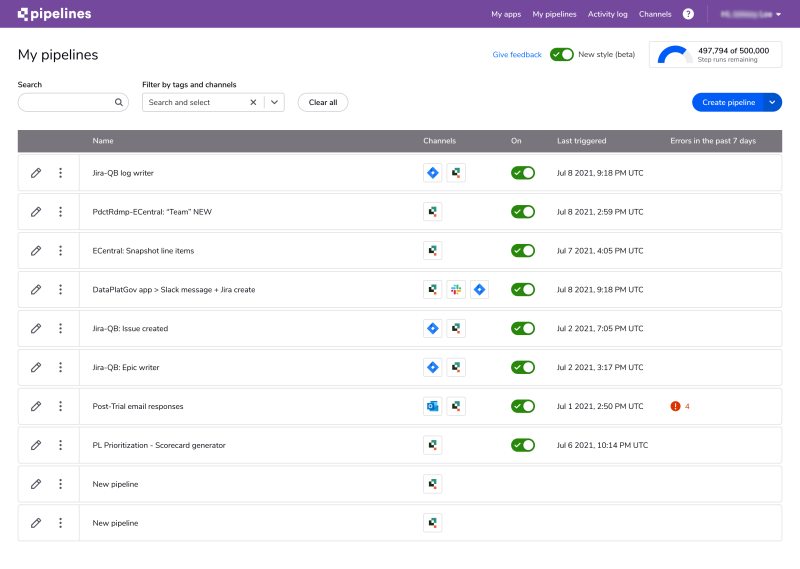
-
Filter, Search, and Sort — Filter on pre-existing or custom-created and attributed tags for each pipeline and narrow your search with AND based on names, channels, and tags. Sort your pipelines with the On/Off toggle and select ascending, descending, or the last modified pipeline date.
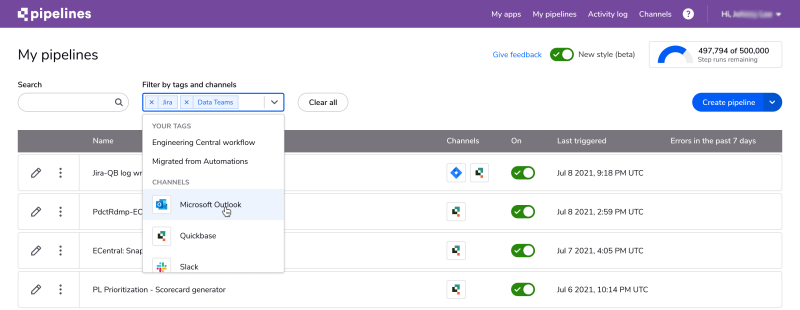
-
Side panel: Basic information — Review pipeline details in the side panel in the Basic info and Statistics tabs. Find and edit information on name, description, tags, pipeline ID, date created, channels used, schedule and next run time, last run date, and step runs. We’ll add more new insights and functionality to this area soon.
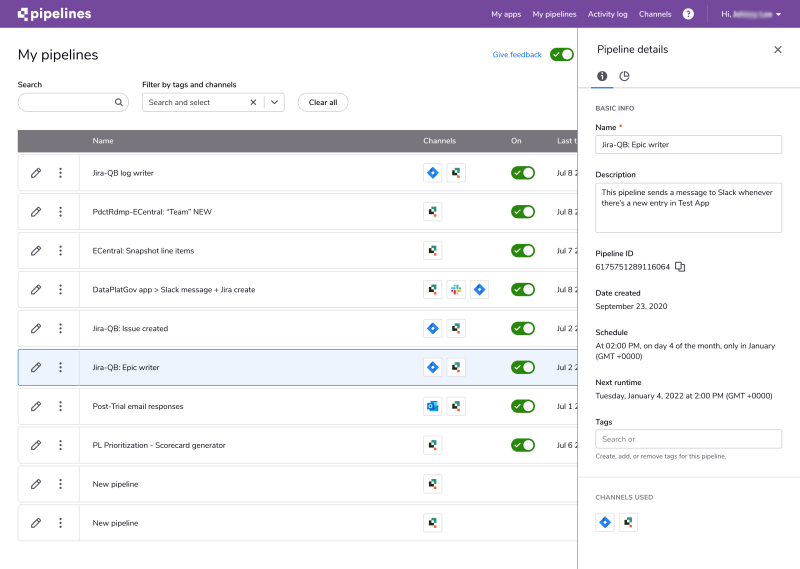
-
Side panel: Usage stats — Click the pie chart in the side panel to access usage statistics on when the pipeline was last triggered and the number of billable and total step runs in the last 30 days. An indicator shows how usage in the last 30 days compares to the previous 30 days.

-
Error counts — View the error count for the past seven days for immediate insight on performance and opportunities for optimization.

Better scheduling in Pipelines
We’ve improved your experience and added new and more sophisticated options for scheduling pipelines, making it possible for you to:
-
Set up schedules to run on specific and multiple days in the week, multiple days in the month, or the last day of the month.
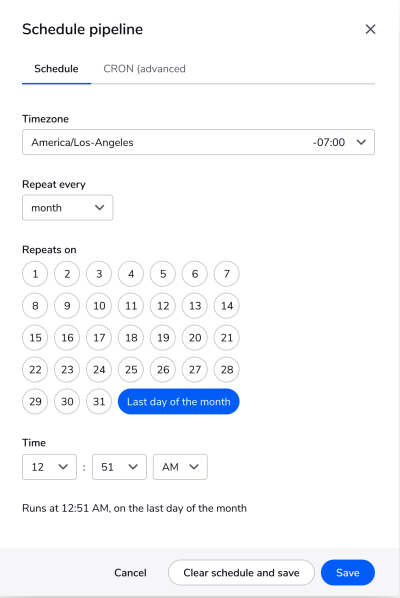
-
Use CRON (Advanced) scheduling for even more flexibility. Now, you can schedule a pipeline using a CRON expression. Learn more about this scheduling feature in our help center or read about CRON scheduling with the Crontab guru.
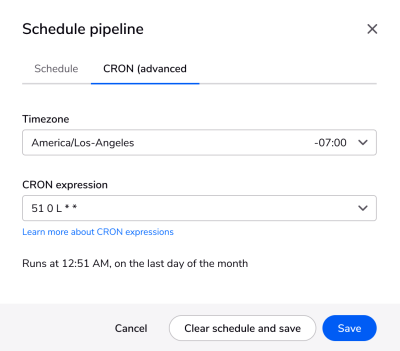
You can also convert scheduled automations to pipelines to take advantage of better scheduling.
Note: Currently, some of these enhancements are only available on the new My Pipelines page, but we’ll add them to the Pipelines Builder soon.
Pipelines migration tool enhancements
You can move more types of automations to Pipelines, including:
-
Scheduled automations
-
Automations that have references to more than one app
-
Automations that have references to an old record:
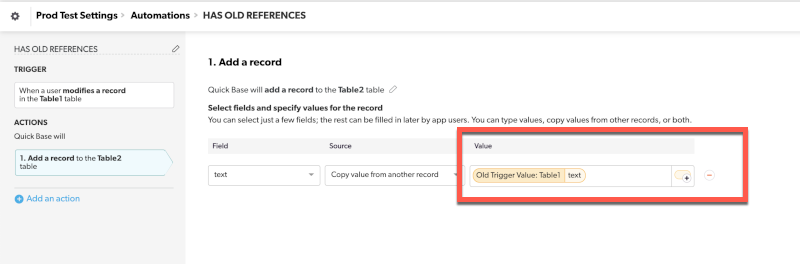
Migrate again
We are also introducing the ability to migrate again, which you can use to regenerate your pipelines even after migration. This helps if you have deleted or edited a pipeline that was previously migrated:
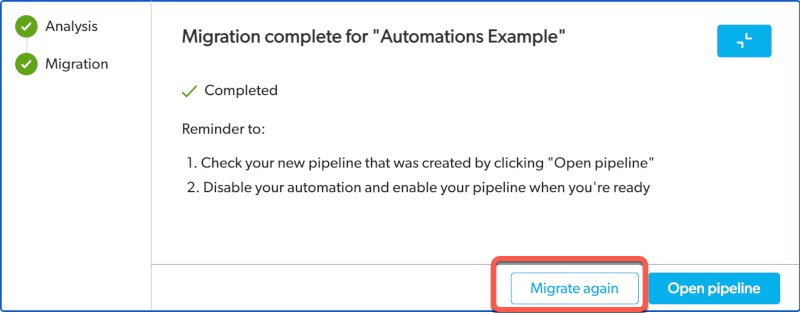
Learn more in our automation migration help article.
Pipelines Jinja enhancements
Now you can use the following cryptographic functions in Pipelines (MD5, SHA1, SHA 224, SHA 256, SHA 384, SHA 512) in Jinja. For more information, see About Jinja in our help center.
Use new summary reports in charts
Now you can access advanced summary report formulas, which lets you use a new type of calculation in summary reports, in charts.
This feature performs calculations on a set of aggregate data by summing the data set, then calculating an average. This is possible through a new formula function that builders can integrate into a report formula, and solves a longstanding issue often called the "average of averages problem".
For more information, check out our Community Post about summary reports.
Improved scrolling on new table report style
With a platform as diverse as Quickbase, where some apps have a few hundred records, and others have several million, it’s challenging to optimize behaviors for all users.
With this in mind, we’ve improved the new table report style scrolling experience, minimizing how often you experience a loading state and ensuring scalability for large reports. Quickbase now loads in records earlier in your scrolling process and dynamically adjusts the number of records that load in based on the number of columns in the report.
New dashboard updates
Create new records
Builders can use dashboard buttons to create records in any of their Quickbase apps. To get started, add a new button widget to a dashboard and under Action to take when clicking button, select Create new record. 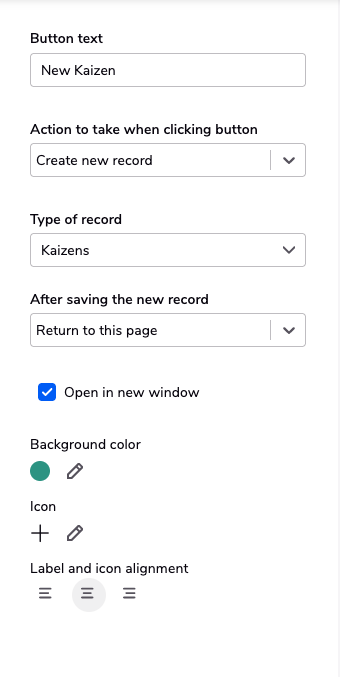
Navigate between reports when widgets are expanded
Use the new Jump To menu when viewing an expanded version of a widget to quickly view another report, rich text, or web page widget anywhere on the dashboard: 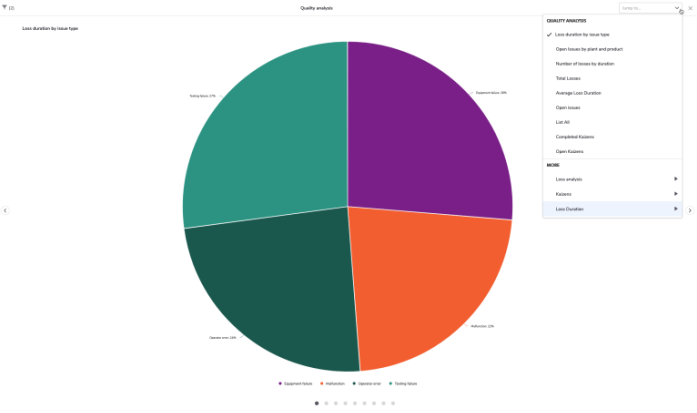
Update to table permissions for Everyone on the Internet (EOTI)
Quickbase’s Everyone on the Internet (EOTI) feature provides public access to certain apps, helping collect data like product surveys or support tickets. When builders add a new table to an app, existing roles may default to have viewing access for all its records. This includes the EOTI role, if the app includes one.
This change helps optimize security for Quickbase’s largest and most critical deployments with sensitive data. Read more about governing EOTI in our help center.
We streamlined this process so you can configure your app easily and securely. In any new tables, you create after July 18, 2021, any role that is assigned to EOTI can’t add, edit, or view any records. If the EOTI role needs to view records on that table, you can manually grant it the correct permissions.
Over the next few weeks, Quickbase will also begin displaying the following message to app admins on the settings pages for existing tables that have the EOTI role turned on, in case admins want to adjust the permissions on those tables: 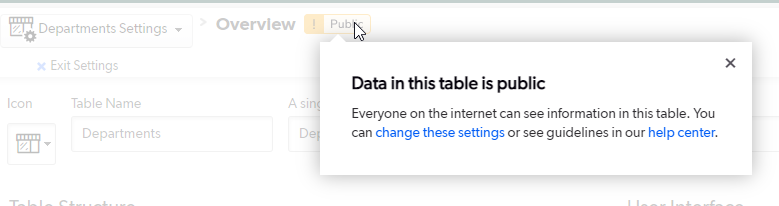
Note: If you’re not sure which role is being used for EOTI, click Users and search for everyone. In the example below, the app has been shared with “Everyone on the Internet” using a role called “Public Access”.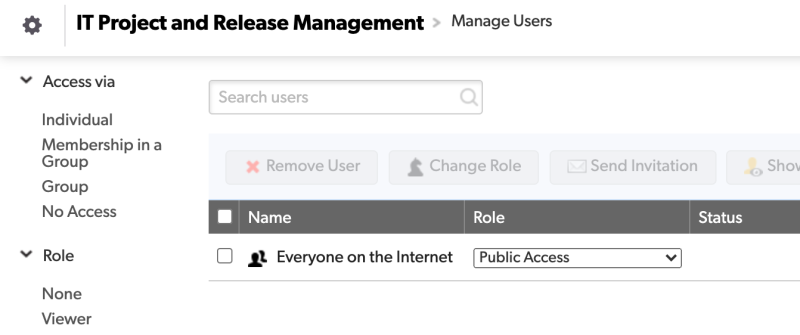
Updated look and feel for Quickbase mobile app
With this release, both the Quickbase Android app and iOS app now reflect Quickbase's new brand identity and color palette, providing a more cohesive experience for users.
Beta opportunities
| Feature | Description | status | how to participate |
|---|---|---|---|
| New timeline report |
All users can toggle on the new style of timeline reports in their apps. |
Open Beta |
Open to all |
| Report settings panel – Kanban | Update report settings more quickly for your Kanban reports using our new report settings panel. | Beta | Sign up in our early access app. Select Building Apps under Program Area. |
| Formula queries | The ability to gather information from any field or record in a Quickbase app, without a relationship. Customers will be invited in very small waves. | Beta | Sign up in our early access app. |
What’s fixed in Quickbase
We continue to focus on quality. Below are the issues we fixed this month.
Note: Platform security, billing changes, back-end tooling, and performance are all ongoing commitments. Each release may include changes in these areas.
| Issue | Description |
|---|---|
| QBE015904 | We fixed an issue with Quickbase Sync SFTP connections. Previously, hidden folders or files inside the QuickBase Sync folder of an SFTP server could cause connected table refreshes to fail. Now we ignore hidden folders and files. |
| QBE015586 | We fixed an issue in the new table report style where, when dynamic field labels were too long, the report cut off some dynamic filters, records, and information about criteria. |
| QBE015766 | We fixed an issue in the new table report style where the Save report as, Print, and Email dialogs were covered by table rows. |
| QBE015787 | We fixed an issue in the new table report style where, when there were more than 3 users in the list-user field, hovering over the number of additional users did not expand their names. |
| QBE015852 | We fixed a problem in the RESTful API where users were not able to create a numeric-formula field that displayed as percent, currency, or star rating. |
| QBE015866 | We fixed an issue in the RESTful API where getting the tables for an app returned information on restricted tables. |
| QBE015906 | We fixed an issue where editing a record containing a formula field that depended on a checkbox field returned an error in tables that had grid editing enabled. |
| QBE015916 | We fixed an issue in the new table report style where the User window didn’t open when the User field was clicked. |
| QBE015901 | We fixed an issue where the last used datetime on the User Token Edit page displayed the wrong time zone. |
| QBE015829 | We fixed an issue where, when you drilled down on a dashboard, summary reports did not honor a report's initial filters. |
| QBE015923 | We fixed an issue in the pages list where a role’s specified home page did not display correctly in the Specified Home Page For column. |
| QBE015917 | We fixed an issue in Pipelines where, when filenames contain special characters like a hyphen, hash, or a space, the upload step failed with a error 404. |
| QBE015828 | We fixed an issue in the new table report style where the Formula URL DoRedirect Button was redirecting to the wrong location. |
| QBE015822 | We fixed an issue in the new table report style where, when a user opened a table, sorted by a specific column, and then clicked Edit these records, the grid edit would not respect the column sorting. |
| QBE015863 | We fixed an issue in the new table report style where formula URL buttons redirected some users to pages that displayed only code, or to other URLs within the app. |