Need to get rid of a file attachment? No problem. The question is: How badly do you want it gone?
When you click the Browse button and post a new file, Quickbase replaces the currently stored file anyway. So, if the situation's not that dire—and if you're uploading a replacement version—you can let the previously stored file die a slow death within the Revisions list. (Learn about managing the revisions list.)
If you have no new file to upload, you can still get rid of the current file.
To delete a file attachment:
-
Edit the record containing the file attachment field.
-
Within the file attachment field select the Delete this file checkbox.
-
Click Save to save changes to the record.
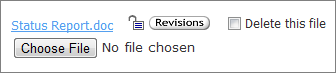
Turn on the Delete this file checkbox, then save the record. The field will remain blank until you upload a new file.
If you've made an egregious error in your attached file (spelled the boss' name wrong?) and need to wipe any trace of it off the face of the earth, then you must delete the file from the revisions list.