Contents
New
Audit log API endpoints
Quickbase is committed to driving more visibility into data while enabling admins to effectively govern actions taking place on the platform. To support this, we are expanding the power of audit logs through a new Audit Log API. Realm admins on Enterprise-level plans will be able to use the Audit Log API to query a full day’s worth of audit events from any day in the past (not including the current day). With this capability, realm admins can push data to Quickbase apps to analyze behavior, as well as to external systems for further auditing needs. Get more details about how to use this API on June 12, 2022 in our RESTful API guide.
Enhancements
Platform Analytics enhancements
You will now see a User Agent column in your CSV exports and drilldown views of User reads and Integration reads. This helps you to see more details about where the read originated.
You can now export, and view User reads and Integration data to CSV up to 12 months prior to the current date. Previously, customers could only export CSV data within their current contract period.
You will see an Action column in your CSV exports and drilldown views of User reads and Integration reads. This enables you to more easily understand what types of activities are contributing to the read counts.
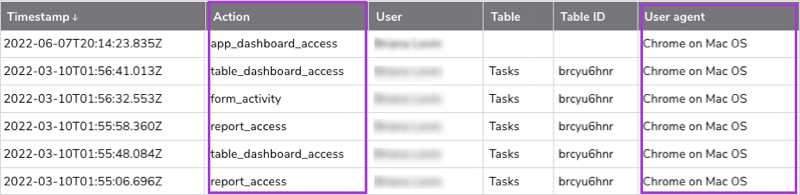
Enhancements on the My Pipelines page
We are introducing two new things to My Pipelines page:
- Faster performance and load time – We are adding pagination to the page that will make it even quicker and more efficient than the last improvement we introduced
- Tags will be visible on the Pipelines table – Tags assigned to pipelines are now more visible, so you can use them to more effectively manage and cluster your pipelines. If you click on a tag, it will also automatically filter the table by tag.
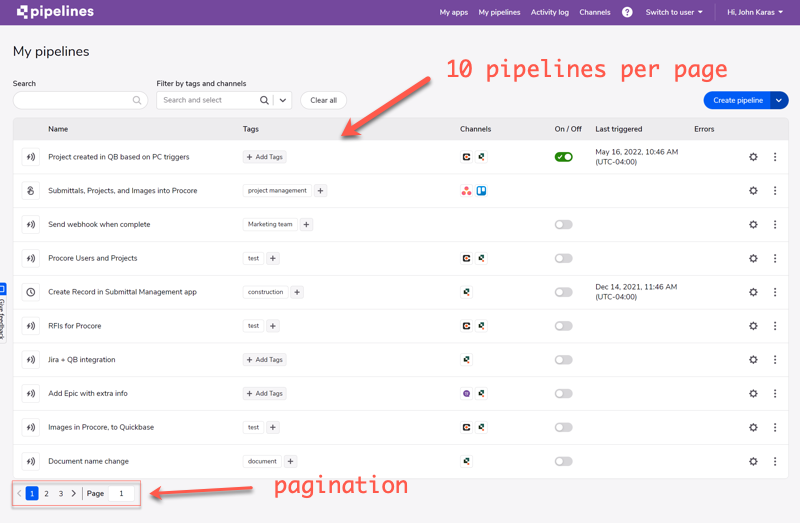
Use Microsoft Azure keys for advanced encryption
In an effort to provide realm administrators with additional options in data control, we are introducing a new option to manage encryption keys. Realm administrators will be able to encrypt their master keys using Microsoft Azure Key Vault. This additional encryption provides an extra layer of protection. To Learn more about these options, visit our Encryption help article.
Beta opportunities
| FEATURE | DESCRIPTION | STATUS | HOW TO PARTICIPATE |
|---|---|---|---|
| Pipelines – New step indexes |
New way to index / name steps in a pipeline. The new form is static – it doesn’t change or move when you make changes in the Pipeline structure. It is also contextual to the step it originates from so a step will be named: Channel_step_1 , for example: Quickbase_record_created_1 |
Private Beta | Sign up in our early access app |
| Pipelines – New Builder UI |
We have been working on a new UI for the Pipelines builder that has some exciting new functionality and experience improvements like:
|
Beta | Sign up in our early access app |
Retirements
End of Support – Quickbase Automations
On June 30, 2022, the Quickbase Automations feature will enter the second-to-last phase of its retirement journey, the “End of Support” phase. After June 30, users will no longer be able to create automations, Product will not consider future enhancements to this feature, and Tech Support will wind down supporting cases related to this feature.
All customers have access to Quickbase Pipelines and can create automated processes with the Quickbase channel and nearly 50 other tech systems. The Quickbase channel is free for all customers to use. To facilitate easy transitions of your automated workflows, we recommend using the “Migration Tool”, which allows you to convert your Quickbase Automation to a Quickbase Pipeline with the click of a button.
You can still run and edit existing automations until January 31, 2023. For more information on the automations retirement timeline, read our January community post. If you haven’t created a pipeline before, start with our University course or online help on Pipelines.
What’s fixed in Quickbase
We continue to focus on quality. Below are the issues we fixed this month.
Note: Platform security, billing changes, back-end tooling, and performance are all ongoing commitments. Each release may include changes in these areas.
| ISSUE | AREA AFFECTED | DESCRIPTION |
|---|---|---|
| QBE016955 |
Platform Analytics |
During June and July 2022, we are fixing a bug that caused User ID = 0 to show up in User Read and Integration Read counts and drill-downs for some customers. Affected customers will be notified directly. |
| QBE016956 | Platform Analytics | During June and July 2022, we are fixing a bug that caused authentication failures (“login_fail” topic) to show up in Integration Read counts and drill-downs for some customers. Affected customers will be notified directly. |
| QBE016957 | Platform Analytics | During June and July 2022, we are fixing a bug that caused each chart, summary report, and calendar report on a Dashboard to show up in Integration Reads counts and drill-downs for some customers. Each view of a Dashboard (regardless of the number of charts/reports in it) continues to count as 1 User Read. |
| QBE016932 | Realm User Management | If you tried to update the state of SCIM users by making a PUT request to the SCIM Users endpoint that included multiple emails tagged as primary, your request would fail. |
| QBE016936 | RESTful APIs | The REST API did not process more than 5 variables for a App Create/Update request. |
| QBE016941 | Pipelines | When users tried to sync automations, they experienced inconsistencies that were hard to verify. You can now use Get Migrations, a query step, and Get Automation Metadata, a lookup step, to view an accurate list. |
| QBE016966 | New charts | Stacked bar charts with a Goal line had an improperly scaled Y-Axis. |
| QBE016967 | Charts | Charts embedded in web page widgets using the ifv parameter did not render. |
| QBE016954 | Pipelines | The Pipelines scheduler menu scrolled along with the document body when it should have remained static. |
| QBE016946 | Pipelines | The Dropbox pipeline was producing invalid requests because of a change to how Dropbox handled tokens. |
| QBE016970 | Pipelines | When uploading to Send DocuSign file using a pipeline, there was a recipient error. |