Contents
New
Connection central
App admins can use a new app setting called Connection central to view the pipelines connected to their apps. This information helps admins maintain, troubleshoot, and ensure the success of their app.
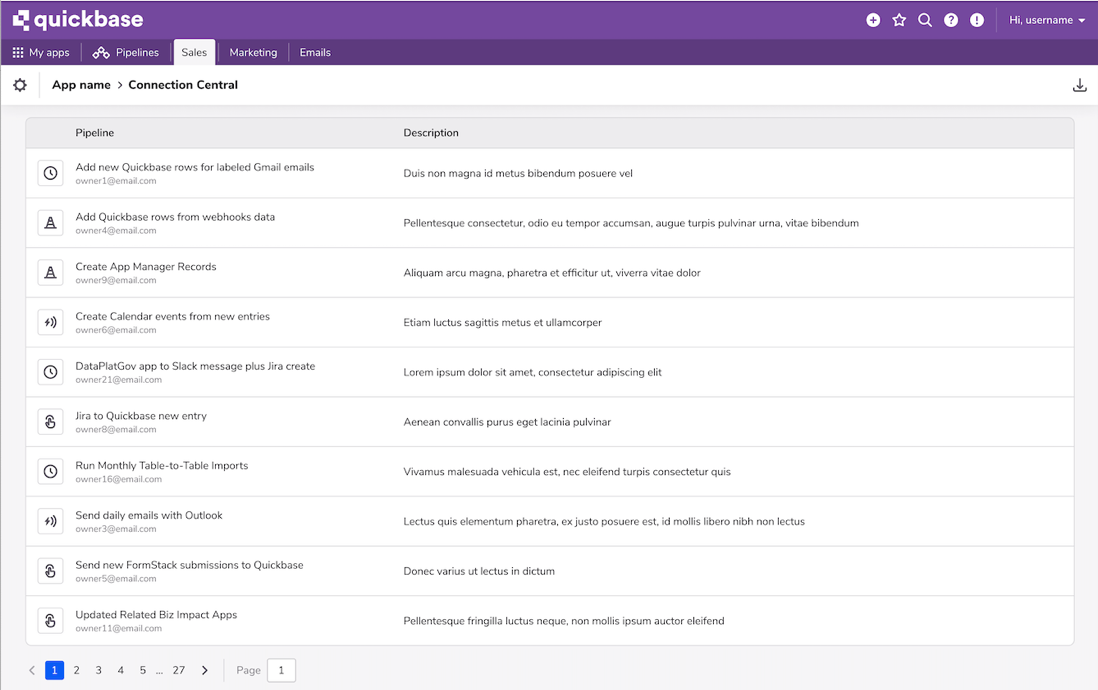
To access this new pipeline connection information, navigate to your app, click on the settings icon, and click Connection central under Advanced.
If you have many pipelines connected to an app, you may want to download a CSV of this information. To export the pipelines list, click the download icon at the top of the page.
Note: When you hover over the icon, you’ll see, "Export x Connections as CSV" where the x reflects the total number of pipelines across the pages.
To learn more about this and other features, see the Connections central help article.
Important: Connection Central will not be viewable for customers who have IP restrictions enabled, which is available on Business-level or above plans. This feature will be available in the weeks following general release.
Performance insights
Customers on our Enterprise plan now have access to performance insights. Performance insights recommends clear actions you can take to improve performance. You'll be able to use these insights to make changes that lead to a faster experience for end users, more users, higher transaction counts, and more sophisticated solutions.
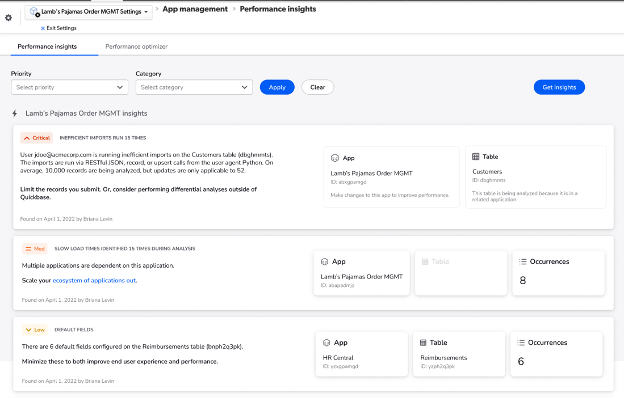
Pipelines
We have redesigned the Channel catalog page for Pipelines. As the list of Pipelines capabilities continues to grow, this update will make it easier for you to search for information about the specific pre-built integrations that we support. It will also help you to learn more about any new channels that are in development or in beta. Updates include:
- New channel categories and details to help you find the right capabilities
- Status information about features that are coming soon
- Additional filtering options to make it easier for you to navigate
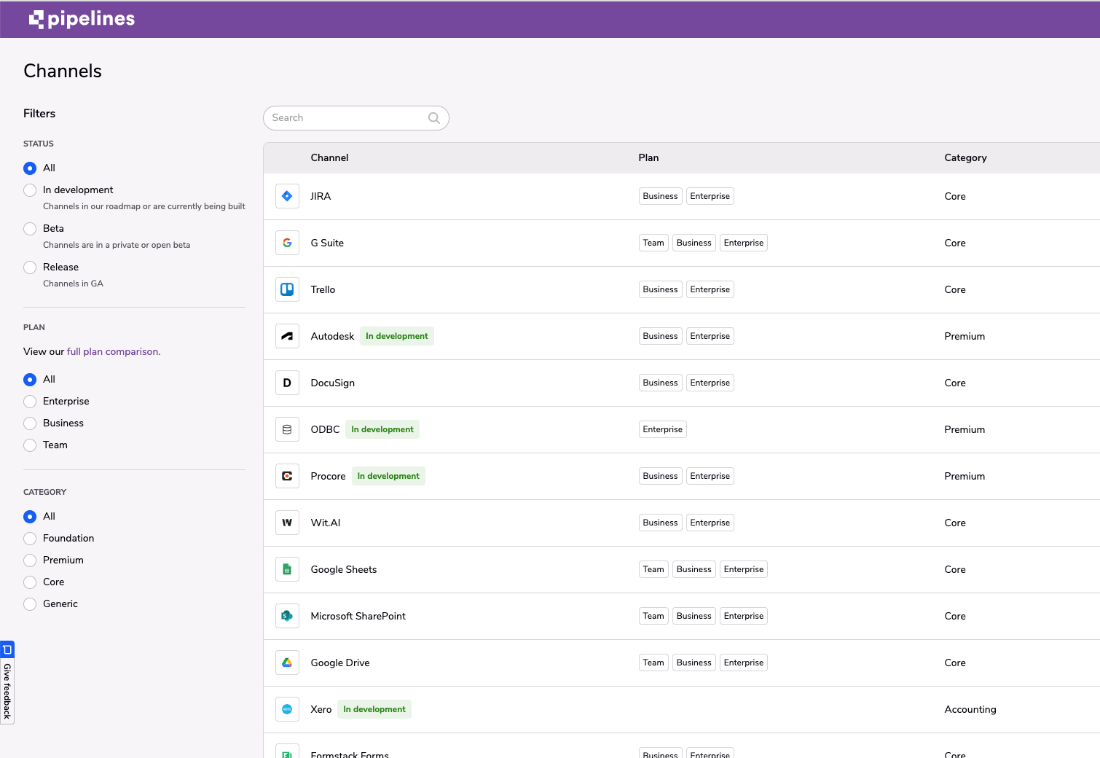
For more information see the About Channels help article.
Enhancements
Quickbase Sync: Enhanced details for connected tables using Quickbase connections
We have added additional details about Quickbase tables that are connected using Sync. When a connected table is configured with another Quickbase table as the source, the connection details of the connected table will now include the table ID of the source, along with the name and ID of the app where the source table resides. You must have admin permissions in the app to see its name.
Note: For cross-realm connections, the app name will not be available.
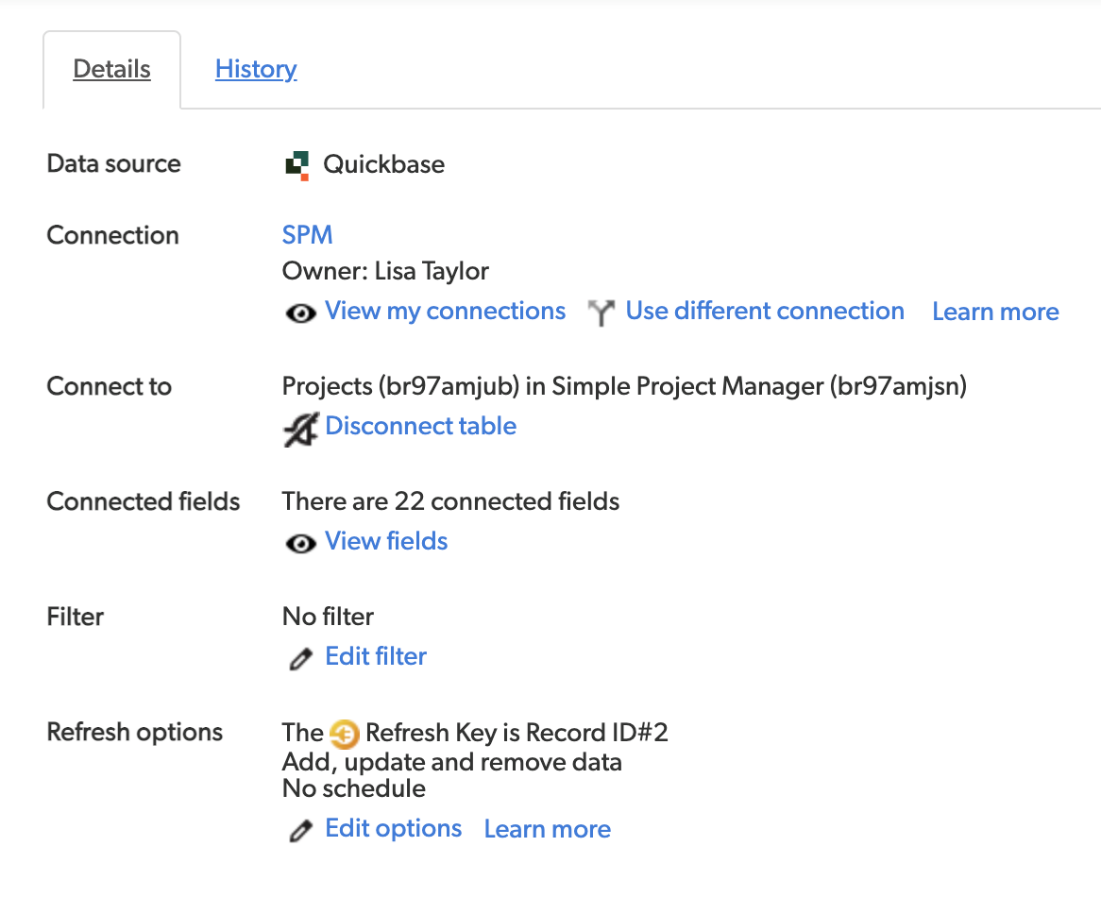
Quickbase Sync: Relative values for connected table date and date/time filters
New relative values and operators are available for date and date/time filters for connected tables.
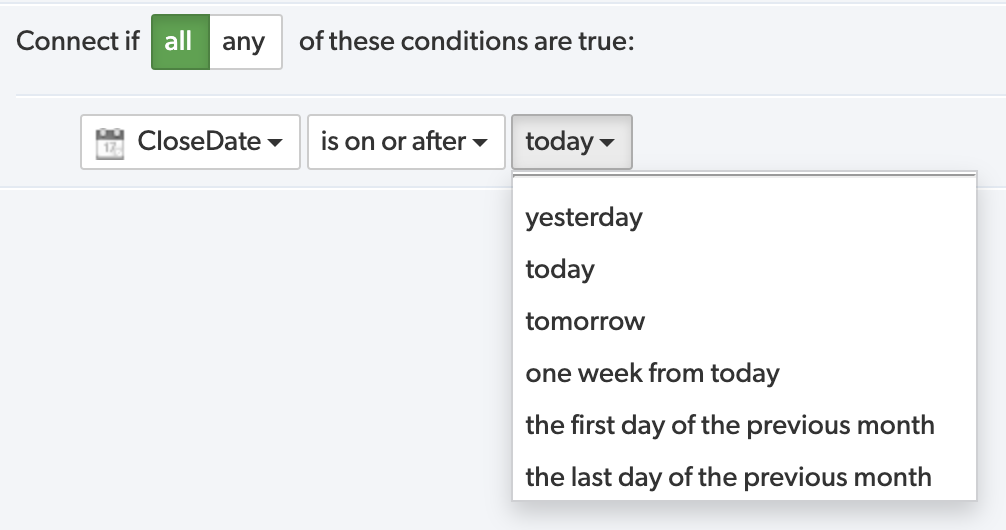
For date filters, you can choose from the following relative date values:
- yesterday
- today
- tomorrow
- one week from today
- the first/last day of the previous/current/next month
For date/time filters, you can choose from the following relative date/time values, where midnight is the start of the day:
- midnight yesterday
- midnight today
- midnight tomorrow
- midnight one week from today
- midnight on the first/last day of the previous/current/next month
For date and date/time fields, you can use the new is during or is not during operator to filter on relative date ranges:
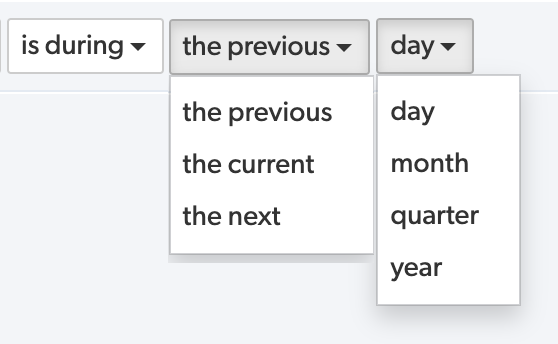
Please keep the following in mind when using date and date/time filters for connected tables:
- Connected table filters for date and date/time fields are based on the timezone setting for the app where the connected table resides
- If you change the timezone setting for a connected table’s app, the new timezone may not be immediately used for existing date and date/time filters during the next manual refresh. One way to ensure that the new timezone will be used is to sign out of Quickbase and sign back in before manually refreshing the connected table.
- When you add a date/time filter with a literal filter value, be sure to include the time as well as the date (for example, 2022-7-1 12:00 AM).
Performance improvements for table report style
Over the past several months, we’ve been developing a faster version of new table reports. This new version keeps the modern look-and-feel of the new table report style, while significantly improving loading and scrolling performance. We’d like to thank those of you who took the time
to engage with us and help us understand your pain points, so that we can provide you with the right solution.
- Our release schedule has changed slightly to combine all remaining phases into a single update on September 26th. In the previous phases, we received compelling feedback on the fixed column widths and we felt it is in our users’ best interest to address the problem moving forward with the release.
- After 9/26 all users in the previous phases will see the column widths change
Gauge charts use the new style
We’ve updated the styling of gauge charts on Quickbase. This is the last of the charts to be refreshed and is an important milestone in removing the New Style toggle completely from charts. Remember to leave your feedback by visiting the My Apps page and clicking the Give Feedback Icon.
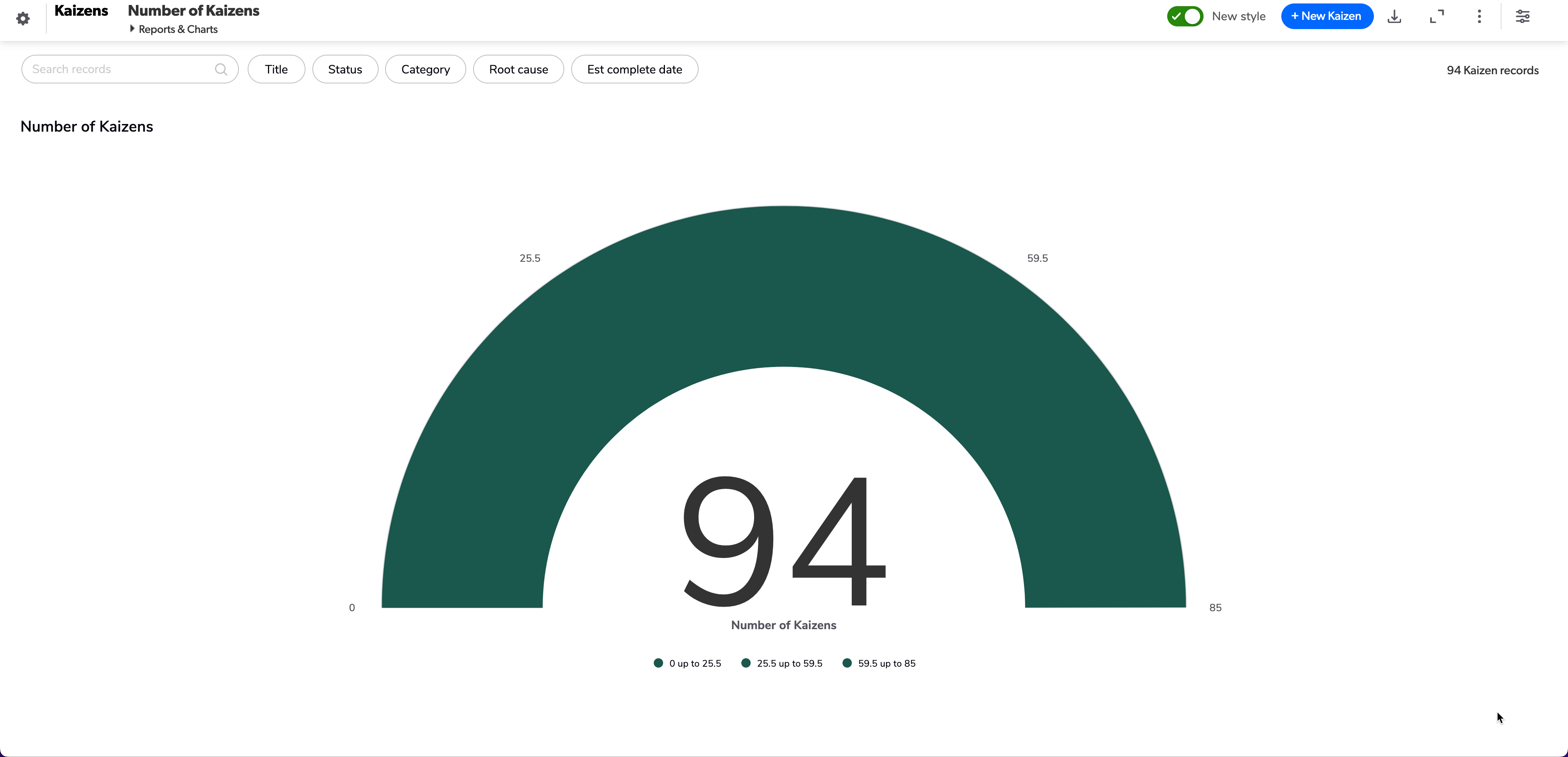
Beta opportunities
|
FEATURE |
DESCRIPTION |
STATUS |
HOW TO PARTICIPATE |
|
Dashboards: Display map reports |
App builders can now add map reports to their dashboards. This new version offers the ability to group pins by color and by icon. Users may be able to use more than 100 pins (the limit on the current map report) while we assess performance and finalize the feature. Final limits will be communicated during general availability (GA). |
Beta |
|
|
Pipelines: Realm admin view |
Realm admins can now easily see all the Pipelines within their Quickbase ecosystem, in one concise view. Navigate to My Pipelines, turn on the realm admin toggle, then view an alphabetical list of realm pipelines with other information like pipeline owners, pipeline on/off status, channels associated to the pipeline, trigger type, and last trigger information. Realm admins can search by pipeline name, channel, or owner. This view will help realm admins simplify and unify the way they govern realm apps, data, and connections. |
Beta |
|
|
Pipelines — “Copy Records” step within the Quickbase Channel |
The Copy Records action adds a new bulk record capability to the Quickbase channel that makes it much more intuitive to setup a pipeline to automatically copy records from one Quickbase table to another. In a a single step you can select a table to copy records from, select a table to copy records to, and map their fields together to keep data in sync between your tables and apps, or even capture an auditable history of records. |
Beta |
Customers will be onboarded to this step in waves. All customers are expected to have access by end of the year. |
|
Pipelines — Snowflake Channel |
Gives the ability to connect to Snowflake. The following steps are available:
|
Beta |
Join the waitlist in our beta registration app
|
What’s fixed in Quickbase
We continue to focus on quality. Below are the issues we fixed this month.
Note: Platform security, billing changes, back-end tooling, and performance are all ongoing commitments. Each release may include changes in these areas.
|
ISSUE |
AREA AFFECTED |
WHAT WAS BROKEN |
WHAT WE FIXED |
|
QBE24745 |
My Pipelines |
Pipeline name sorting was sorting by all uppercase letters and then Pipeline names that started with lower case letters followed |
The pipeline listing order is now case in-sensitive, presented in the order of a, A, b, B, c, C, etc |
|
QBE017276 |
Pipelines |
The Quickbase logo on Pipeline error emails was too large. |
We fixed a template that was causing this error. |
|
QBE010761 |
Quickbase Sync |
Duplicate records were being added to a connected table when the app date format is set to dd-mm-yy or dd-mm-yyyy and the date value in a CSV file is dd-Mon-yy and the date field is part of a composite refresh key and has been changed from text to date in the connected table. |
Duplicate rows and duplicate records are not created. |
|
QBE010806 |
Quickbase Sync |
A connected table filter doesn't work on a field that is an array in the source. |
We now exclude those fields from the list of available fields for a connected table filter. |
|
QBE014415 |
Quickbase Sync |
The refresh of a connected table that uses a CSV file as its source would fail if a connected field had been changed from Text to Duration and the CSV file contained an empty value wrapped in double quotes. |
The refresh no longer fails. |
|
QBE016131 |
Quickbase Sync |
If you try to add too many connected fields to an existing connected table, you see an unclear error message. |
We've improved the error message if you try to add too many connected fields to an existing connected table. |
|
QBE016899 |
Quickbase Sync |
The refresh of a connected table for Gmail fails if there is an apostrophe within the label name. |
The refresh no longer fails. |
|
QBE010812 |
Quickbase Sync |
The calendar widget for a date or date/time filter value would sometimes automatically open when it didn't have focus. |
We fixed an issue that would occur when editing a connected table filter. |
|
QBE010834 |
Quickbase Sync |
Users could not use the displayed values in a timestamp with time zone field when entering a filter value for that field to limit results. |
We fixed an issue with time zones and Date/Time filters for connected tables. The timezone setting for the app where the connected table resides will be used for Date and Date/Time filters as well as for the values in connected Date/Time fields. |
|
QBE017257 |
Reports - Table 2.0 |
Faster table reports were having different misalignment issues on scrolling and initial load. |
Those are resolved now. |
|
QBE017235 |
Reports - Table 2.0 |
Certain user interactions such as sorting, filtering, searching and grouping were causing the faster table report to go blank. It would have been displayed upon page reload. |
This issue is now fixed. |
Retirements
The legacy Cloudpipes product will be retired on September 30th, 2022. All affected customers have been communicated to directly.