Contents
New
New report builder panel on Kanban reports
05.10.22
The new report builder panel will be generally available on all Kanban reports May 10, 2022. The new report builder maintains the power and core functionality of the current report builder while also introducing key usability improvements.
Instead of taking you to a separate page, the new report builder panel will now slide out from the right side of the page allowing you to view your report’s data while you make your edits.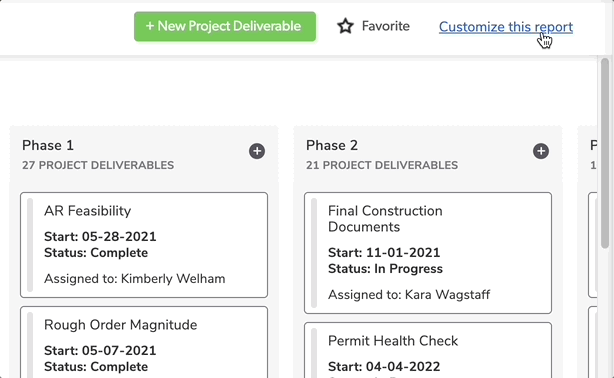
You'll navigate between sections using the icons on the left side of the panel and you can click and drag to make the panel as wide as you'd like.
Once you've made your changes, press Save to commit your changes and close the panel automatically, Apply Changes to save your work and keep the panel open, or Preview to show you how your report will appear without committing your changes.
Kanban reports are the first report type to receive the new report builder panel. It will be released to other report types incrementally. Keep an eye on release notes for more information.
Read more about using the new report builder panel in our help guide.
New chart styles are now generally available
On May 15, 2022, our new chart styles will become the default for all charts viewed from the Reports & Charts panel. This helps us better support and maintain charts in Quickbase, and provides you with a much more modern, delightful experience when viewing charts in Quickbase.
Improvements include:
-
Updated visual design of charts that provides a more modern look-and-feel
-
The ability to view more information at a glance with updated tool tips that show data for all series values in a category
-
More modern interactions like drilling-down in place to give users more insight, faster
Users will see the legacy styles when viewing charts on Homepages and when charts are embedded in forms. When viewing charts from the Reports & Charts panel, the new style can be toggled off on a chart-by-chart basis. This functionality will eventually go away.
We welcome any feedback you may have. Please submit it through our In-Product Feedback platform.
Pipelines: Error notifications
We are now sending notification emails to pipeline owners when a running pipeline encounters an error. You will receive an email on the first, tenth, and hundredth error that each pipeline encounters. This count resets daily. You can open the pipeline’s activity log directly from the email. You can also access the common pipelines errors help article to assist you in troubleshooting.
If the pipeline owner is a service or shared account, that email address will receive the notifications. In this scenario, Quickbase recommends setting up rules to forward the notifications to the appropriate builders.
This feature will become available to customers gradually. This process will begin in mid-May 2022, and will end in mid-June 2022.
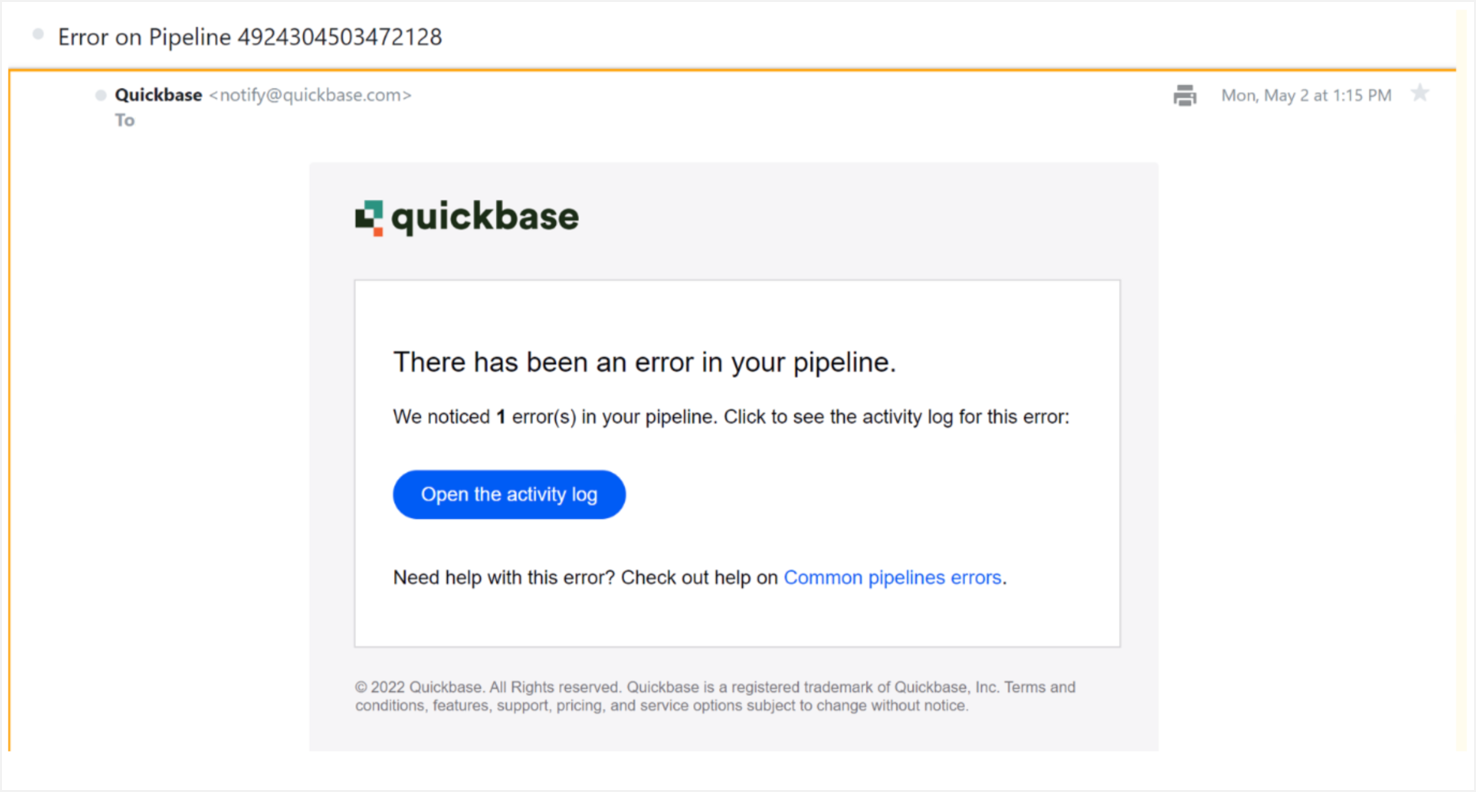
Pipelines: Asana channel
Asana is a popular light-weight project management tool. This channel allows users to integrate with Asana projects, lists, tasks, comments, and attachments. This channel enables the automated creation of downstream Tasks in Asana when records in Quickbase are created, in addition to allowing workflow to be triggered when Tasks are created or modified in Asana.
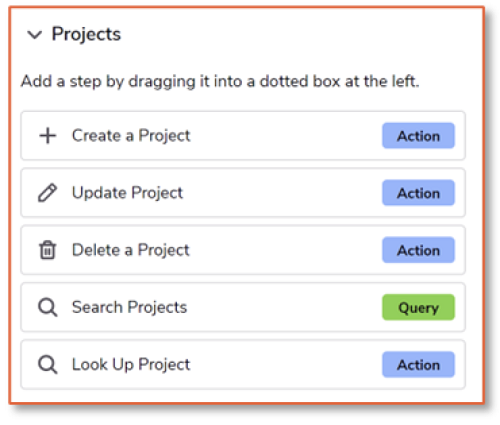
Pipelines: Trello channel
Trello (part of the Atlassian family) is a popular Kanban-style project management tool. This channel allows users to integrate with Trello boards, lists, cards, comments, labels, and attachments. This enables records in Quickbase to be automatically created or updated every time a Trello card is updated.
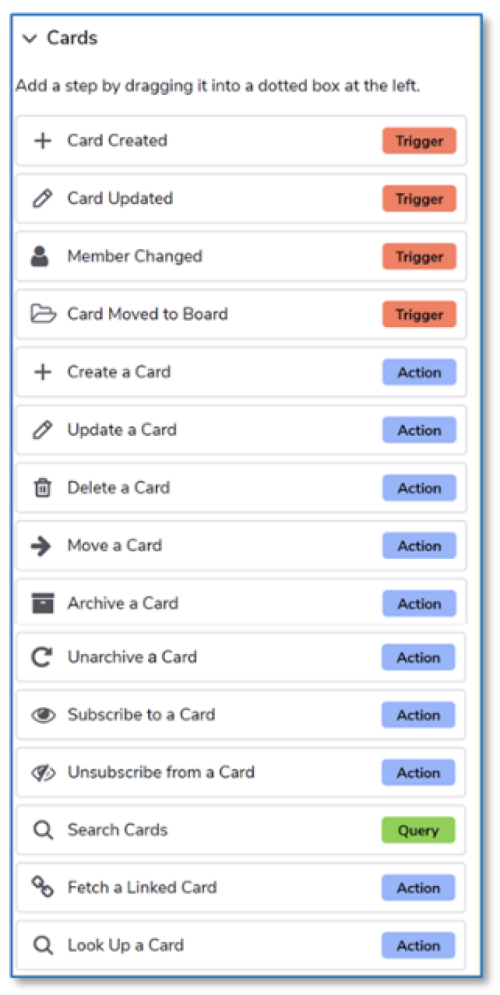
Pipelines: Control user access to specific channels
We’re introducing a new option which allows realm admins to manage access to specific channels for users or groups of users. For example, this would enable you to grant one user access to the Google Drive, Outlook, and Quickbase channels while allowing another user access only to the Salesforce channel. Please note, this option is available only on the Enterprise plan.
We will release this feature gradually throughout May, by enabling 25% of all realms per week.
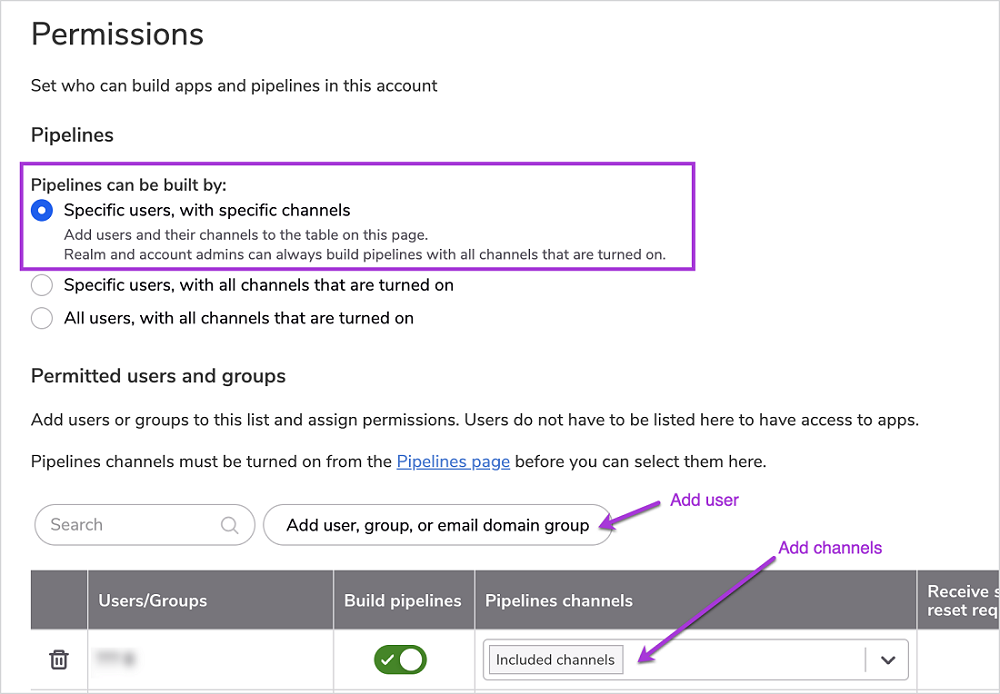
RESTful API: New endpoint for querying user details
We're focused on making it easier for realm admins to manage automatic user provisioning in Quickbase. Over the next few months, we’re adding new endpoints to our RESTful API to support this initiative. This month, we've added the option to programmatically return a list of users using the GetUsers RESTful API endpoint. The returned response includes: uid, userName, emailAddress, firstName, and lastName.
You can access details on this endpoint in our RESTful API guide on May 15, 2022.
Report caching
Report caching stores table information to improve performance. Updating your report caching preferences can make load times for reports much faster, especially reports that are large, complex, or make frequent API calls. However, keep in mind that report caching limits how frequently your report updates, so if your report displays a data flow or depends on frequent updates, this option may not be the right choice. To update your settings, open the advanced settings for a table or the settings for a report.
This feature will become available to customers on the Enterprise plan available during a phased rollout in May. Read our online help article for more information.
Enhancements
My Pipelines page enhancements
Some users have experienced slow load times on the My Pipelines page. We improved this behavior and the page is now loading up to five times faster than before. The improvement will mostly benefit users with a large number of pipelines.
We restyled the page visually and updated the behavior when clicking on a pipeline. Now, clicking on a pipeline allows you to edit it instead of opening the details panel. We made this change based on feedback from many builders in the community. You can still access the details panel by clicking the gear icon.
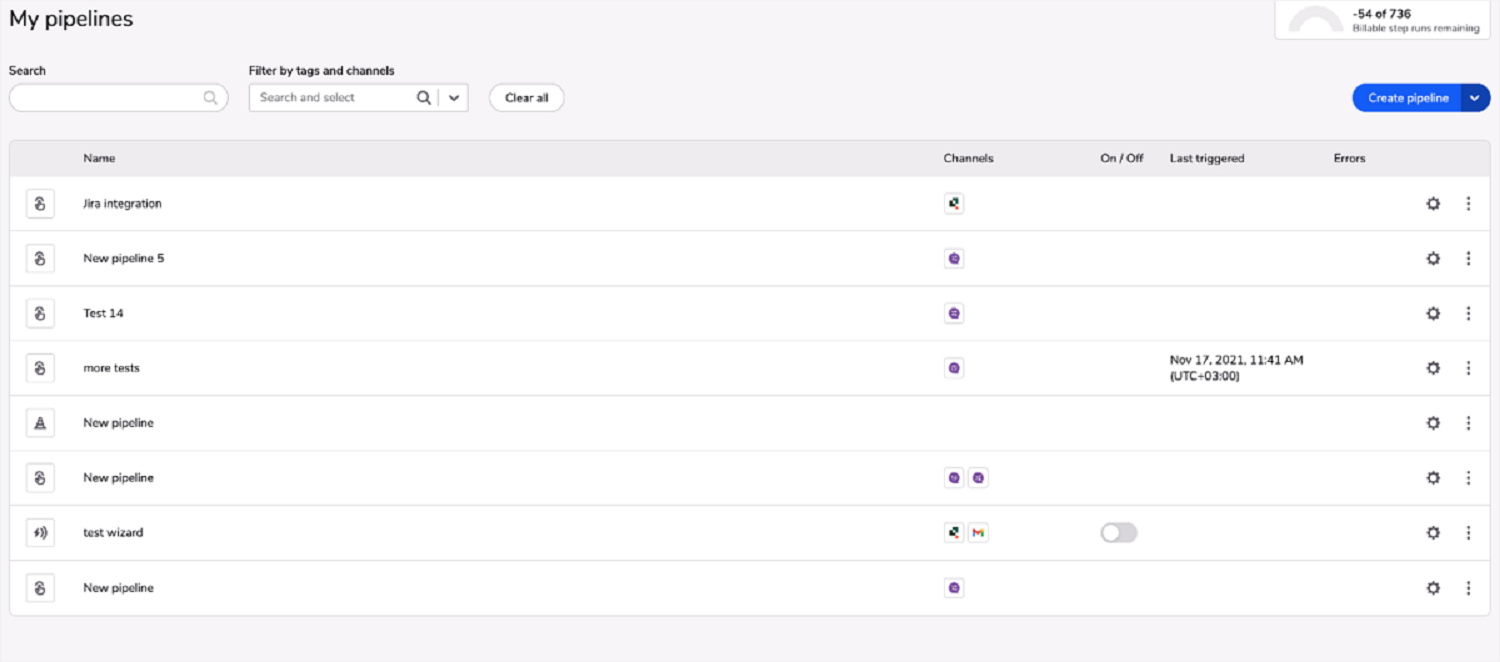
Pipelines: Procore channel enhancements
This month, we launched five new modules to help customers interact with additional key data in Procore.
Submittals: Customers can now create, update, search, and delete Submittals in their Procore projects, so that you can build and edit Submittals based on data in Quickbase and other software.
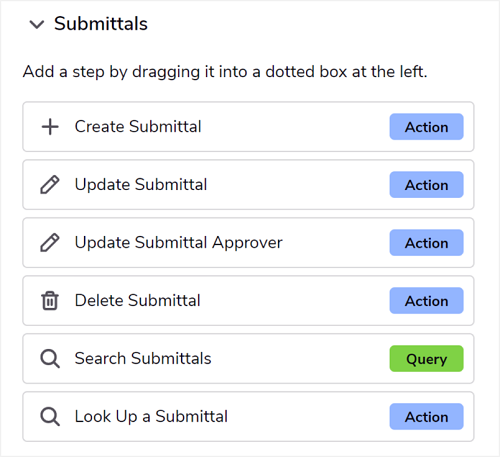
Images and Albums: Customers can now create, update, search, and delete Images and Albums in their Procore projects. This enables you to build custom workflows, like automatically sending photos from your phone via the Quickbase Mobile App into Procore.
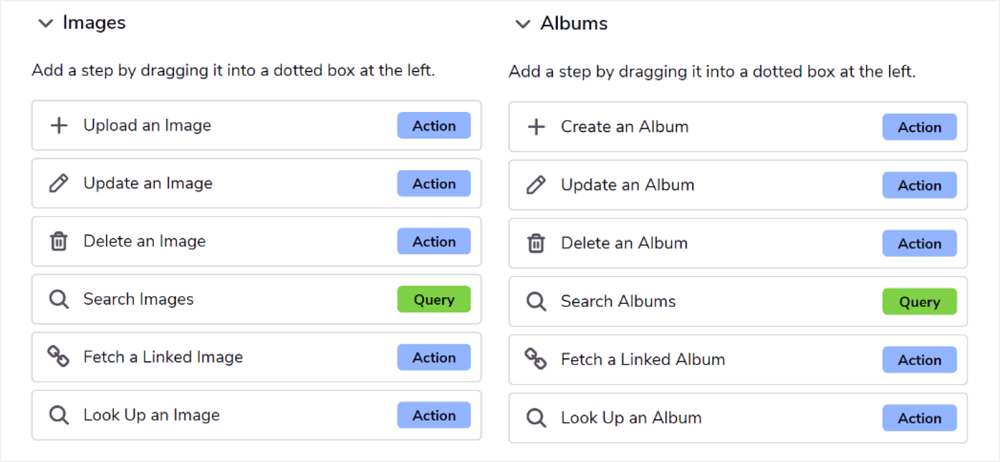
Files and Folders: Customers can now create, update, search, and delete Files and Folders in their Procore projects. This enables you to build custom workflows, like automatically sending the latest version of a file in Quickbase, into Procore for source-of-truth documentation.
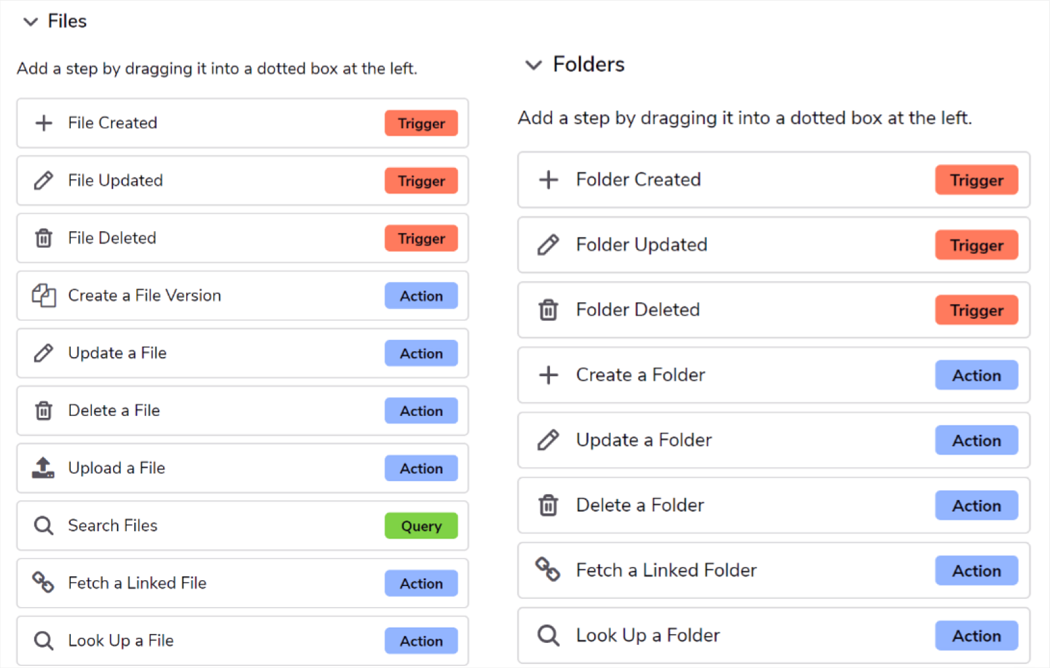
Pipelines: Microsoft Sharepoint channel file transfer limit increase
We have increased the limit for transferring files with the Sharepoint channel from 4MB to 30MB.
Pipelines: ODBC channel enhancement
In some cases, the ODBC channel would duplicate values by transferring data from ODBC to a different source. We found this had to do with the pagination type. To fix this, we have added the option to choose the pagination type
-
Pagination type Count/Offset uses the Database native feature. This option will maintain the current behavior.
-
Pagination type Cursor will fix the issue if you have duplication. In order to use the new type, you need to install a new agent client.
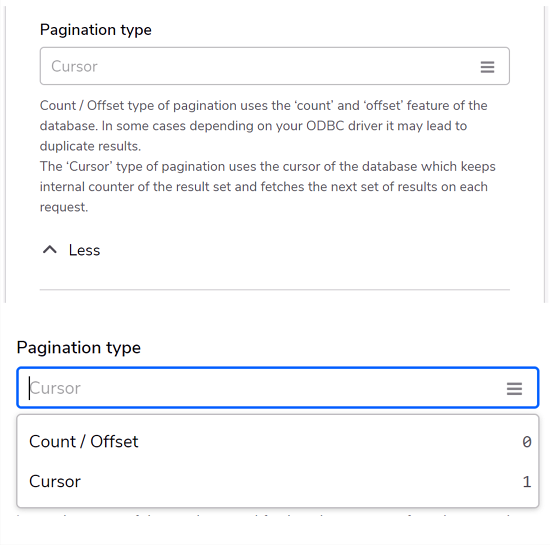
New table report style performance improvements
In May, we’re releasing changes to make the new style table report load more quickly. We eliminated some redundant code, resulting in faster load times. In the upcoming June release, we’ll introduce another boost in performance to refine table report loading times. We’re also continuing work on virtualizing the table report. Increasing the performance for the new table report remains a critical focus for Quickbase.
HTTP header update
As part of regular improvements to the platform, we are implementing new techniques that speed up the transfer of information from the Quickbase servers to your browser. When that happens, the HTTP response header Content-Length will no longer be returned. As part of the HTTP Spec, this header is recommended but not required. Customers with third-party integrations or custom scripts that rely on this header will need to update their code no later than our July release, currently scheduled for July 17, 2022. We are aware of one open-source library, a Visual Basic SDK, that relies on this header. While we do not officially maintain and support this code, Quickbase will publish an update to the SDK no later than May 30, 2022. Customers will need to make changes for their integrations to continue working by merging in the new updates or by replacing their library.
Beta opportunities
| FEATURE | DESCRIPTION | STATUS | HOW TO PARTICIPATE |
|---|---|---|---|
| Audit log API endpoints | Allows realm administrators to query 1 day's worth of audit log events from a previous day (not including the current day.) | Beta | Sign up in our early access app. Select Building Apps under Program Area. |
| Pipelines Snowflake channel |
Gives the ability to connect to Snowflake. The following steps are available:
|
Beta | Sign up in our early access app. To see it, make sure you have the “Improving Workflow” option checked. You can also contact your Customer Success Manager |
What’s fixed in Quickbase
We continue to focus on quality. Below are the issues we fixed this month.
Note: Platform security, billing changes, back-end tooling, and performance are all ongoing commitments. Each release may include changes in these areas.
| ISSUE | AREA AFFECTED | DESCRIPTION |
|---|---|---|
| QBE015774 |
New style table report |
After using a dynamic filter on new style table reports in full screen mode, then closing full screen, the top bar on the report would not reload properly and remain at the bottom of the screen. |
| QBE016374 | New style table report | After a user added a new field to the report and updated the field label, many parts of the new style table report would stop working, including grid edit, download as a CSV, print, email, and customize. |
| QBE016472 | Usage | Form rule actions were not appearing on the usage tab. |
| QBE016898 | Audit logs | Filtering the audit log to show deletion events would not produce any results, even when events were present. |
| QBE016925 | Pipelines | The pipelines loading spinner appeared incorrectly on top of the app bar. |
| QBE016930 | Pipelines | "Workspace" was not appearing automatically as an argument in all steps with boards. |
| QBE016836 | Fields | Summary field filters were not appearing on the Project Manager fields usage tab. |
| QBE016912 | New dashboards | Formula query results were evaluating incorrectly in embedded reports, but did appear correctly in non-embedded reports and records. |
| QBE016472 | New dashboards | Form rule actions did not appear correctly on the Project Manager fields usage tab. |