Contents
- New features
- Enhancements
- Open beta
- Beta opportunities
- What’s fixed in Quickbase
- Feature retirements
New features
Lucidchart integration
As part of the Quickbase + Lucid partnership, we are proud to announce the GA release of a new product integration.
Simply build your database diagram (ERD) in Lucidchart, export it using the Quickbase option, and then import that diagram into Quickbase to create your app. You can find the option to import from Lucidchart as a fourth option when you create a new Quickbase app. See full instructions for this feature in our help center.
Our Customer Success team has helped many customers plan business-critical apps using Lucidchart, and we want to make it even easier for app builders to collaborate with their colleagues to turn ideas into action.
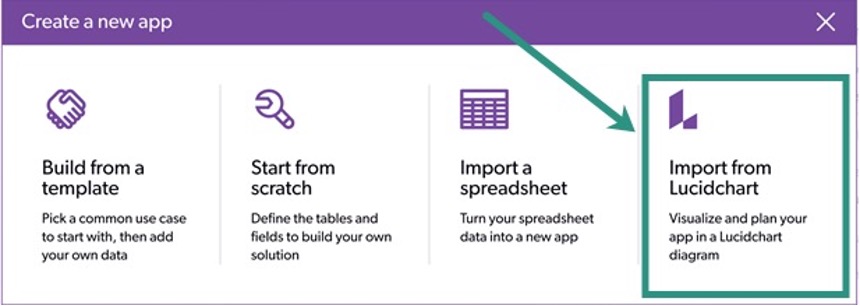
Pipelines - AWS S3 Channel
You can now integrate and automate movement of files, and extraction of data within files stored in Amazon Web Services (AWS) S3 to other systems. This Channel is available to customers on Business and Enterprise plans.

| Action | Upload an Object | Uploads an Object into S3 Bucket. |
| Action | Delete an Object | Delete the selected object. An object look up should be done in previous step. |
| Action | Look Up an Object | Returns a single Object for the selected account. It is used when you wish to download or transfer the file. Look Up an Object searches for a single object given the bucket’s name containing it and the object’s name as a key. This action will return content_url / file_transfer_handle. |
| Query | Search Objects | Searches the selected account for files and returns a list. Search Object searches for objects given many parameters: id, key, type, bucket, updated at, size, content type, browser url, file transfer handle or (advanced) expression handle. The query will return a list that satisfies the search conditions. |
Read our AWS S3 Channel help page for more information on how to connect, more details on each available Step, two use cases focused on how to upload File Attachments from Quickbase into AWS S3, and how to extract CSV file data from S3 into a Quickbase app.
Enhancements
Email Notifications - Rich Text Editor
11.16.21
It’s now much easier to create styled custom notifications.
Notifications provide a powerful, streamlined way to contact users about important additions or updates. Adding visual styling to notifications helps create alerts that are actionable, look more professional, and are less likely to be missed in a busy inbox.
Previously, the only way for you to include any formatting beyond plain text was to write custom HTML. This prevented less technical users from using styled content.
We've added a rich text toolbar to the notification builder page, making it easier for everyone to create custom notifications. Note that you can still customize notifications with HTML via the Source tab.
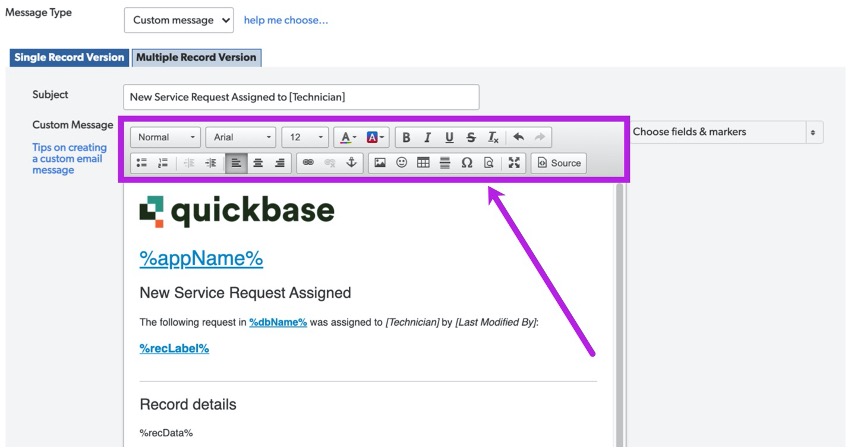
New table report style – improved date filters
If you are a new table report user, you can use a new date-picker menu to easily filter by time period. This feature will be progressively rolled out over the next few weeks.
Date options include:
- By year or by fiscal year
- By quarter or fiscal quarter
- By month or by week
- Dynamic ranges, like “during the previous month” or “during the next two weeks”
- Filtering by records where the date is empty
In addition to the options above, you can also still select custom date ranges.
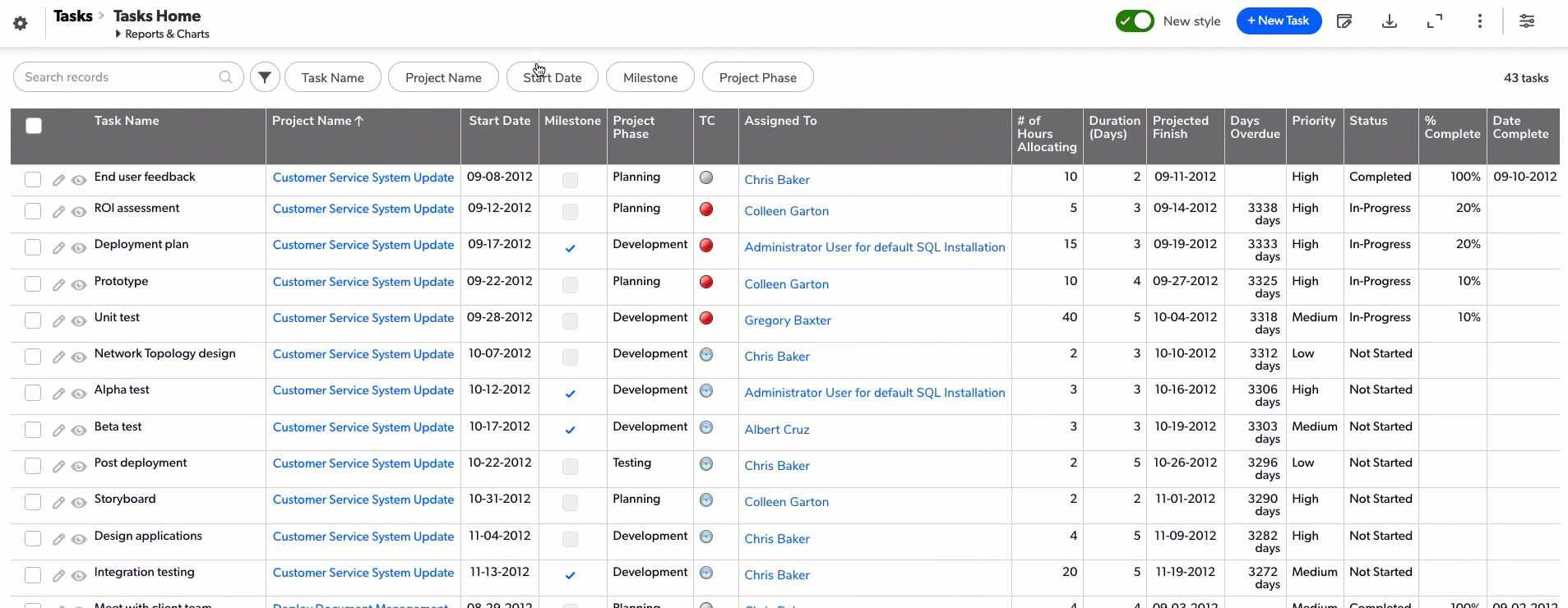
Dashboard elements added to Field Usage
If you’re an app builder, you can now see when fields are used in search and filter widgets on dashboards in the Usage tab of a field’s properties.
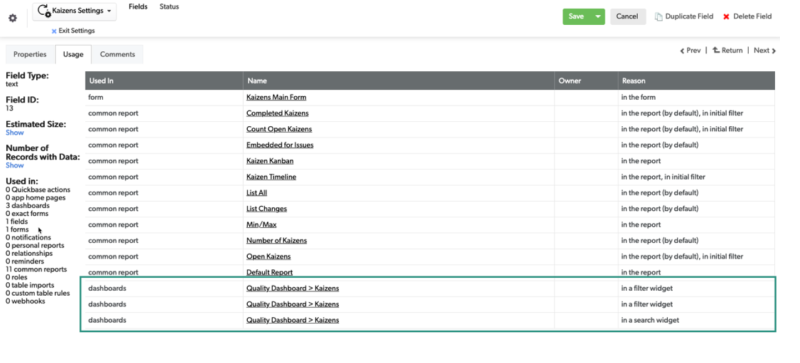
This information will also be included in the responses of calls made to the /getFieldUsage and /getFieldsUsage endpoints in the RESTful API.
Additional Scroll and Load Reports on Forms
When you view or edit a form, Quickbase loads certain embedded reports when they come into focus. This optimizes performance for end users by only loading the information they need. Over the coming weeks, we'll progressively roll out support for additional report types to load in this manner.
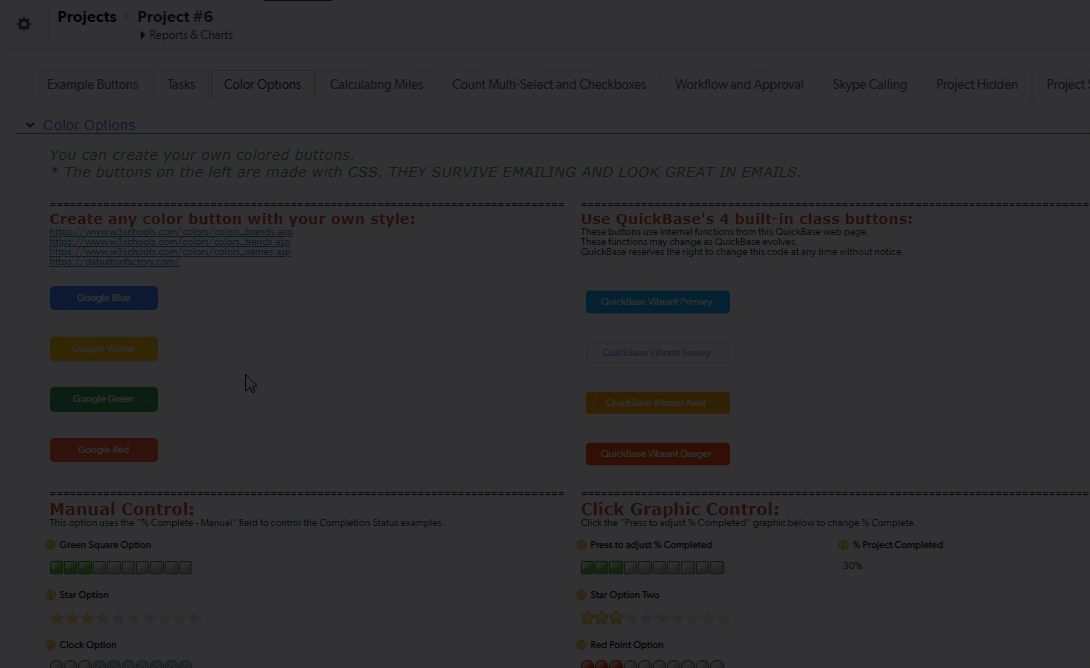
Formula queries in custom data rules
Previously, we suggested that you use formula queries that only referenced different tables in custom data rules (CDR) because the record being edited may or may not be included correctly. Now, formula queries in CDR will include or exclude the record being edited as appropriate. If changes make the record being edited match the criteria of a formula query inside a GetRecords function, it will be included in the formula query result for custom data rules. Respectively, if changes to the record make it not match the query criteria (where it had previously), it will be excluded.
For more information and examples on formula queries implementation for custom data rules see the formula queries help article.
Update to recent reports list
Quickbase keeps a list of recently-accessed reports for each individual user. This list can be found in the Favorites menu or in the Reports & Charts panel. Previously, reports would stay on this list for varying amounts of time, depending on how many reports the user accessed. Starting in the November release, reports will remain on the list for 30 days. We’ve updated our Limits documentation to reflect this change.
Open beta
Pipelines – beginner builder wizard
This new feature in the Pipelines builder helps new builders get started. It guides you through the most important things you need to decide when starting your Pipeline and shows you how to think about your Pipeline’s “skeleton,” or basic structure.
For this beta program, we'll roll out this feature in phases beginning on November 17, 2021. To ensure a smooth transition, we won't take opt-in requests but instead will provide a controlled rollout.
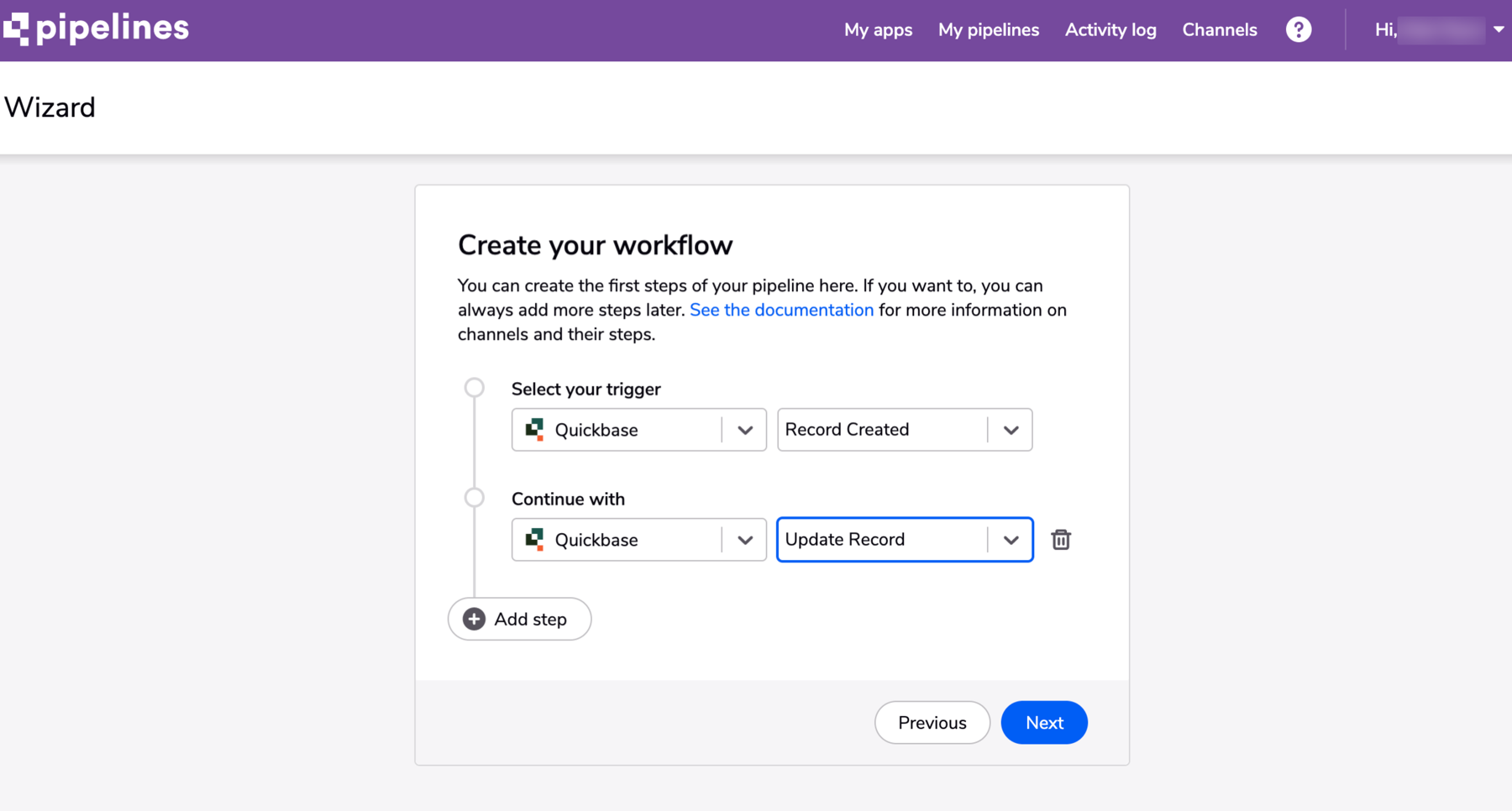
Email notification templates
This enhancement, will give users the option to insert prebuilt templates into custom notifications. These templates provide example content to help new users understand how to get started with custom notifications.
This beta feature will be released incrementally to accounts over the next few weeks. To ensure a smooth transition, we won't take opt-in requests but instead will provide a controlled rollout.
Beta opportunities
| Feature | Description | status | how to participate |
|---|---|---|---|
| Report settings panel – Kanban | Update report settings more quickly for your Kanban reports using our new report settings panel. | Beta | Sign up in our early access app. Select Building Apps under Program Area. |
What’s fixed in Quickbase
We continue to focus on quality. Below are the issues we fixed this month.
Note: Platform security, billing changes, back-end tooling, and performance are all ongoing commitments. Each release may include changes in these areas.
| Issue | Area affected | Description |
|---|---|---|
| QBE016380 | Pipelines | The Box channel now has a new step to create a share link. |
| QBE016153 | New style table report | If you added "Long options” in a multi-select text field and reduced a window from full screen, options were cut off and not wrapping properly. |
| QBE016209 | Pipelines | Some scheduled pipelines only ran when they were manually executed. |
| QBE016224 | Pipelines | If you created a usertoken name using non-latin UTF-8 characters, that usertoken name could not connect to the Quickbase channel in Pipelines. |
| QBE016377 | New Timeline reports | We fixed an issue where some timeline reports did not render. |
| QBE016365 | Pipelines | A bug that caused ODBC Channel SQL outputs larger than 100 records to sporadically return different results has a workaround to use stable-sorting with “ORDER BY” clauses in your SQL statement. For more information, see our ODBC channel help page. |
| QBE016273 | Pipelines | The settings menu dropdown was hidden behind the toolbar in the Pipelines Builder. |
Feature retirements
Quickbase routinely retires features that aren’t broadly useful so we can focus on delivering the most valuable product improvements for your business. Learn more about feature retirements on the community.
End of life – Quickbase Desktop
We’re retiring Quickbase Desktop, which was an older tool for integrating Quickbase with the Windows, 32-bit, desktop versions of Microsoft Access.
Timeline for retiring Quickbase Desktop: Quickbase Desktop reached End of Life on October 15, 2021.