Features
2.07.2021
New default Quickbase branding
We've officially launched our new branding. While you'll start to see this new brand reflected across our key marketing channels over time, you can expect very minimal changes to the product experience. If you’re using our default branding, only the logo on the top left of the platform will be new. If you’re using custom branding, you’ll see no change at all.
Introducing the new My Pipelines page
We’re thrilled to present the result of our effort to improve performance and rethink and redesign the My Pipelines page. Our ambition was to deliver a more efficient way to organize and manage your pipelines, with modern design and technologies that address all your feedback. Here are some highlights:
- My Pipelines page will load faster
- New features help keep your pipelines organized. We’ve introduced new features such as tagging, filtering, and searching to help you keep your pipelines organized.
- You’ll see more detailed information, statistics, and metrics for each pipeline
- The new unified look and feel matches the rest of the Quickbase platform
The My Pipelines page is now in beta, available for everyone to opt-in. We highly appreciate your feedback — please let us know how we did.
Introducing new Pipelines Channels
- Google Docs — Replace Text in documents and use Google Drive to expand the number of workflows you could design. See the Google Docs channel documentation for more information.
- Google Drive — Organize your Google Drive and automate how your file storage is handled. Do this by triggering on File and Folder events and managing permissions, create, read, update, and delete operations. See the Google Drive channel documentation for more information.
- Google Workspace — Automatically provision users in Google Workspace. This includes create, read, update and delete operations for users, groups and group members. See the Google Workspace channel documentation for more information.
New table report enhancements: Full color option and performance improvements
You can now choose how colors appear on new table reports. In report settings, choose pale coloring for more readability or full coloring to grab users' attention.
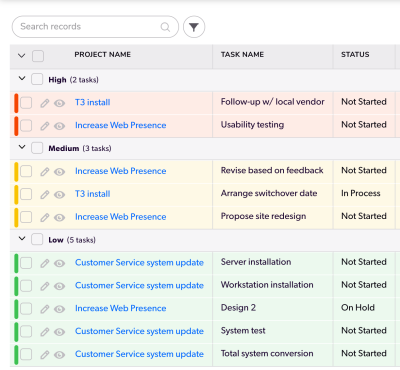
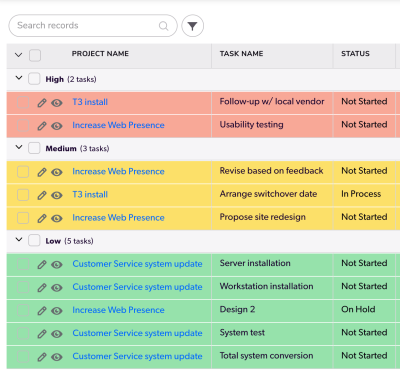
This release also includes the first in a series of performance improvements targeting slow interactions and report load times in the new table report. You'll see improvement when toggling full screen on/off and opening the column menu.
New table report enhancements: Dynamic filter display
Throughout our open beta program, the most frequent piece of feedback we've gotten has been that while column filters are useful, you would still like to filter on fields that aren't columns in the report.
With the Feb. 22 release, the dynamic filters builders have selected in report settings will appear at the top of new table reports.
Applied filters will appear as tokens, similar to the current report experience. Click the “X” to clear each filter or use the “Clear all” option.
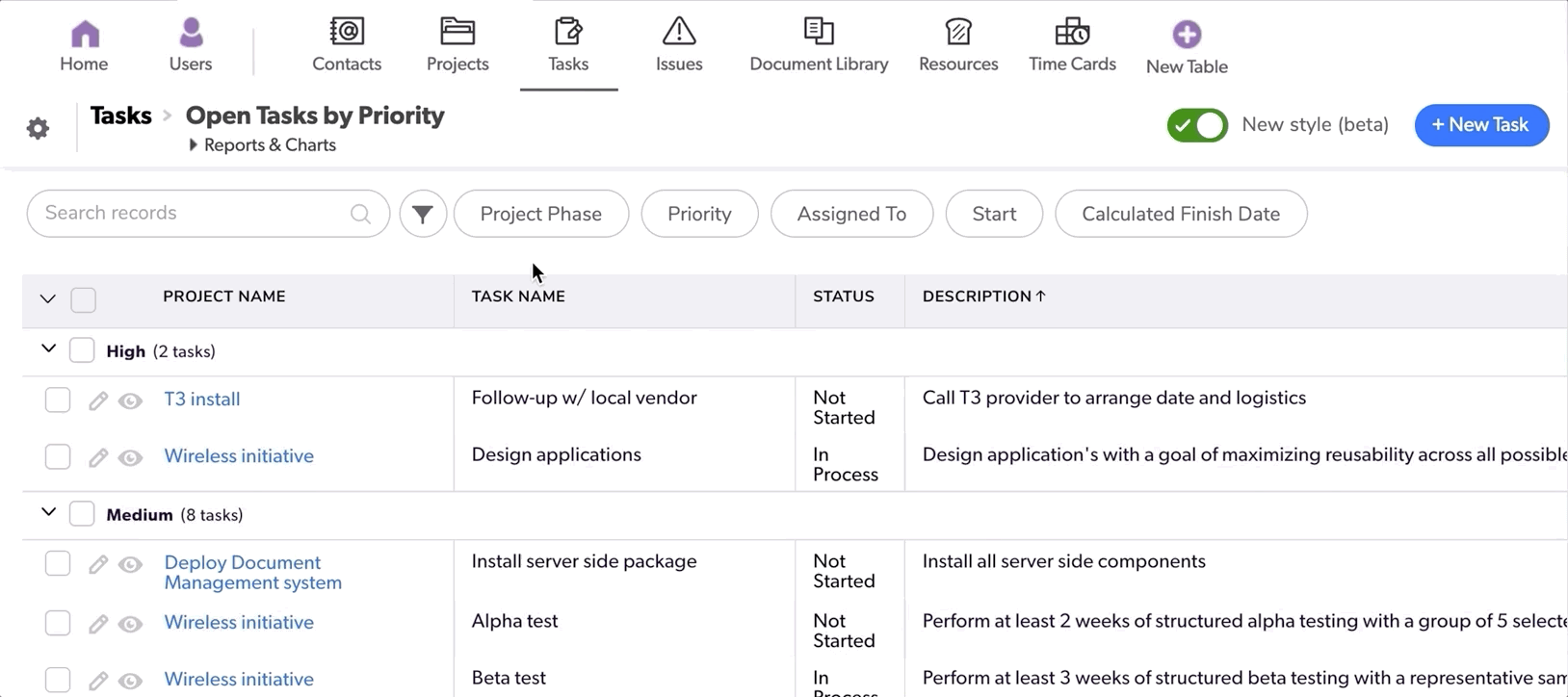
Beta opportunities
| Feature | Description | status | how to participate |
|---|---|---|---|
| New table reports | The new table report provides a modern interface to view, filter, sort, and group Quickbase data. Use the toggle found on each report to turn the experience on. | Open beta | Open to everyone |
| New dashboards | Our new dashboards provide a refreshed modern interface and new functionality for users. View collections of reports from across all your Quickbase applications and filter across selected reports by field values in the underlying data. | Beta | Sign up in our early access app.Select Building Apps under Program Area.
We will be accepting customers in waves to participate. Learn more about the new dashboards. |
| New timeline | The enhanced timeline builds upon the New Table Report feature and leverages many of the same enhancements that the Table Report brings to the platform. In addition to a more modern experience, customers can gather more insight immediately with colorized timeline bars. | Beta | Sign up in our early access app. Select Using Apps under Program Area. |
| Platform Insights |
Platform Insights provides customers with complete visibility into their usage of Quickbase through an interactive dashboard displaying key metrics. Realm and account admins can better understand platform-wide usage details and trends to effectively manage and govern their Quickbase instance. |
Coming soon to Beta | Sign up in our early access app. Select Platform Administration or Platform Infrastructure under Program Area. |
We continue to focus on quality. Below are the issues we fixed this month.
Note: Platform security, billing changes, back-end tooling, and performance are all ongoing commitments. Each release may include changes in these areas.
| Issue | Description |
|---|---|
| QBE15133 | We changed the API name property to return the user’s name rather than screen name. We also added a screenname property to be backwards compatible. |
| QBE15149 | We fixed an issue where we incorrectly displayed summarize values when grouped by negative numbers in chart and summary reports. |
| QBE15157 | We fixed an issue where builders were unable to access the user ID of a user field. |
| QBE15158 | We corrected the API fieldType validation error message that appears when you specify an invalid fieldType value to “create field”. The API now requires the correct syntax for this request. |
| QBE14971 | The new table report now displays a single record report when you use a search widget. Previously, it displayed a report with only one record in it. |
| QBE15176 | We fixed an issue where API query results produced inconsistent pagination when the query results were not sorted. A sort order is now required when you specify top or skip. |