Contents
New
Calendars on new dashboards
Over the past several months, we’ve updated new dashboards to include each report and chart type. The newest report type is calendars, available as part of this release. We updated the look and feel of these calendars for the new dashboard, making them more vibrant and easier to resize.
Quickly update the view to see a single day, week, or month, as well as drag and drop events on the calendar to update start or end dates. Read more about resizing events in the Calendar widget section of our dashboards help article. Once added to your new dashboard, you can use dashboard filters to find specific segments of events.
Our next step is to make the new calendar style available on report pages in these categories (?a=q and ?a=td).
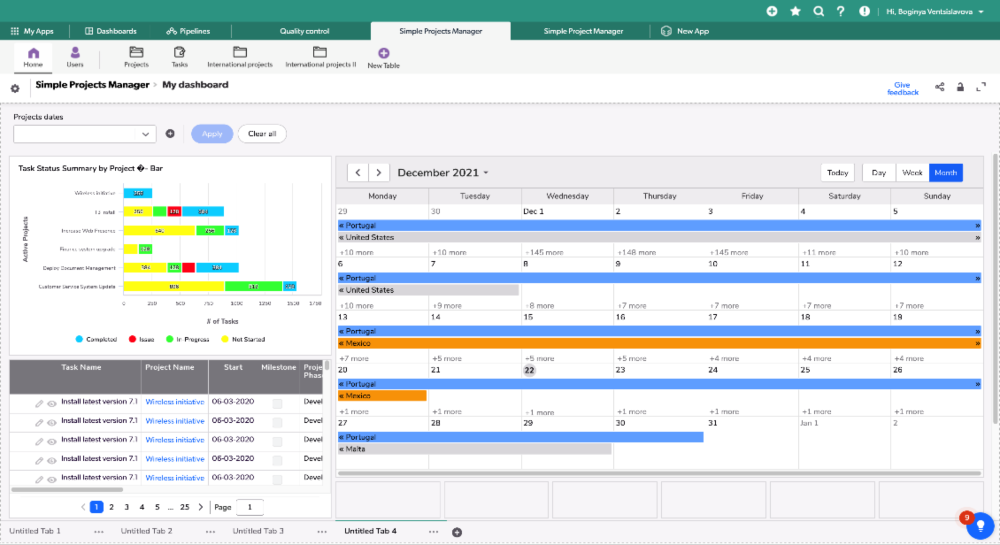
User filters on new dashboards
Builders can now add user fields as filters to new dashboards, to drill down by person. To begin mapping user filters to reports, unlock your dashboard, add a new filter, and select User.
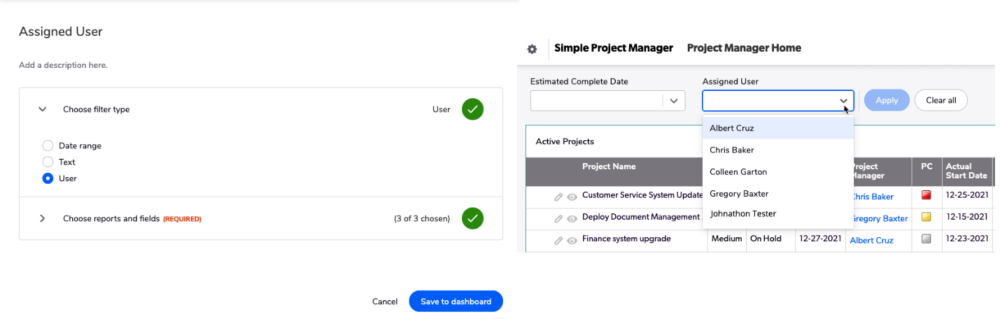
New dashboards are the new default when creating pages
When you create a new page, you’ll see Dashboard as the new default option. Previously, the default option was the legacy dashboard (also known as a home page). Builders can still create new home pages and update existing ones.
You can read more about dashboards in Quickbase Community and our help center.
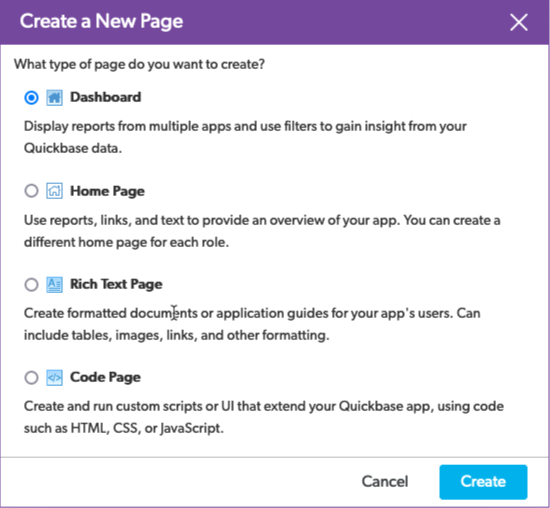
Automations End-of-Support date is now June 30th 2022
The next phase in our Automations retirement journey is the End-of-Support phase, which is second-to-last. When we reach this phase, you can no longer create new automations. To prepare for this, we gathered feedback from customers on how they plan to continue creating new no-code workflows. This uncovered opportunities for several key governance and visibility capabilities in Pipelines that will help support users as Pipelines becomes their dedicated no-code automated workflow platform. As a result, we are shifting the End-of-Support date to June 30th 2022 (instead of the original January 25th 2022) to allow our Product team to deliver three impactful pieces of functionality:
- Account admins being able to choose which channels each user has access to
- Helpful notifications to pipeline owners when an error occurs
- App admins having visibility into all pipelines that are connected to their Quickbase app
We continue to recommend that you migrate your Automations to Pipelines with the click oa f button using the migration tool. If your company does not feel confident migrating your automations without the features listed above, you can still begin planning your migration now. We'll soon share resources which will help you plan your migration. There are no plans to change the End-of-Life date, which is January 31st 2023. For more information, please refer to our Community post about the phases and timeline for the Automation retirement project.
Pipelines wizard is now generally available
This feature, which guides users through the first steps of building a pipeline, is now available for all realms and users. The wizard helps users with making the initial decisions that are part of building a pipeline and structuring the establishment at the beginning of the building process.
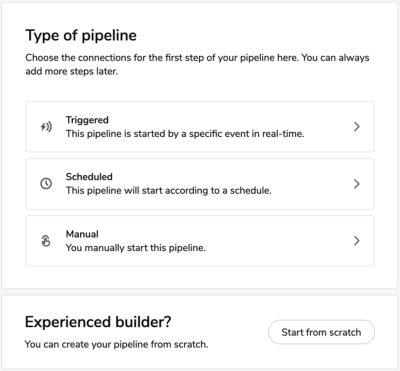
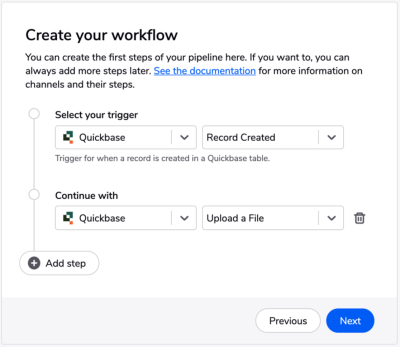
Deny users API endpoint
The deny users API endpoint is the first of many user and role management endpoints we plan to introduce. When you deny a user’s access, they cannot log into your realm and therefore cannot access any of the apps they had access to. Optionally, you can also remove the user from any groups they are in. This suspends the user’s access until or unless you revoke the “denied” status. This API endpoint allows you to deny users either individually, or in bulk.
To learn how to use the new endpoint, refer to the Users section of our RESTful API guide.
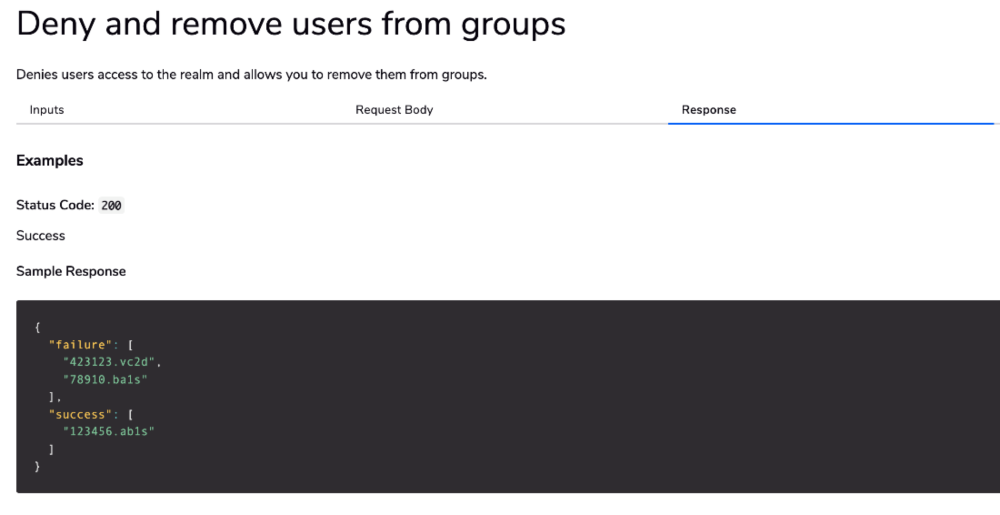
Enhancements
New authorization type for NetSuite connections for connected tables
We’ve added token-based authentication as an authorization type for NetSuite connections used for connected tables (also known as Quickbase Sync). Username and password will still be an available authorization type.
In order to use this new authorization type, token-based authentication (TBA) must be enabled in your NetSuite instance and the connection must use a NetSuite role with TBA permissions.
Select fields to display in a timeline bar
When building a report, you can choose which fields you’d like to display in the bars of new Timeline reports to provide additional context to your users. Simply open the report settings of a timeline report and select up to three fields to display.
We will be gradually releasing this change to all accounts over the course of this month.
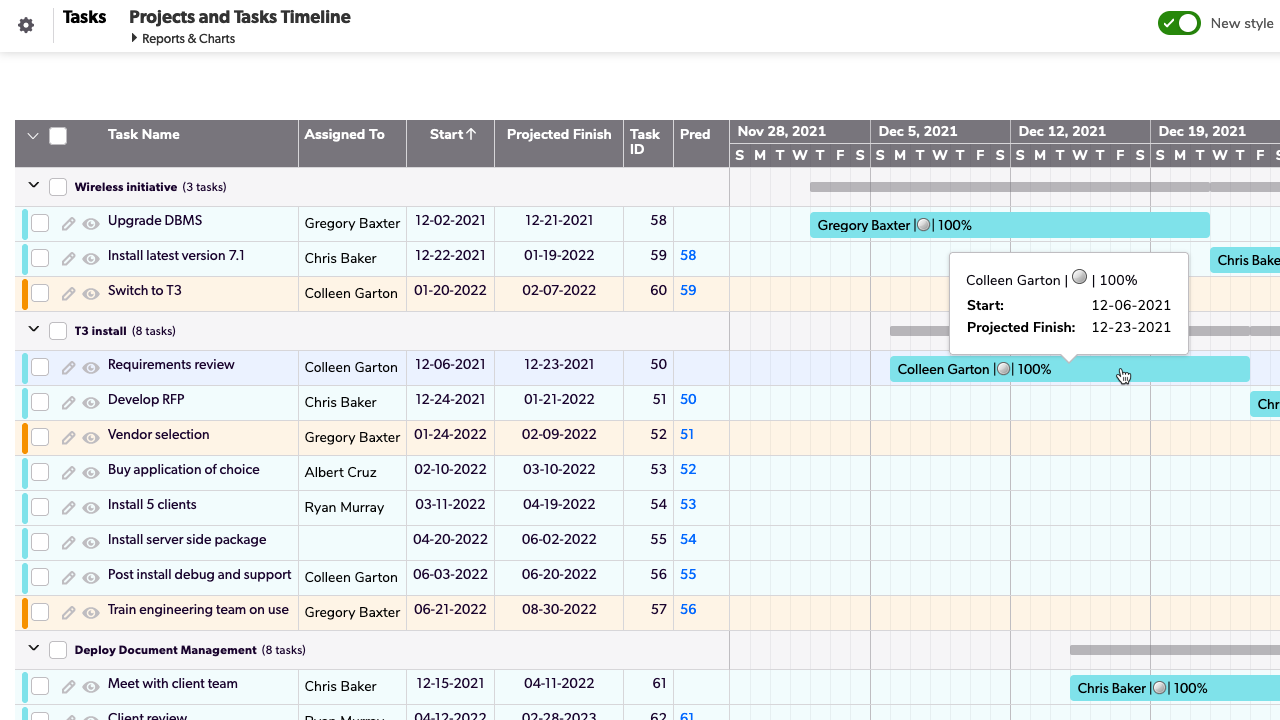
Platform analytics integration reads CSV export
You can now export detailed integration read information through a CSV download. To do this, click the download icon. Learn how we measure integration reads in our help center.
Continued Improvements to scroll and load reports on forms
When you view or edit a form, Quickbase loads certain embedded reports when they come into focus. This optimizes performance for end users by only loading the information they need. We started these improvements in November 2021 (read the November 2021 release notes here) and will continue to progressively roll out support for additional report types to load this way in the coming weeks.
Beta opportunities
| Feature | Description | status | how to participate |
|---|---|---|---|
| Report settings panel – Kanban | Update report settings more quickly for your Kanban reports using our new report settings panel. | Beta | Sign up in our early access app. Select Building Apps under Program Area. |
| Procore Channel in Pipelines | Builders can now connect to Procore, the leading construction project management software. Mutual customers can now trigger, create, update, query, and delete data within Companies, Projects, RFIs, Users, Roles, Vendors, Budgets, and more. | Beta | Reach out to your Customer Success Manager, or ask to get included by messaging us in our Quickbase Community slack workspace in the #pipelines channel. |
What’s fixed in Quickbase
We continue to focus on quality. Below are the issues we fixed this month.
Note: Platform security, billing changes, back-end tooling, and performance are all ongoing commitments. Each release may include changes in these areas.
| Issue | Area affected | Description |
|---|---|---|
| QBE015704 | UTF-8 | When UTF-8 encoding was turned on at the app level and a UTF-8 character was inserted into a field using grid edit, any value was converted to a question mark after saving. This did not occur with the realm level flag enabled. |
| QBE016147 | UTF-8 | If UTF-8 was enabled at the realm level, and you created a category with a variety of characters on the My Apps page, the category name would not display correctly after you left and returned to the page. |
| QBE016225 | UTF-8 | If UTF-8 was enabled at the realm level, some apps with slanted apostrophes in their descriptions appeared as a black diamond question mark. This problem also occurred when you turned on UTF-8 on at the app level. |
| QBE016255 | UTF-8 | When UTF-8 was turned on at the realm level, you invited a user to an app, and the user filled in the Sign up for Quickbase fields and answered a security question with a response that included an accented character, they would encounter a matching error when they entered the same answer with the accented character in the Retype answer field. The user had to change the answer to not include accented characters. |
| QBE015948 | UTF-8 | If UTF-8 was turned on at the app level or realm level, and you used a form that contained a grid edit or editable embedded report, and you attempted to copy a value from a currency numeric lookup field into a scalar currency field via form rule, you would receive an error when you tried to save the record. This issue did not occur when you used the US dollar symbol ($). The issue disappeared if UTF-8 was enabled at the app or realm level and there was no grid edit or editable embedded report. |
| QBE016147 | UTF-8 | If UTF-8 was enabled at the realm level, and you created a category with a variety of characters on the My Apps page, the characters in the category name display incorrectly after you move away from the My Apps page and come back. |
| QBE016269 | UTF-8 | If UTF-8 is enabled at the realm level, and you added a role with accented characters in the role name, then clicked the Set Role access to Reports link to go to the Roles and Reports matrix (ViewsByRole page), the characters do not display correctly in the role name in the header of the matrix. |
| QBE016275 | UTF-8 | If UTF-8 was turned on at the app level, and you created a new app with western characters in the description, then updated the app name to UTF-8 characters, the app name appeared as “?????????.” This problem also occurred when you clicked Edit on the page or updated the app description in the Visual Builder. The issue did not occur if you made a change from the Description field in App Properties. |
| QBE016276 | UTF-8 | If UTF-8 was turned on at the app level, and you edited a table name that previously used Western characters from the Visual builder to use UTF-8 characters, the characters do not display properly and instead show as all "?????????". When you used all special characters to rename the table in Visual Builder, the table name would also display incorrectly. |
| QBE016277 | UTF-8 | If UTF-8 turned on at the app level, and you added a new field to an existing table using the Visual Builder, and include UTF-8 characters, the characters appear correctly when you save them, but when you view them in the Fields List, some characters display as “????????” and some appear as black diamonds. |
| QBE016290 | UTF-8 | If UTF-8 was turned on at the app level, and you used the "Search and Replace in Schema" functionality to replace Western characters with UTF-8 characters, the UTF-8 characters did not appear properly in the affected locations in the app's schema. |
| QBE016604 | Pipelines | The activity log date filter did not correctly return results when you set the same date as the start and end of a range, even if there are logs from that date. |
| QBE016613 | New dashboards | The field usage page did not load content when you accessed the page directly or by clicking the where this field is used link in the fields page popup. |
Retirements
Formula queries: GetCellValues retirement
As announced in October’s release notes, we have decided to rename the “GetCellValues” function (used during the beta program for Formula Queries) to “GetFieldValues” to maintain consistency. The transition period is now over and “GetCellValues” is deactivated as of January 9th. For your formulas to continue working as desired, you will need to ensure only GetFieldValues is used in your formulas.