Contents
New
International phone number support
Phone number fields now support international numbers. When you switch the phone number field to international mode, a new dropdown appears on forms. When you enter phone numbers using input methods other than a form (grid edit, pipelines, etc), don’t use spaces or punctuation other than the leading +. This aligns with the international standard E.164 format for phone numbers.
A new default country code is available on field properties, which populates the dropdown on forms. United Kingdom and Ireland phone numbers appear with spaces throughout the platform. Other countries will display in E.164 and we will continue adding formatters for other countries over time.
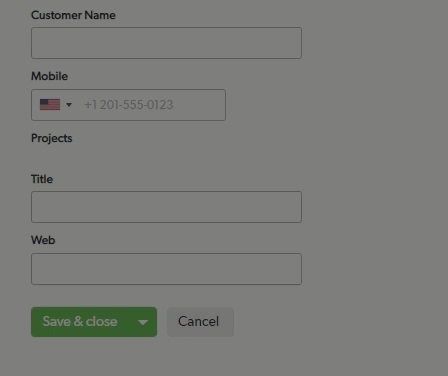
Enhancements
Record picker sorting
Previously, record pickers (like choosing a related company when adding a contact) that used the default set would sort by all three columns selected. To improve performance, these record pickers now only sort by the first column. You can continue to search in type-ahead drop downs like these. Record pickers where builders have defined a custom report continue to sort as defined.
Email notification templates
App builders can now use templates when creating custom email notifications. These templates provide example content to help you get started with custom notifications. A custom notification helps create a professional-looking, actionable message that more users may respond to.
Platform analytics: Integration reads summary page
Summary level information is now visible in platform analytics for integration reads. This change provides more information about API calls and Pipeline step runs for users. Now, you can filter on and view this information in summary format from the realm admin page.
Open beta
New chart styles
Over the next few weeks, a toggle will be added to all chart reports, allowing users to choose between the legacy and new style. Since modernizing charts on new dashboards, we have focused on bringing these improvements to full-page charts accessed via the Reports and Charts panel.
Updated charts use more screen space, so you can view and understand your data more easily and focus on details. After you enable the new style, you can hover over a chart segment and see details about the underlying data.
The new search bar and dynamic filters on new charts save you time and help bring focus on the right piece of information in a chart.
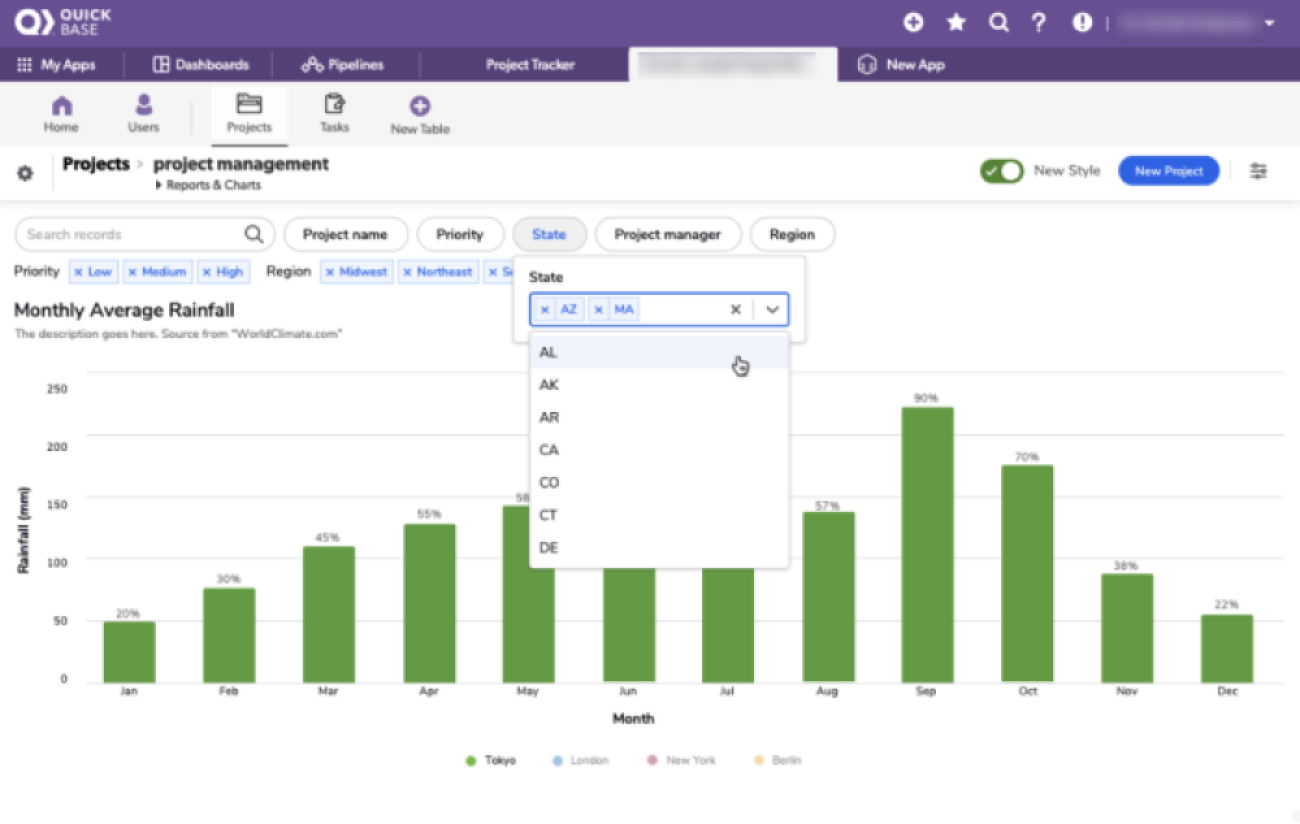
The legacy styles will be the default for now, as there are other enhancements we’d like to introduce first, such as copying a link to the chart, import/export, and more.
Beta opportunities
| Feature | Description | status | how to participate |
|---|---|---|---|
| Report settings panel – Kanban | Update report settings more quickly for your Kanban reports using our new report settings panel. | Beta | Sign up in our early access app. Select Building Apps under Program Area. |
What’s fixed in Quickbase
We continue to focus on quality. Below are the issues we fixed this month.
Note: Platform security, billing changes, back-end tooling, and performance are all ongoing commitments. Each release may include changes in these areas.
| Issue | Area affected | Description |
|---|---|---|
| QBE016682 | Notifications | Fixed bug with line breaks in notifications that affected some notifications after the rich text editor was implemented in November |
| QBE016305 | UTF-8 | If UTF-8 was enabled on an app or realm level, and you created a new map report that used fields with UTF-8 characters as a report column, you would see a black diamond at the end of each of the two field names when you viewed the Map Report and hovered over one of the pins. |
| QBE016511 | Reports and charts | Previously we displayed Home as part of a home page title, when a report from Reports and Charts was set as a home page. Now, we accurately display the report name for reports set as a homepage |
| QBE016516 | UTF-8 | If UTF-8 was enabled at the realm level, and you created a new user through the form edit page, and included non-ASCII characters in the optional note field, the message would display incorrectly in Outlook. The message appeared correctly in Gmail. |
| QBE016518 | UTF-8 | If UTF-8 was enabled at the realm level, and you created a subscription email through an app’s Notifications, Subscriptions and Reminders setting that sends an email with a PDF version of a report that included UTF-8 characters, the resulting PDF would display the UTF-8 characters as a black diamond. |
| QBE016573 | Reports | Search and Filter criteria were incorrectly duplicated in temporary reports after you displayed them from the Report Builder. This fix addresses duplicated filters on temp reports for existing tables. Users will likely continue to experience this issue on newly created table reports that redirect to temp reports. |
| QBE016225 | Exchange |
This is an update to a bug we reported as fixed in our January 2022 release, where, if you had UTF-8 enabled in your realm and copied an app from Exchange that included a slanted apostrophe in its description, the copied app would display a black diamond question mark instead. This problem won’t affect new apps, but existing Quickbase apps with this issue will require a manual update. |
| QBE016489 | Pipelines | When an AWS S3 bucket included a name with non-ASCII characters, searches would fail. |
| QBE016581 | Pipelines | Pipelines was incorrectly classifying Clock channel steps as billable for v3 plans. |
| The Jira channel wasn’t handling user-picker type custom fields appropriately. | ||
| QBE016635 | Formula queries | Some formula query results were not evaluating correctly in embedded reports but appeared correct in non-embedded report and records. |
| QBE016647 | UTF-8 | This problem occurred when UTF-8 was turned on at the realm level, and you had a Rich-Text field in your app that included non-ASCII characters a record’s data. When you created a notification and sent it in HTML format, with the email including a copy of the form, the rich text field that included non-ASCII characters displayed incorrectly in Gmail and Outlook. |
| QBE016686 | Pipelines | When users tried to upload any file into an AWS S3 bucket, the file was created in the ROOT folder. Now, users can pick the folder and subfolder in which to create the file. |
| QBE016696 | Notifications | The colors of selected notification tabs were very similar to unselected tabs. We updated the colors more clearly highlight which tab is currently selected. |
| QBE016292 | UTF-8 | If UTF-8 was turned on at the app level, and you wanted to email a record that used non-ASCII characters in the data in the record data, the characters would appear mangled when you opened the email in Outlook. The email would display properly in Gmail. |
| QBE016294 | UTF-8 | If UTF-8 was turned on at the app level, and you wanted to email a report that used non-ASCII characters in the report data, the characters would appear mangled when you opened the email in Outlook. The email would display properly in Gmail. |
| QBE016321 | UTF-8 | If UTF-8 was turned on at the app level, and you wanted to use an Excel XLSX file that includes non-ASCII characters to import data, mixed language data on the ?a=GenImportStep2 screen displayed as "?????" Or diamonds. The problem persisted on the ImportStep screen. |
| QBE016638 | REST APIs | Dashboards did not copy over when you cloned an app using the RESTful and XML API. |
| QBE016694 | Accounts | When a builder created a custom support URL for a realm, the custom URL would stop working when multiple accounts were tied to the same realm. |
| QBE016637 | New style table report | This fix matches the behavior of the new style table report to the legacy style. When a user clicks Add new record on a filtered report, the filters are removed when the user returns to the report. We're working on a follow-up fix to improve this experience |